Loading ...
Loading ...
Loading ...
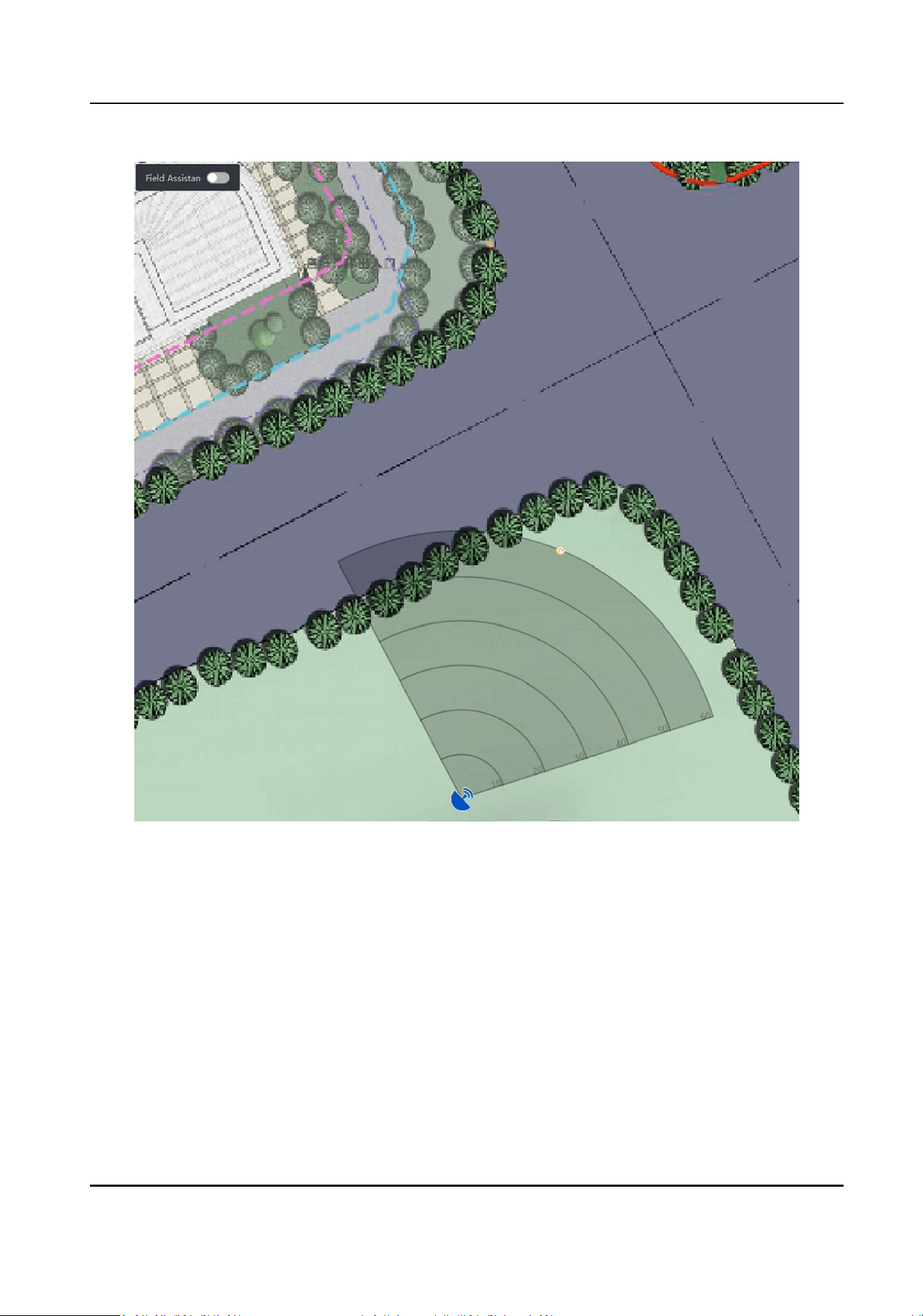
Figure 4-21 Finish Map Calibraon
6) Click Radar Sengs → End Map Calibraon.
4.2.3 Add Radar Zone via Client
Soware
Before You Start
You need to disarm the radar before the operaon. Click Finish in the E-map page to exit the
eding mode. Click on the radar icon and select Disarm to disarm the radar.
Steps
1.
In the client soware, click E-map.
2.
Click Edit to enter the eding mode.
Security Radar User Manual
30
Loading ...
Loading ...
Loading ...
