Loading ...
Loading ...
Loading ...
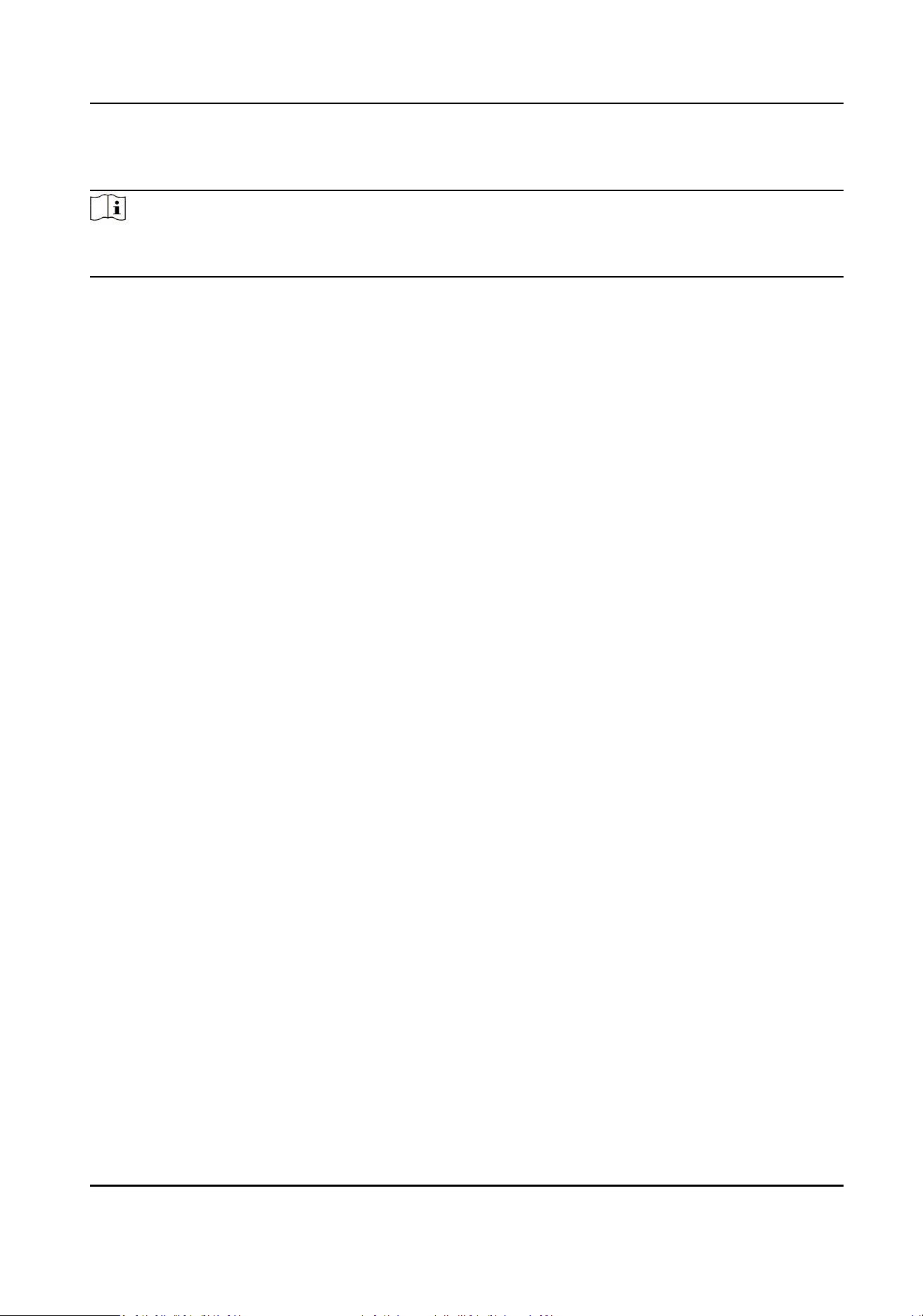
Speed Dome Field of View
Note
Before using this funcon, you need to conrm that the speed dome has been calibrated and the
speed dome has an linked zone.
In E-map page, click Finish to exit the
eding mode. Click Display → Camera FOV.
Aer enabled, you can see the target tracked by the currently linked speed dome.
OSD
In E-map page, click
Finish to exit the
eding mode. Click Display → Display OSD.
Aer enabled, the speed, distance, target type, and target similarity will be displayed on the live
view page.
Aer disabled, all informaon will note be displayed on the live view page except the radar
number.
Security Radar User Manual
36
Loading ...
Loading ...
Loading ...
