Loading ...
Loading ...
Loading ...
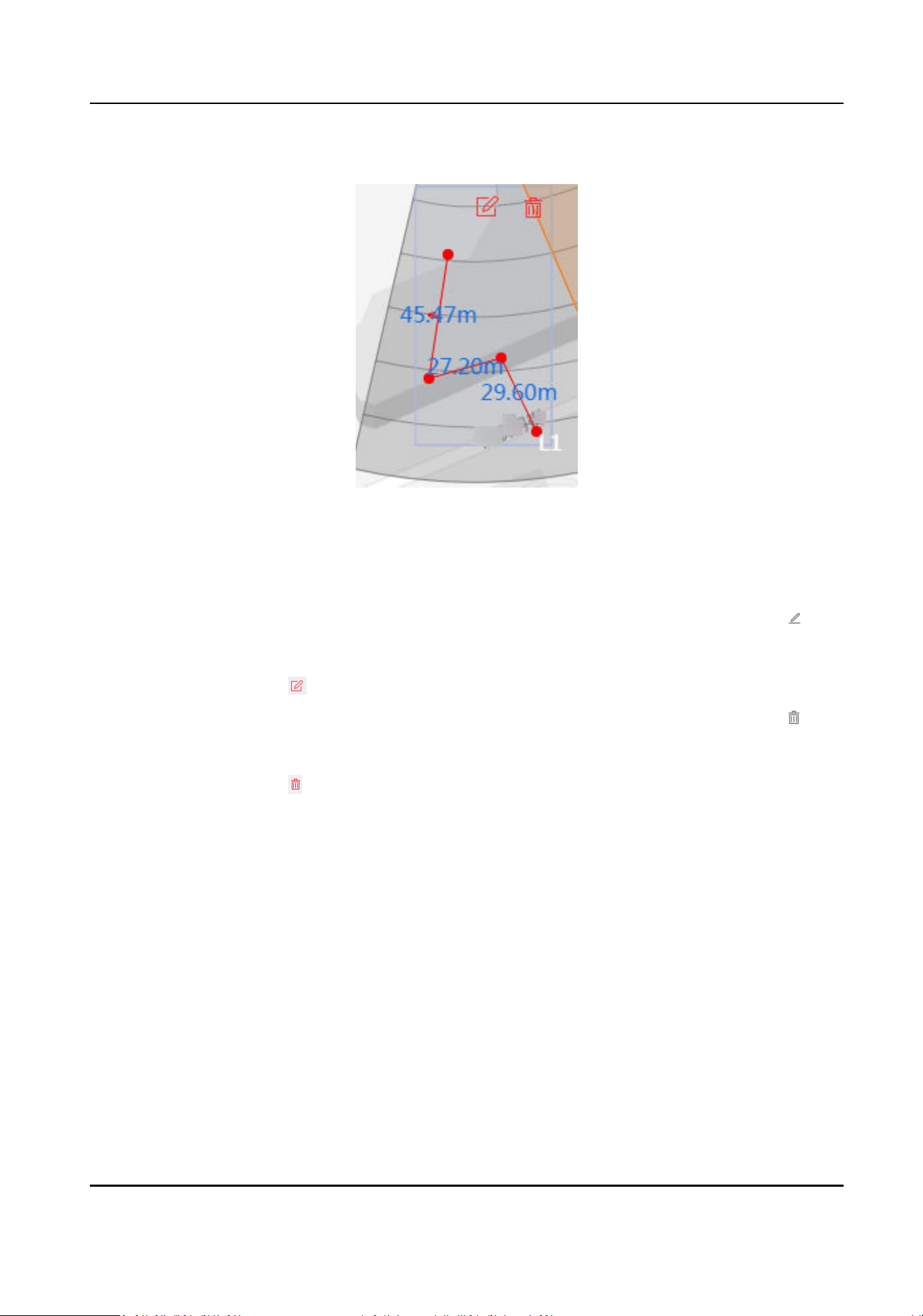
3) Drag the marker to change the shape of the trigger line.
Figure 4-15 Drag a Marker
4) Hold to move the trigger line.
5) Click outside the trigger line to exit the trigger line
eding mode.
4.
Oponal: Edit the trigger line informaon or delete the trigger line.
Edit trigger line
informaon
●
In the trigger line list of Draw Area → Trigger Line Drawing , click to
edit the trigger line informaon.
●
In eding mode, double click the drawn trigger line on the map, and click
to edit the trigger line informaon.
Delete zone
●
In the trigger line list of Draw Area → Trigger Line Drawing , click to
delete the trigger line.
●
In eding mode, double click the drawn trigger line on the map, and click
to delete the trigger line.
4.2 Radar Sengs in the Client Soware
Edit radar parameters in the client soware.
4.2.1 Add Map via Client
Soware
You should add a map of the detecon area in the E-map module to make sure the radar’s
installaon posion and the real geographic posion match with each other.
Steps
1.
Click E-map in the client soware to enter the radar page.
2.
Select the group of the radar.
3.
Click Add Map and select a map.
Security Radar User Manual
24
Loading ...
Loading ...
Loading ...
