Loading ...
Loading ...
Loading ...
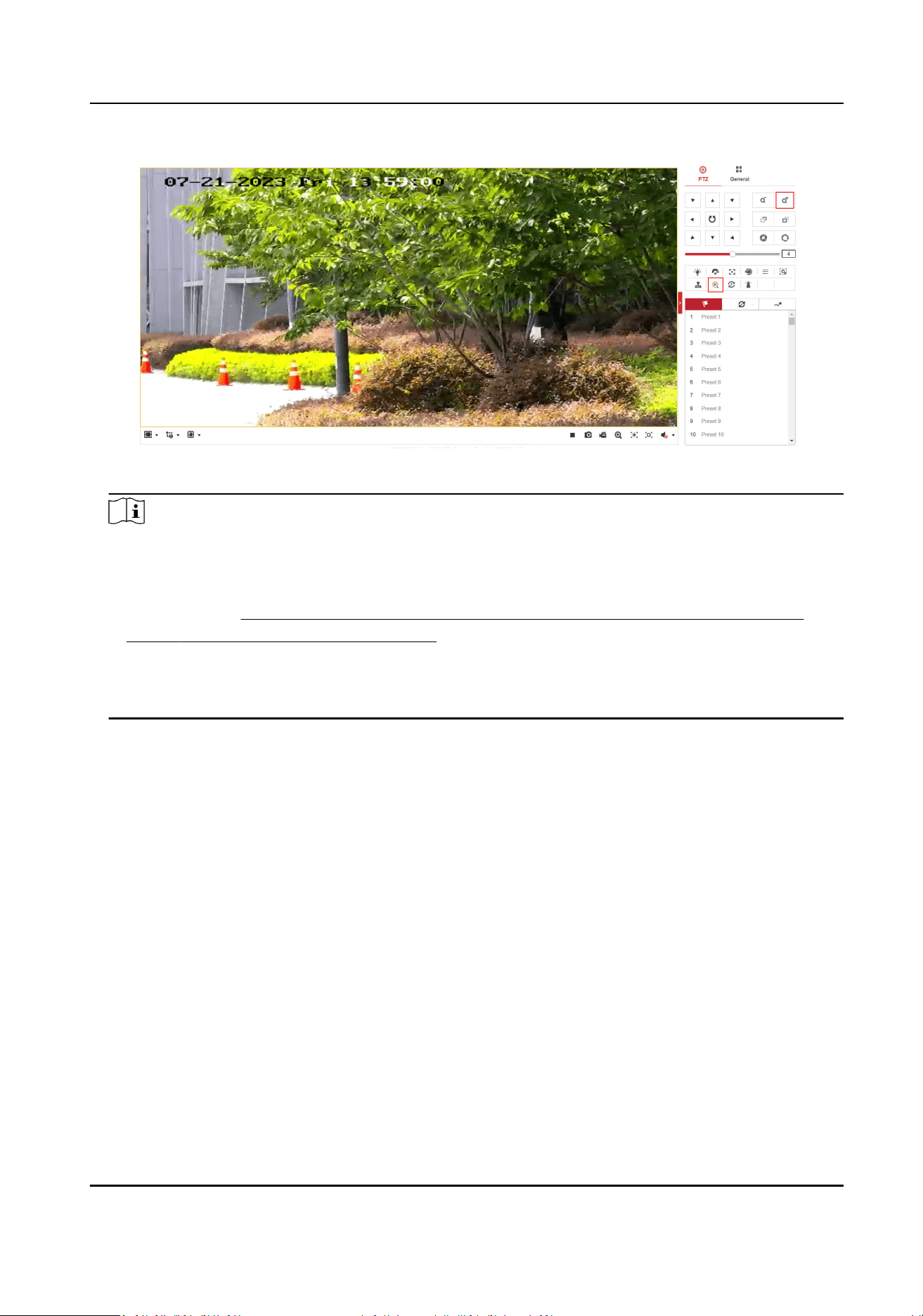
Figure 5-2 Reference Point Posion
Note
●
If the speed dome is installed lted, you may nd the reference point is above the center of
the frame or it is outside the frame when you adjust the camera PTZ. In this case, you should
adjust the maximum elevaon angle of the speed dome. For detail adjustment method,
please refer to
How to Solve the Problem that No Reference Point is on the Frame While
Seng the Speed Dome Inial Posion?
●
If the maximum elevaon angle of the speed dome is adjusted, the reference point needs to
be adjusted to the center of the frame again.
●
PTZ: Short for
pan/lt/zoom, which means move to up/down, le/right, and zoom.
4.
In the camera's web conguraon page, click Conguraon → PTZ → Inial Posion. Click Set
to set the
inial posion.
Security Radar User Manual
38
Loading ...
Loading ...
Loading ...
