Loading ...
Loading ...
Loading ...
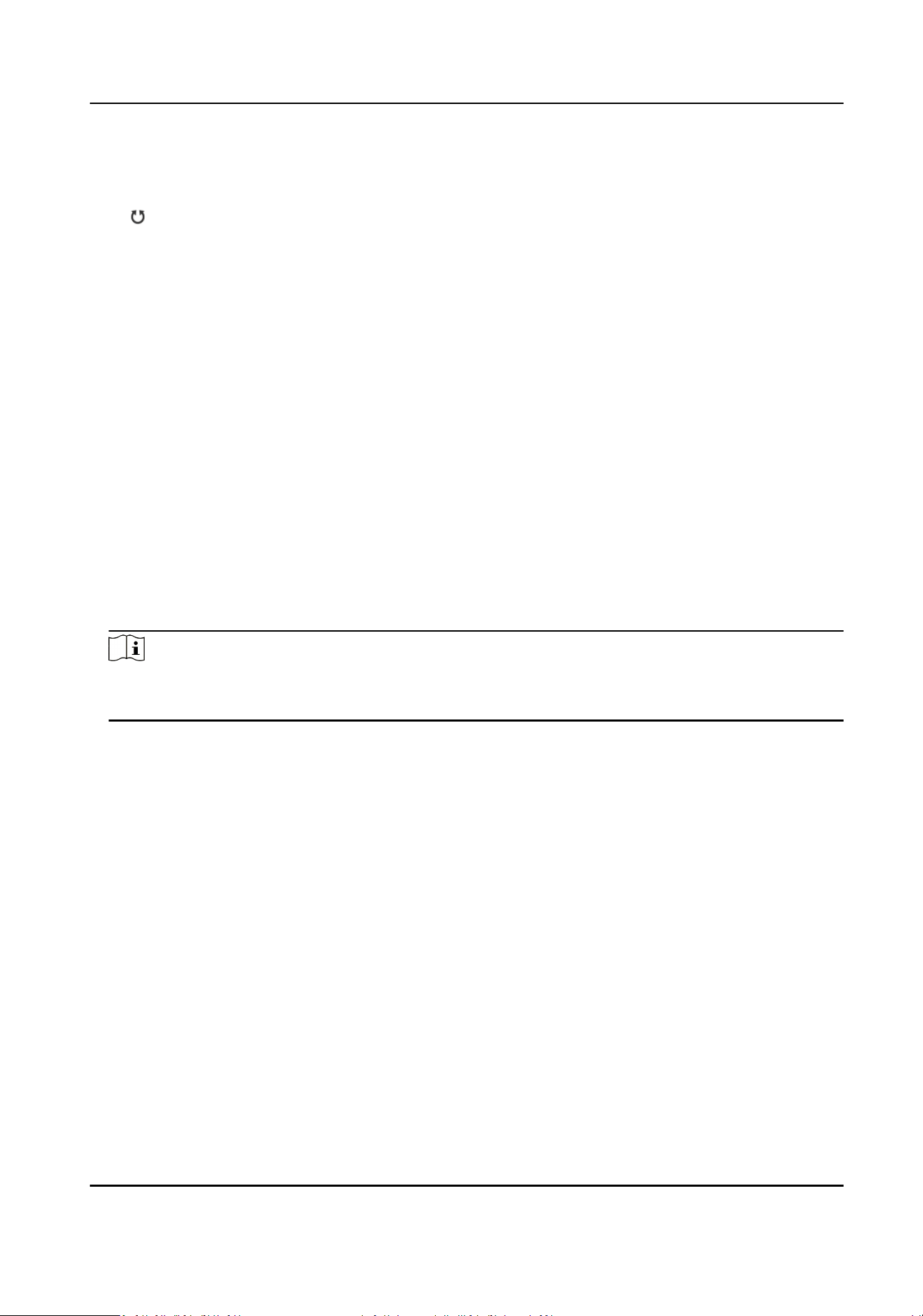
Direcon-control
Buon
Adjust the camera direcon. Hold to move the camera direcon
connuously.
Rotate the camera horizontally. Hold to connuously rotate the camera
horizontally.
Bar Adjust the rotaon speed of the camera. 1 is the slowest and 7 is the
fastest.
+/- Zoom the live view page.
6.
Click Set as Parking Point. And the slider on the right of the linked camera will be enabled.
5.5 Link the Camera to the Zone
Steps
1.
In the client
soware, click E-map, click Device Management → Event Conguraon → Alarm
Event to enter the page.
2.
Select a zone in the
le list.
3.
Check an event in the right list.
4.
Click Edit Priority and you can select the event priority.
5.
Click Edit Linkage and you can check the linked
acon and camera.
6.
Enable PTZ Linkage, select Preset, Patrol or Track.
Note
●
Up to 4 cameras can be linked to the zone. Up to 50 cameras can be linked.
●
For more details, see User Manual of iVMS-4200 Client Soware.
Security Radar User Manual
53
Loading ...
Loading ...
Loading ...
