Loading ...
Loading ...
Loading ...
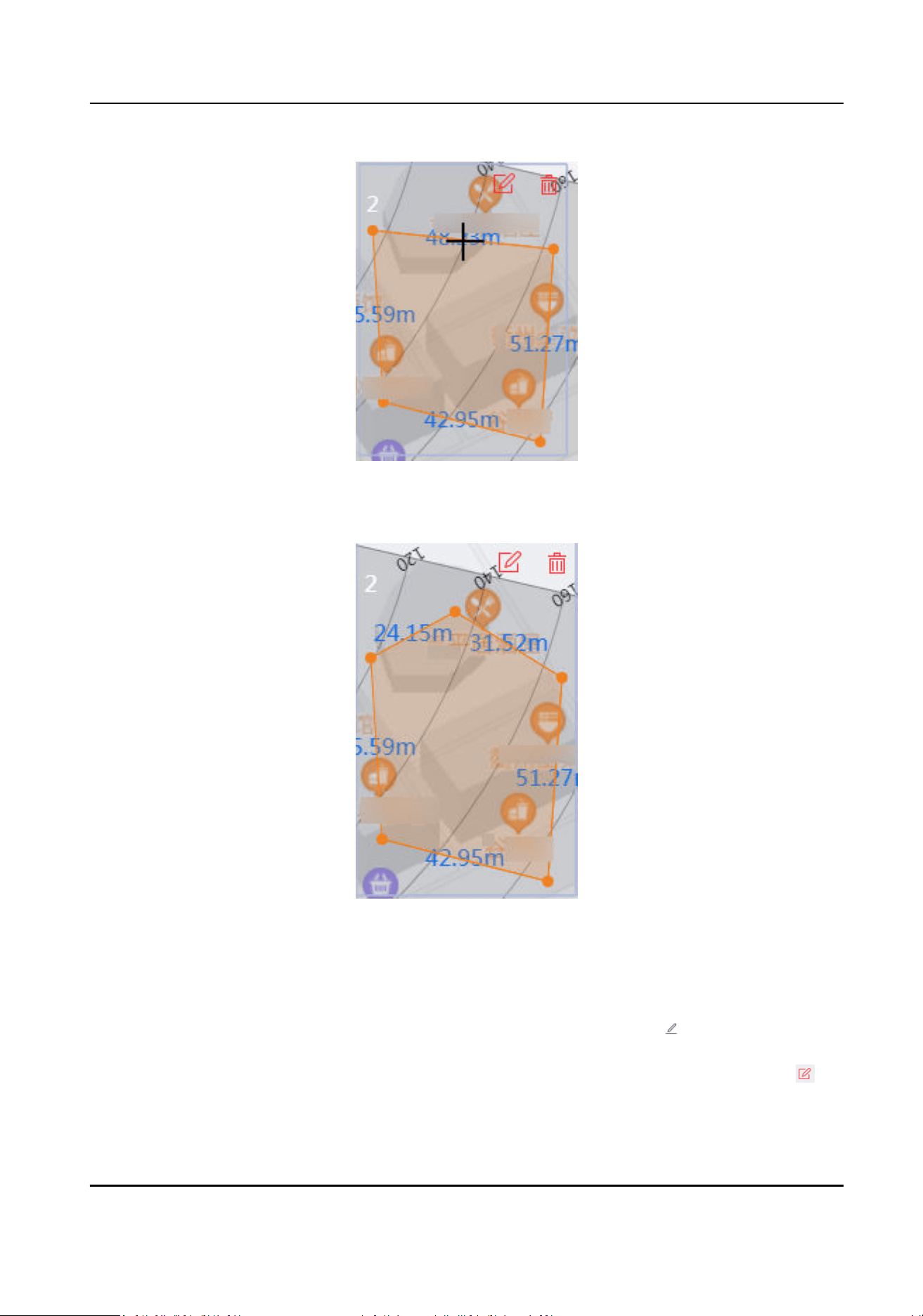
Figure 4-9 Add a Marker
3) Drag the marker to change the shape of the zone.
Figure 4-10 Drag a Marker
4) Hold to move the zone.
5) Click outside the zone to exit the zone
eding mode.
6.
Oponal: Edit the zone informaon or delete the zone.
Edit zone
informaon
●
In the zone list of Draw Area → Draw Zone , click to edit the zone
informaon.
●
In eding mode, double click the drawn area on the map, and click to
edit the zone
informaon.
Security Radar User Manual
20
Loading ...
Loading ...
Loading ...
