Loading ...
Loading ...
Loading ...
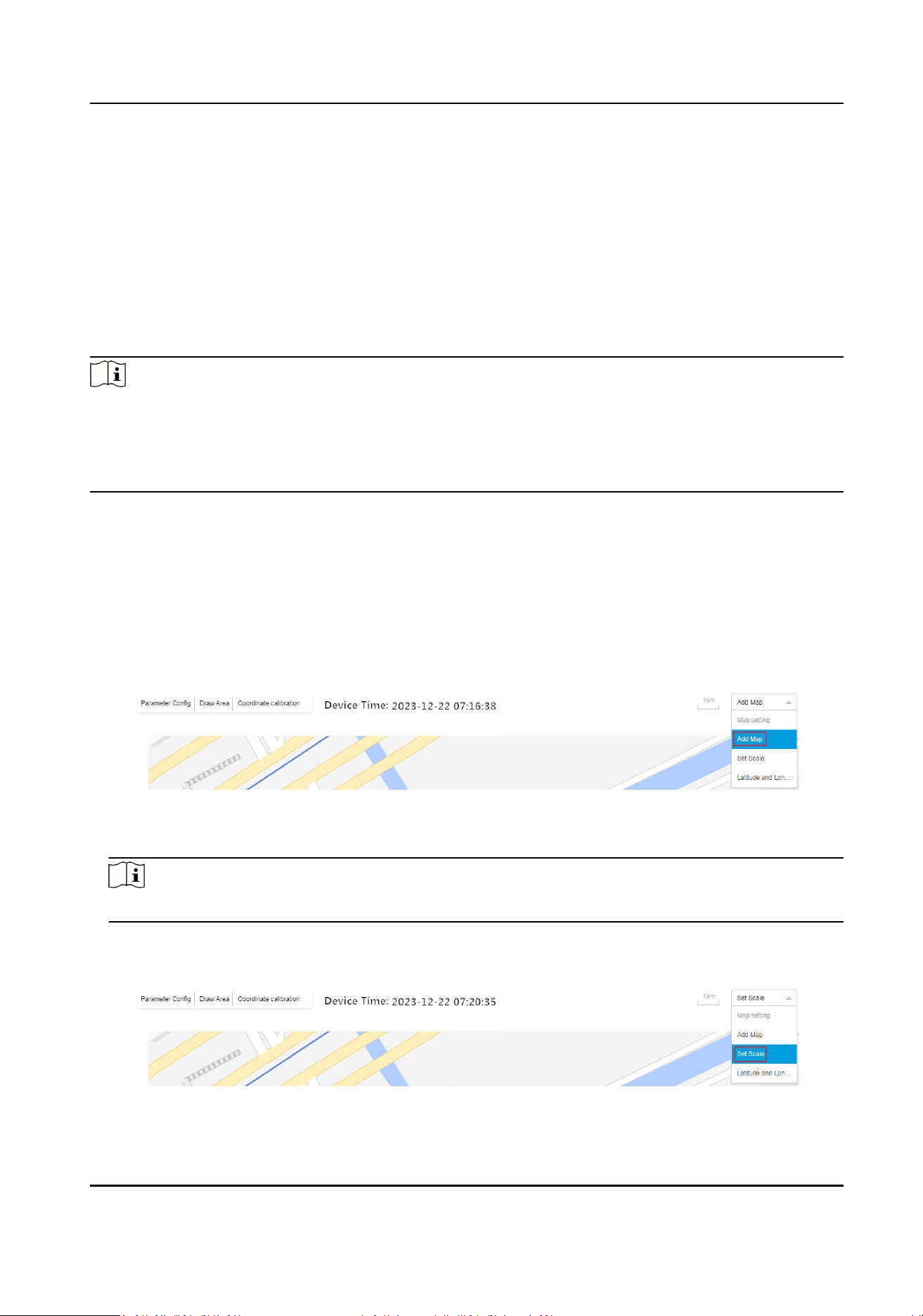
Chapter 4 Radar Sengs
You can add map, zones for the radar in the client soware or web client.
4.1 Radar Sengs via Web Browser
Edit maps, radars, zones, and trigger lines via web browser.
Note
●
You will be automacally logged out if you stay in the live view page for 2 hours without any
operaon.
●
You will be automacally logged out if you stay in the conguraon page for 5 minutes without
any
operaon.
4.1.1 Add Map via Web Browser
You need to add a map to the radar via the web browser for subsequent conguraon.
Steps
1.
Enter the IP address of the radar in the web browser and log in. Click Radar to enter the page.
2.
Select Add Map from the dropdown list.
Figure 4-1 Entrance to Add Map
3.
Select a map to import, and click OK.
Note
The imported map should be less than 20 MB.
4.
Set the map scale.
1) Select Set Scale from the dropdown list.
Figure 4-2 Entrance to Set Map Scale
Security Radar User Manual
15
Loading ...
Loading ...
Loading ...
