Loading ...
Loading ...
Loading ...
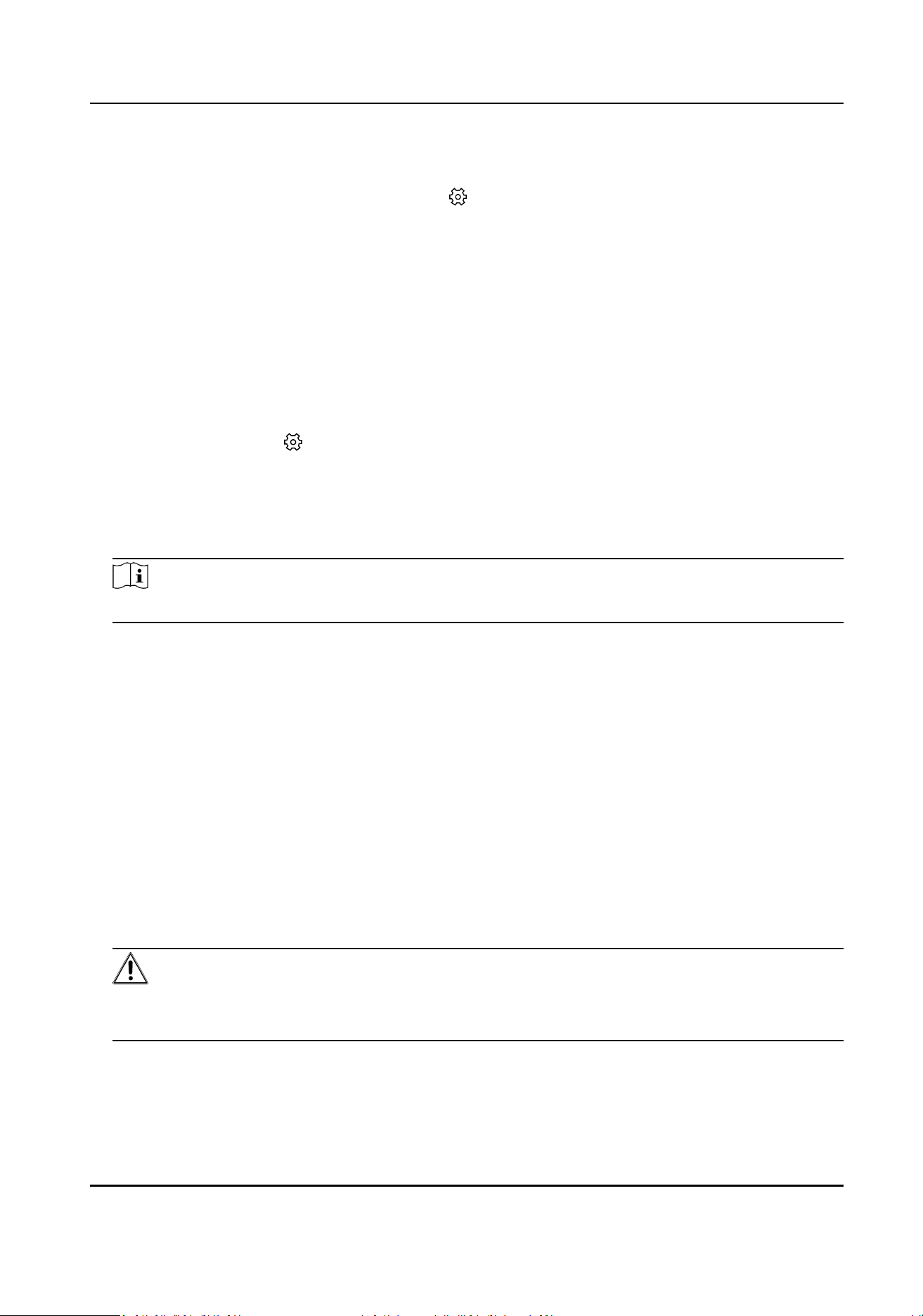
DST
Select the radar in the client soware and click , or enter the IP address of the radar in the
address bar of the web browser. Go to Conguraon → System → System Sengs → DST .
Check Enable DST, and set the DST start
me, end me, and bias. Click Save.
11.2 System Maintenance
You can reboot the device, restore default sengs, import/export conguraon le, or upgrade
the device remotely.
System Maintenance
Select the radar and click in the client soware, or enter the IP address of the radar in the
address bar of the web browser. Go to Conguraon → System → Maintenance → Upgrade &
Maintenance .
Reboot
Click Reboot to reboot the device.
Note
You can also click Reboot on the upper right corner of the page to reboot the device.
Simply Restore Device Parameters
Click Restore to restore all the parameters except for admin user
informaon and wired
network parameters to default sengs.
Fully Restore to Factory Sengs
Click Restore Factory Sengs to restore all parameters to the factory sengs.
Export Data
Click Export and you can export the device conguraon parameters, debug le, or diagnosis
informaon to the computer. You need to set an encrypon password when exporng
conguraon parameters.
Upgrade
Click Browse and select an upgrade le from the computer and click Upgrade to upgrade the
device remotely.
Cauon
Do not power o or refresh the page when the device is upgrading. The device will reboot
automacally aer upgrading is completed.
Import Data
Security Radar User Manual
82
Loading ...
Loading ...
Loading ...
