Loading ...
Loading ...
Loading ...
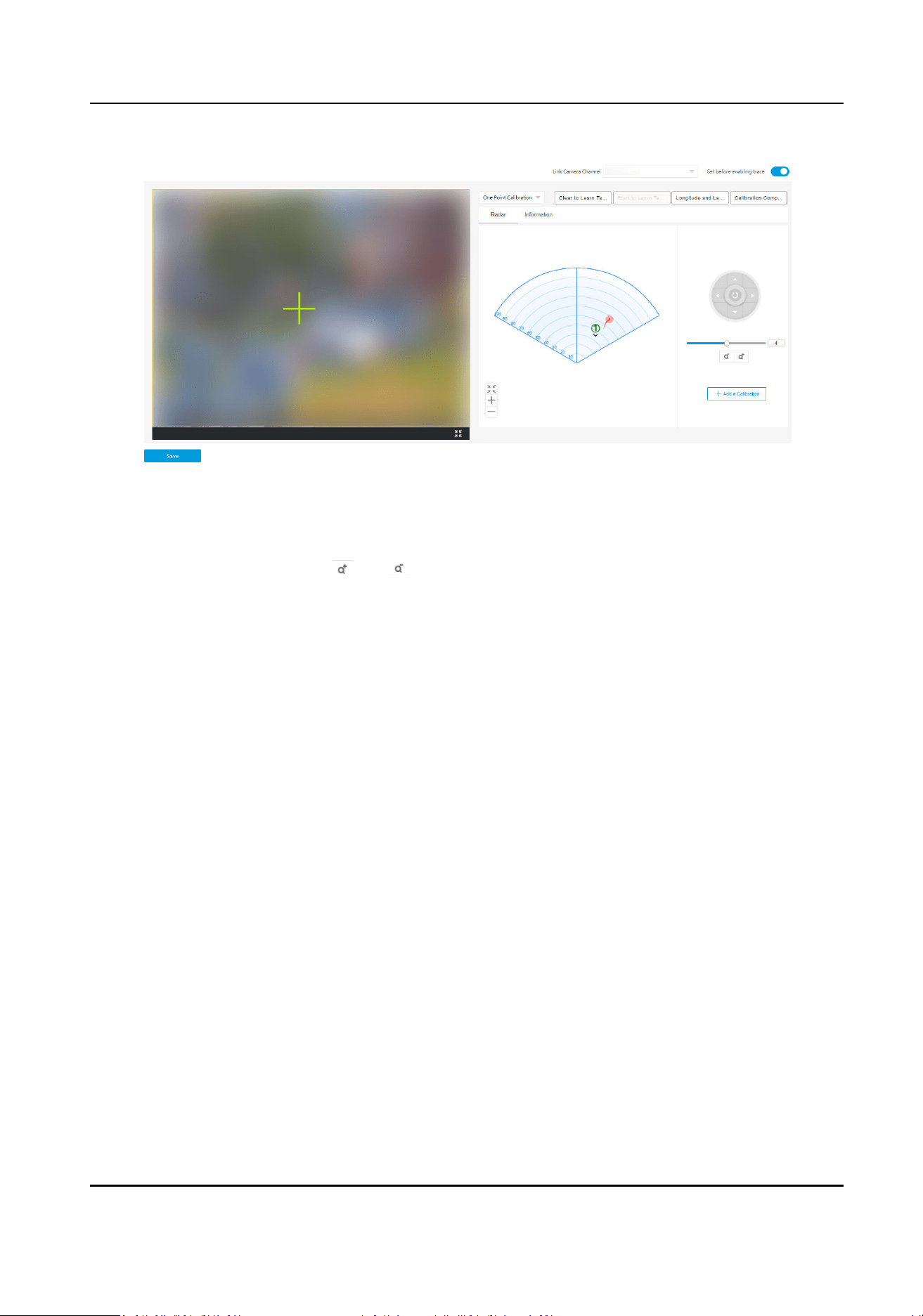
Figure 5-9 One Point Calibraon
3.
Ask the calibraon sta to move to the calibraon point within 20 to 40 m directly in front of the
radar, and then stand at the calibraon point.
4.
Adjust the PTZ
posion: Click and to adjust the altude of the calibraon sta to two-
thirds of the altude of the window, and click the direcon buons to align the central sign "+"
with the
calibraon sta. For precise alignment, click on the center of the object and the screen
will adjust automacally.
5.
Click Add a Calibraon to add a calibraon point. The PTZ posion and the radar posion of the
calibraon sta will be shown in the Informaon list. The opon Set before enabling trace will
be checked automacally.
Security Radar User Manual
44
Loading ...
Loading ...
Loading ...
