Loading ...
Loading ...
Loading ...
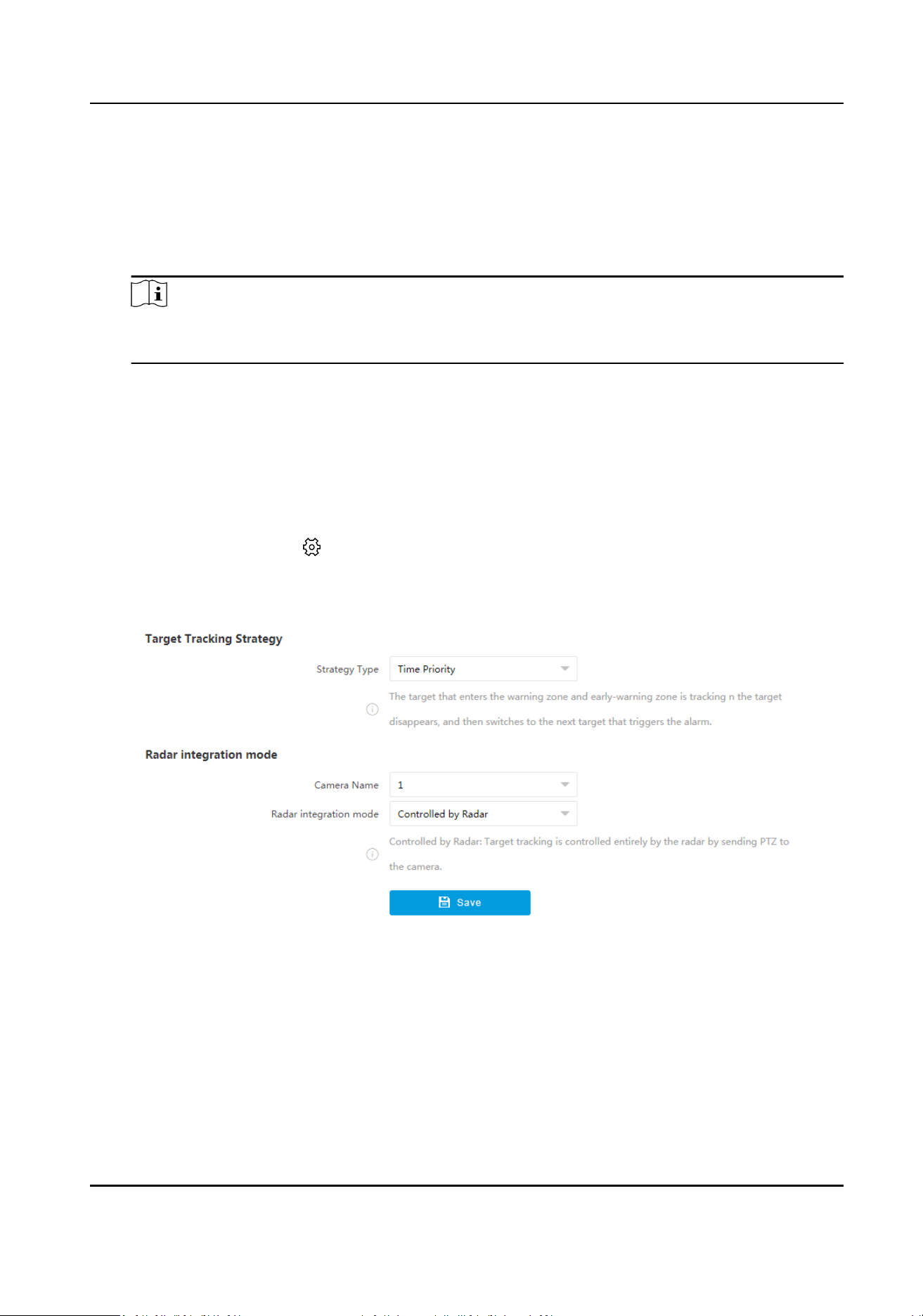
Pulse
Set Output Time, and the alarms will output for the set me.
Enable Zone Tracking
When enabled, aer the relay-linked zone is triggered by an alarm, the relay will remain open
unl the target exits the zone or the alarm is manually closed.
Note
Aer the zone tracking is enabled, if only the zone is selected in the alarm event, the relay
output me depends on the me the alarm is triggered in the zone.
3.
Set alarm output related parameters. Link the relay with alarm events, system events, and
arming/disarming operaons.
4.
Click OK.
7.2 Set Camera Linkage Trace
Steps
1.
Select the radar and click in the client soware, or enter the IP address of the radar in the
address bar of the web browser. Go to
Conguraon → Capture → Trace Sengs → Camera
Linkage Trace Sengs .
Figure 7-2 Set Camera Linkage Trace
2.
Set target tracking strategy.
Time Priority
The target that enters the warning zone and early-warning zone is being tracked unl the
target disappears, and then the next target that triggers the alarm will be tracked.
Range Priority
The target that is shortest away from the radar will be tracked.
Security Radar User Manual
62
Loading ...
Loading ...
Loading ...
