Loading ...
Loading ...
Loading ...
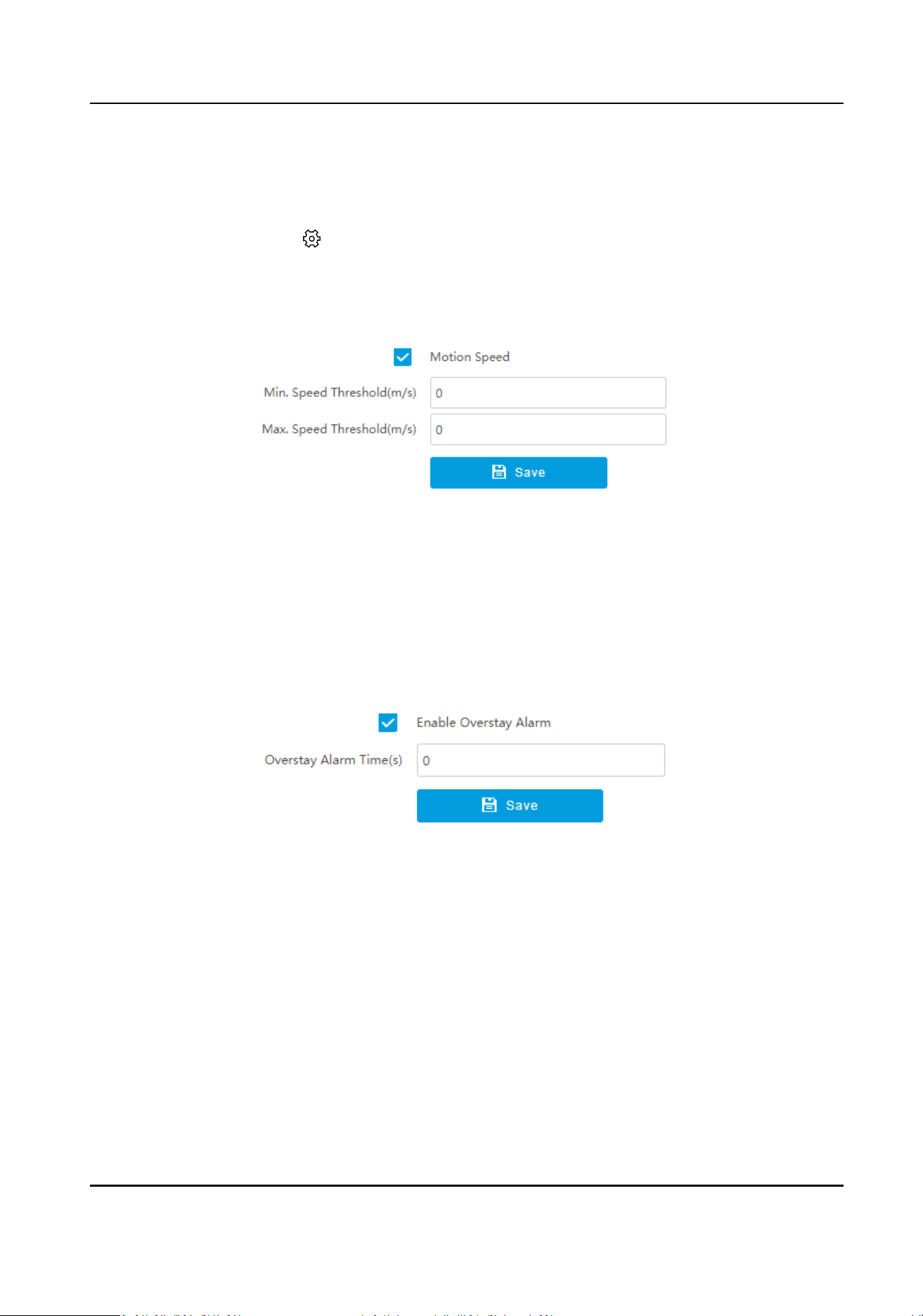
7.6 Set Alarm
Steps
1.
Select the radar and click in the client soware, or enter the IP address of the radar in the
address bar of the web browser. Go to Conguraon → Alarm Module → Alarm Sengs .
2.
Set
moon speed.
1) Click Moon Speed.
Figure 7-6 Set Moon Speed
2) Enable Moon Speed.
3) Set Min. Speed Threshold and Max. Speed Threshold.
Only the target that moves in set speed threshold will trigger the alarm.
4) Click Save.
3.
Set overstay alarm.
1) Click Overstay Alarm.
Figure 7-7 Set Overstay Alarm
2) Check Enable Overstay Alarm.
3) Set Overstay Alarm Time.
Targets that stay longer than the overstay
me will trigger an alarm.
4) Click Save.
Security Radar User Manual
67
Loading ...
Loading ...
Loading ...
