Loading ...
Loading ...
Loading ...
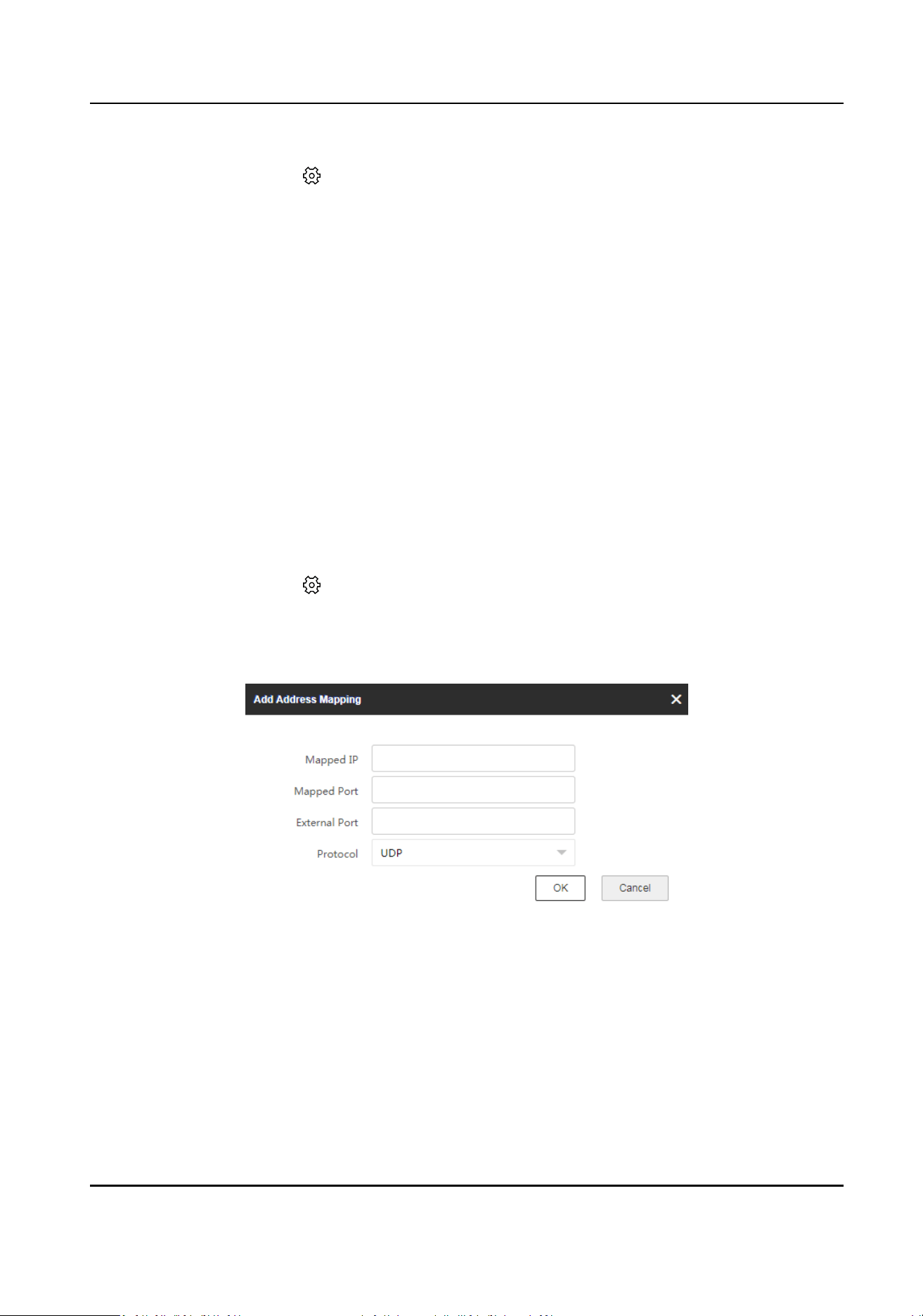
Steps
1.
Select the radar and click in the client soware, or enter the IP address of the radar in the
address bar of the web browser. Go to Conguraon → Network → Network Parameters →
HTTPS .
2.
Select Create Self-signed Cercate.
3.
Click Create.
4.
Follow the prompt to enter Country/Region, Domain/IP, Validity, and other parameters.
5.
Click OK.
Result
The device will install the self-signed
cercate by default.
3.1.4 Set Address Mapping
The 2 network interfaces of the device communicate with the switch (external port) and the array
(internal port) respecvely, and do not communicate with each other. Aer adding an address
mapping, you can set the array
informaon through the external port.
Steps
1.
Select the radar and click in the client soware, or enter the IP address of the radar in the
address bar of the web browser. Go to Conguraon → Network → Network Parameters →
Address Mapping .
2.
Click Add Mapping Rule.
Figure 3-3 Add Address Mapping
3.
Set the parameters, and click OK.
Mapped IP
The IP address of the internal radar module (array).
Mapped Port
The port of the internal radar module (array).
Security Radar User Manual
11
Loading ...
Loading ...
Loading ...
