Loading ...
Loading ...
Loading ...
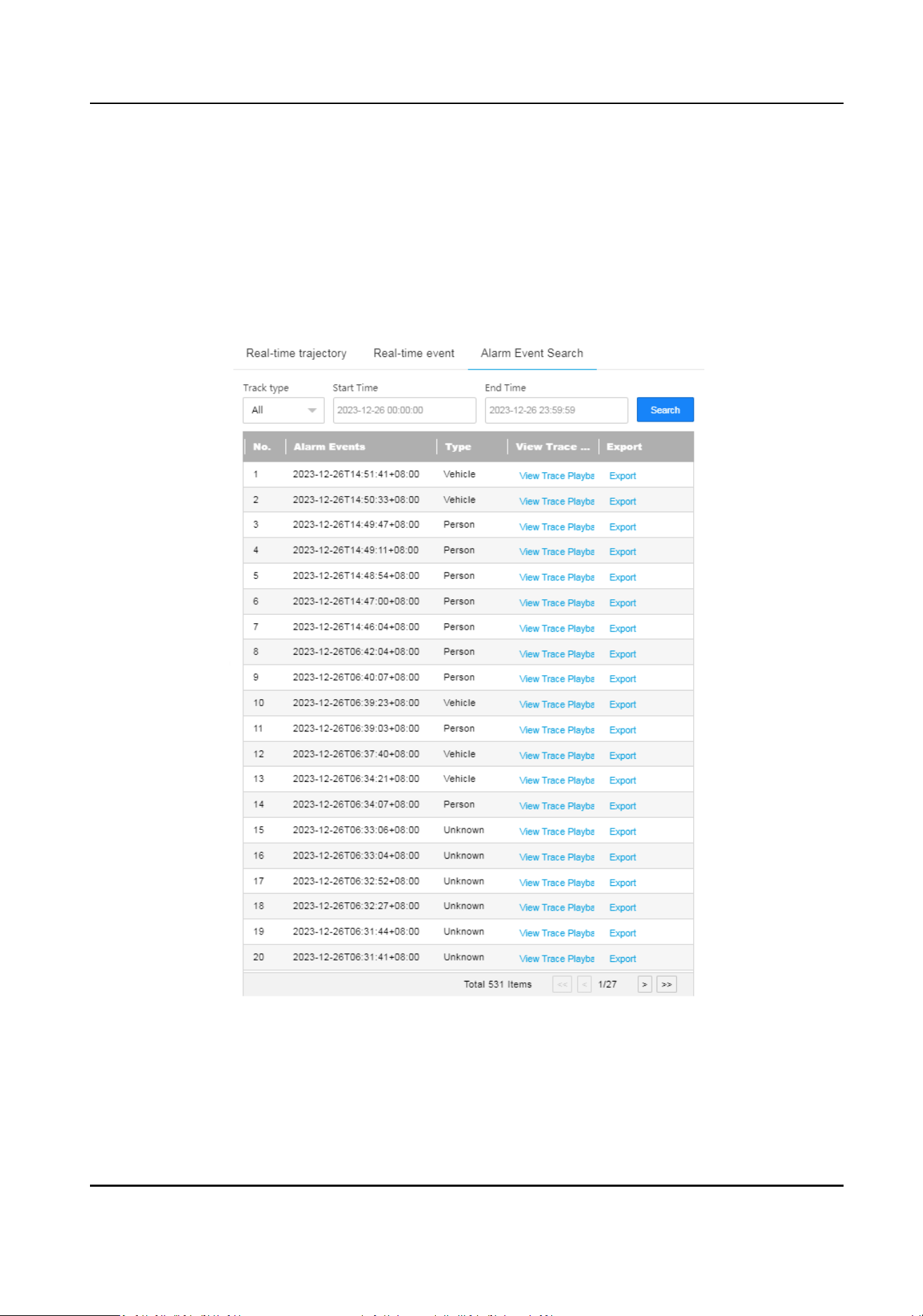
Before You Start
Set record and storage before searching and playing back alarm events.
Steps
1.
Click E-map in the client
soware, or enter the IP address of the radar in the address bar of the
web browser. Go to Radar → Alarm Event Search .
2.
Set the search condions, and click Search.
The searched alarm events will display in the list.
Figure 10-2 Search Alarm Event
3.
Click View Trace Playback and click Playto play back the alarm event.
4.
Click Export, and select Radar Track or Video Recording Trace to export to the
specic saving
path of the computer.
Security Radar User Manual
80
Loading ...
Loading ...
Loading ...
