Loading ...
Loading ...
Loading ...
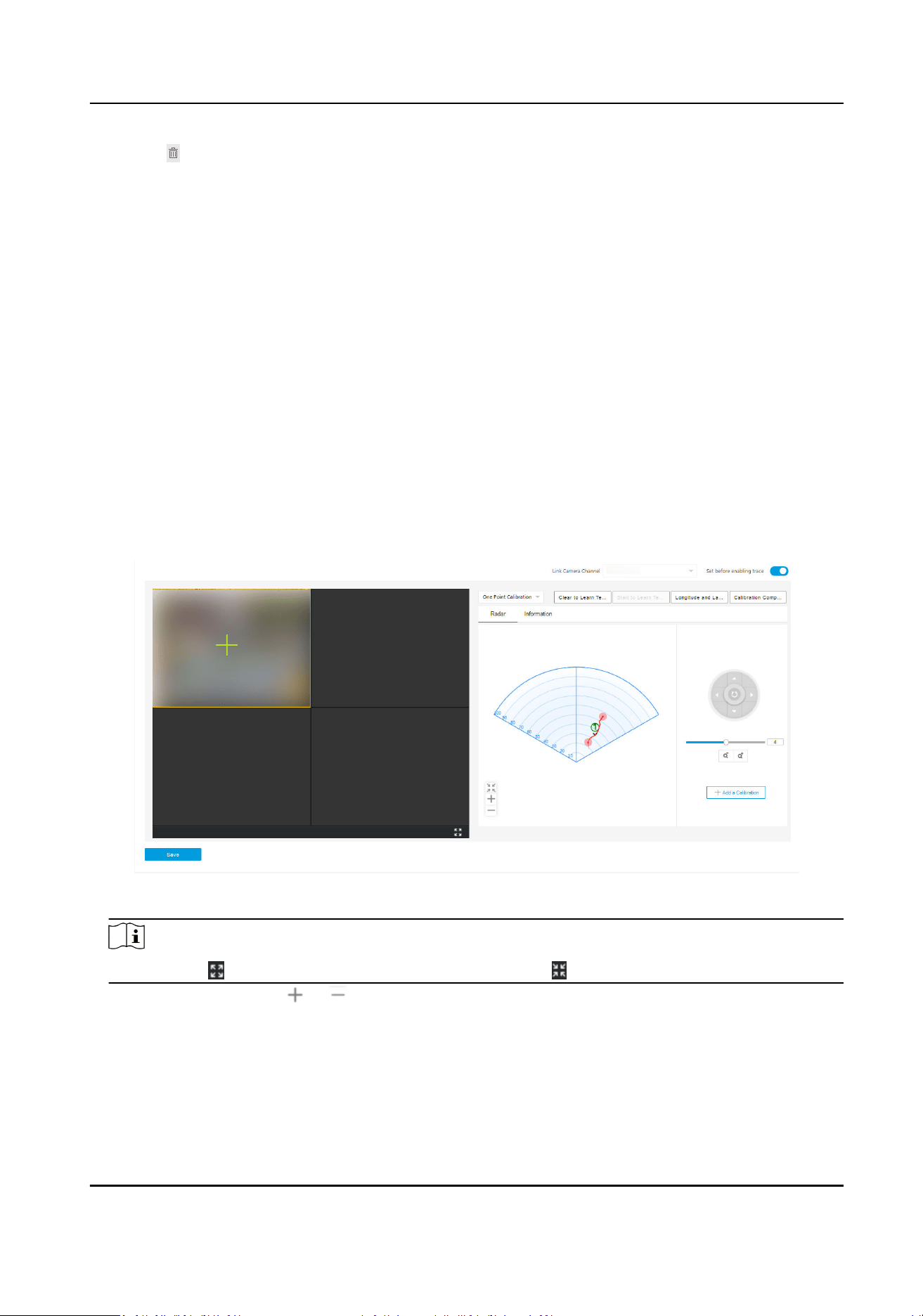
4) Click to delete the camera.
5.3 Calibrate Camera
Calibrate the linked camera to ensure the accuracy of camera tracking.
Before You Start
●
You need to disarm the radar before the
operaon. Click Radar Disarm on Radar interface to
disarm the radar.
●
You need to link the speed dome to the zone before calibraon, and set the speed dome inial
posion.
●
The installaon height of the linked speed dome should be more than 3 m.
Steps
1.
Enter the IP address of the radar in the address bar of the web browser. Go to Radar →
Coordinate
Calibraon → Coordinate Calibraon .
2.
Click a live view window and select Link Camera Channel. The live view window will show the
camera live view image.
Figure 5-6 Coordinate Calibraon
Note
You can click to maximum the selected window, or click to restore.
3.
Oponal: You can click or to adjust the radar detecon area.
4.
Select One Point Calibraon or Mul-point Calibraon.
Security Radar User Manual
41
Loading ...
Loading ...
Loading ...
