Loading ...
Loading ...
Loading ...
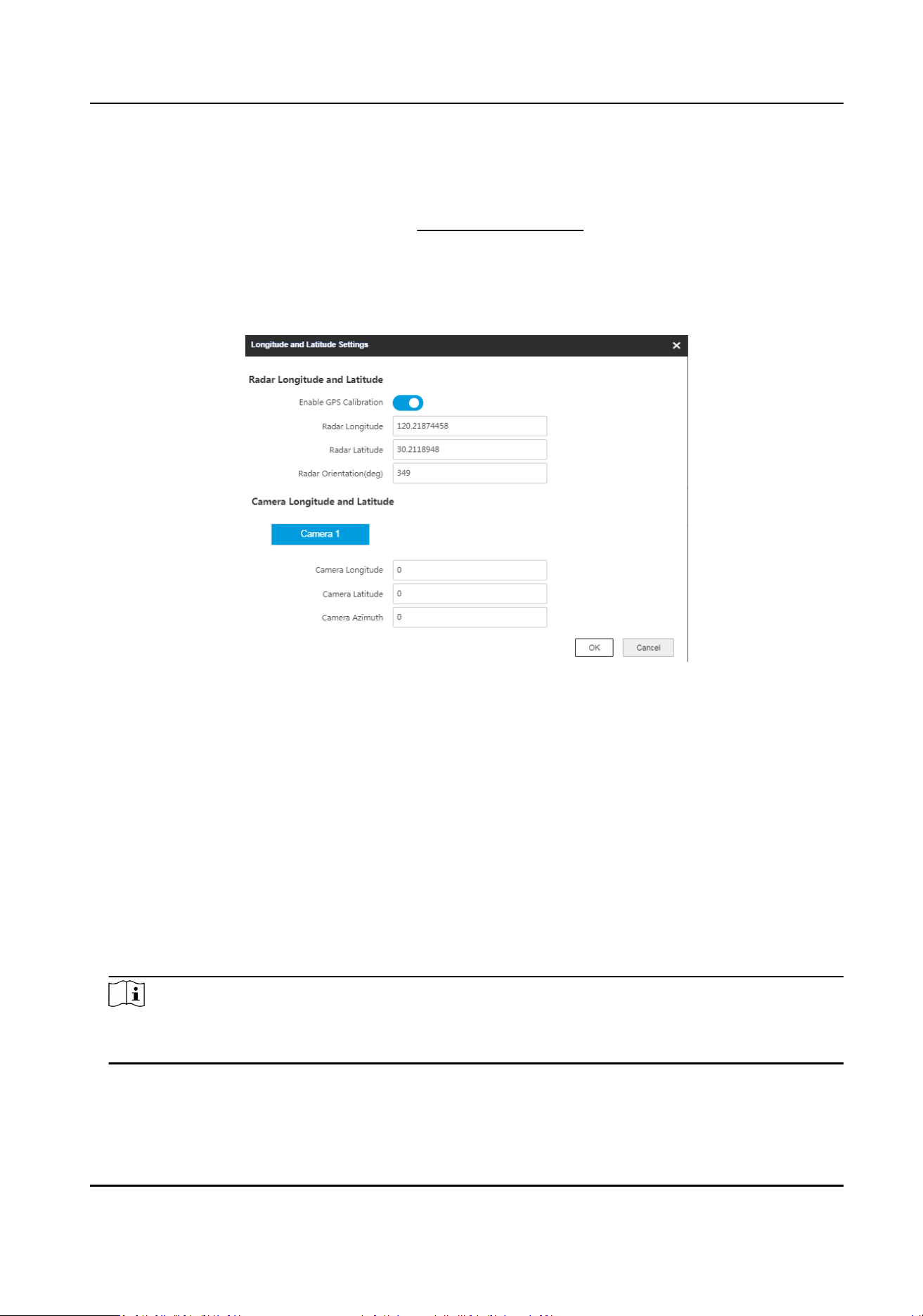
Before You Start
●
Record the latude, longitude, and orientaon of the radar installaon locaon.
●
Record the latude, longitude, and orientaon of the camera installaon locaon.
●
Complete one point
calibraon. Refer to One Point Calibraon for details.
Steps
1.
Select One Point Calibraon as the calibraon mode.
2.
Click Longitude and
Latude Sengs.
Figure 5-14 Set Longitude and Latude
3.
Slide Enable GPS Calibraon.
4.
Enter the radar longitude,
latude, and orientaon.
Radar Orientaon
The radar orientaon is the clockwise angle between the true north direcon and the radar
center line. You can place your phone on the back of the radar and use the
applicaon with
compass funcons to get this angle.
5.
Enter the longitude,
latude, and azimuth of the camera.
Camera Azimuth
Aer the zero azimuth is conrmed, you can turn the lens unl the radar is at the center cross
of the frame, at which point the P value of the camera is the azimuth of the camera.
6.
Click OK.
Note
Aer compleng the calibraon, make sure that Set before enabling trace on the calibraon
page is checked.
Security Radar User Manual
48
Loading ...
Loading ...
Loading ...
