Loading ...
Loading ...
Loading ...
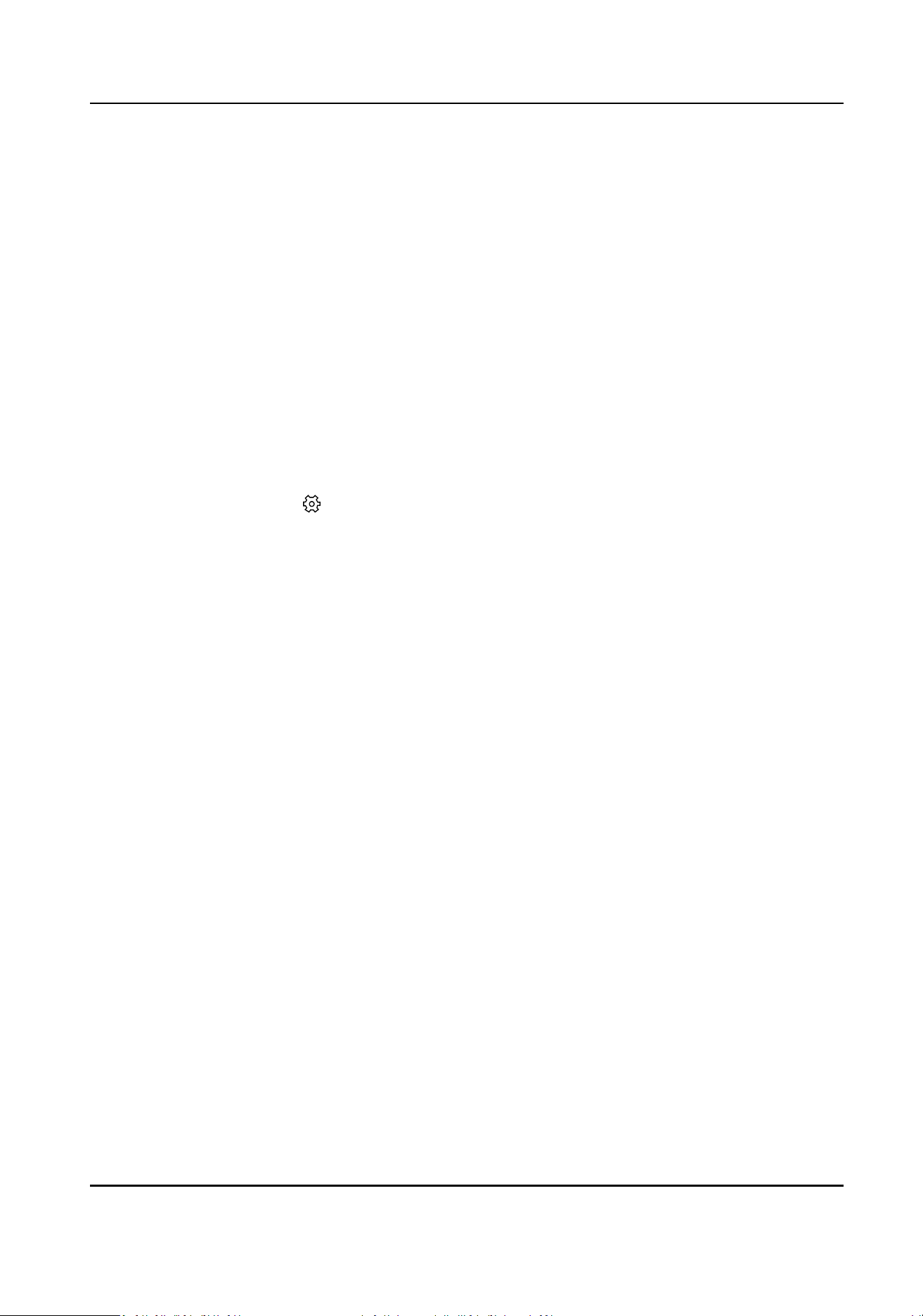
Chapter 3 Network Sengs
Set network parameters, port, address mapping, etc.
3.1 Network Parameters Sengs
3.1.1 Set IP Address
IP address must be properly congured before you operate the device over network. IPv4 and IPv6
are both supported. Both versions can be congured simultaneously without conicng to each
other.
Steps
1.
Select the radar and click
in the client soware, or enter the IP address of the radar in the
address bar of the web browser. Go to Conguraon → Network → Network Parameters →
Network Interface .
Security Radar User Manual
6
Loading ...
Loading ...
Loading ...
