Loading ...
Loading ...
Loading ...
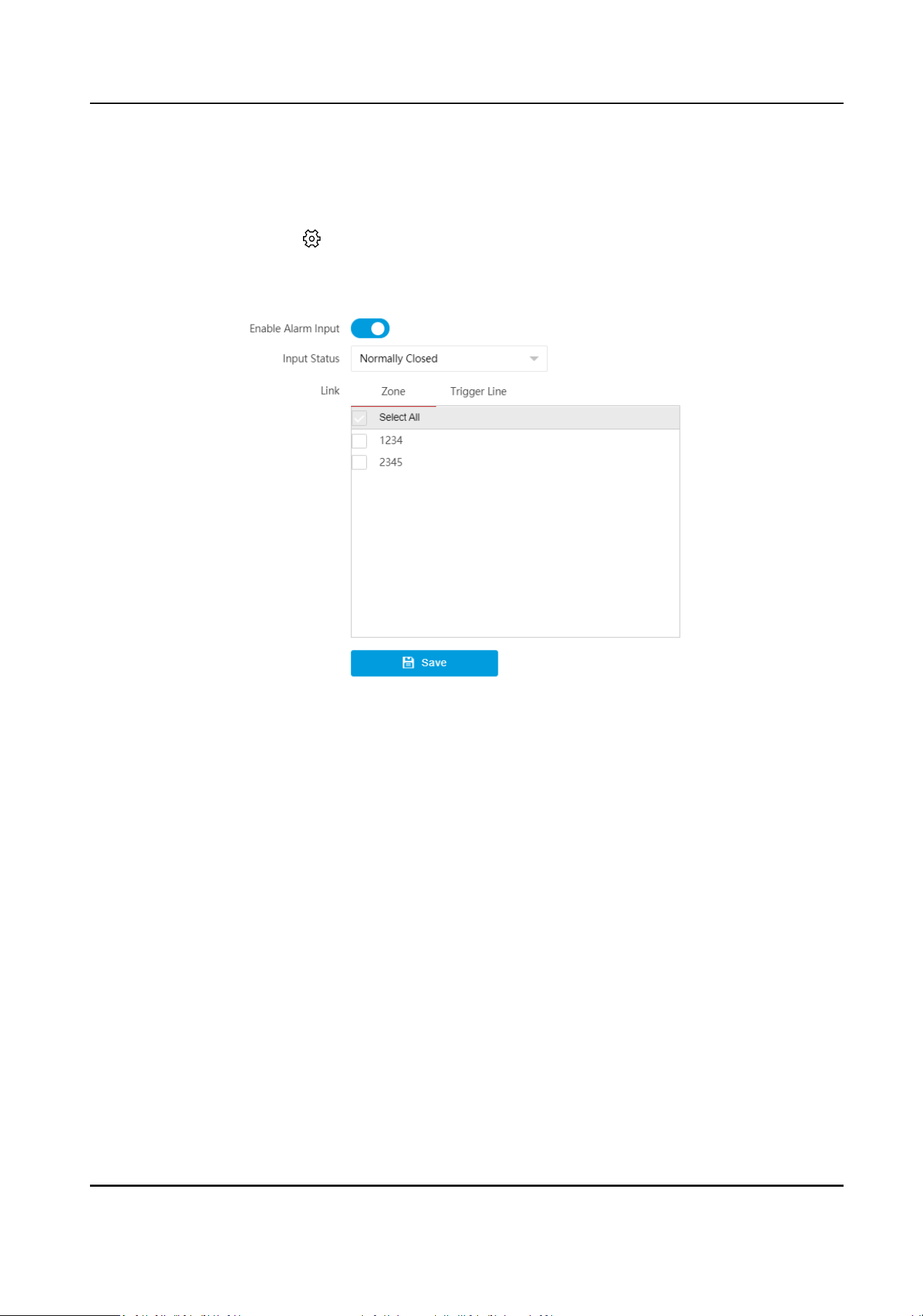
7.7 Set Alarm Input
Steps
1.
Select the radar and click in the client soware, or enter the IP address of the radar in the
address bar of the web browser. Go to Conguraon → Alarm Module → Alarm Input Sengs
→ Alarm Input Sengs .
Figure 7-8 Set Alarm Input
2.
Enable alarm input.
3.
Select Input Status.
4.
Select zones and trigger lines to be linked.
When there is an alarm input, the linked zones and trigger lines will trigger an alarm.
5.
Click Save.
7.8 Video Content Analysis
Smart analysis of the detecon targets.
Before You Start
●
Link and calibrate the camera (speed domes or network
posioning system). If the camera is a
box camera, calibraon is not required.
●
Link the camera to the zone.
●
Make sure the camera supports this
funcon.
Aer video analysis is enabled, the similarity will be displayed when the target is detected. (The
corresponding
opon should be selected.)
Security Radar User Manual
68
Loading ...
Loading ...
Loading ...
