Loading ...
Loading ...
Loading ...
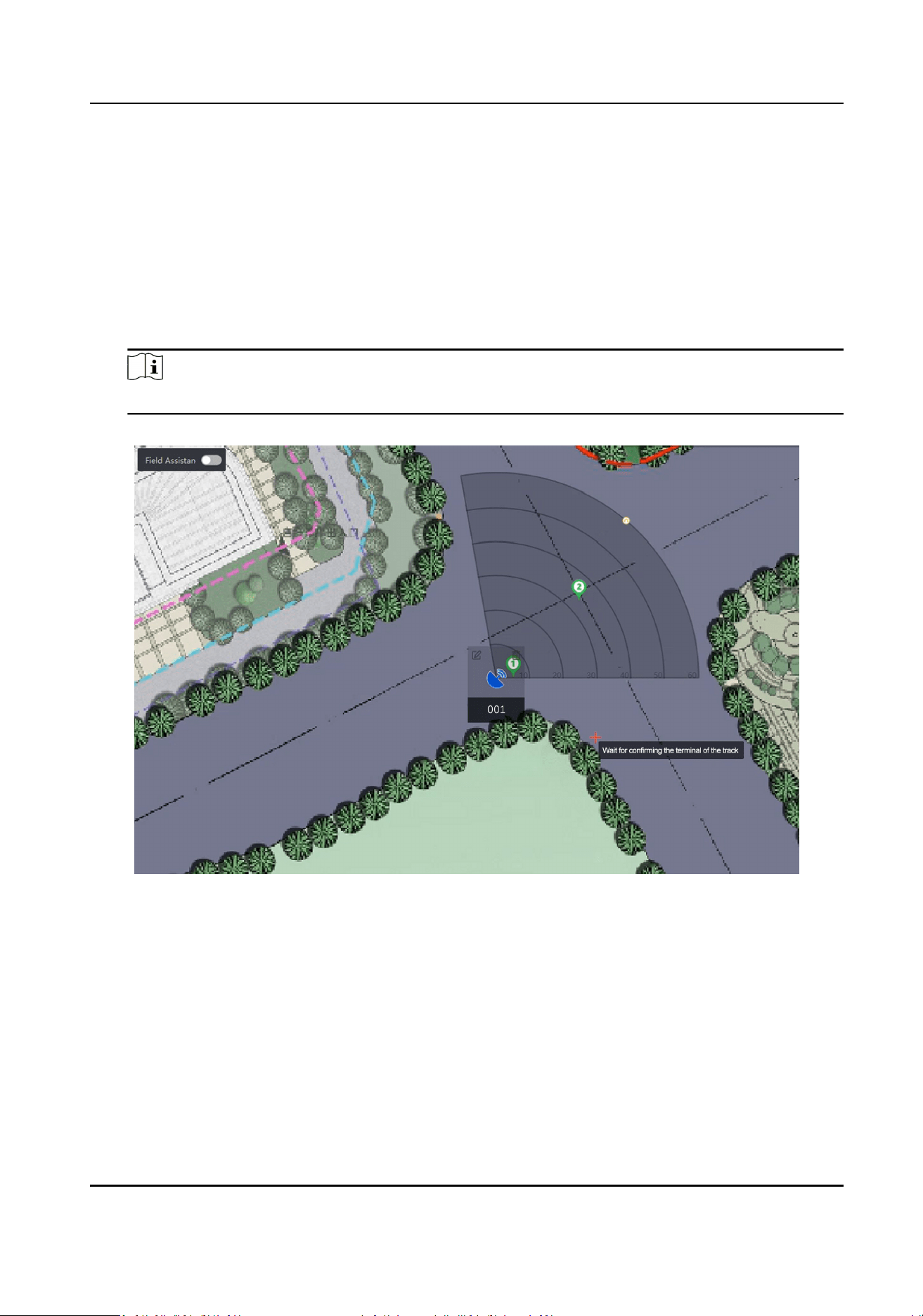
7.
Oponal: Aer exing the eding mode, click Arm/Disarm → Arm all Radars or Arm/Disarm →
Disarm all Radars in the upper right corner of the map to arm/disarm all radars on the map.
8.
Oponal: In eding mode, you can make map calibraon.
1) Click Edit to enter the eding mode.
2) Click Radar
Sengs → Map Calibraon.
3) Ask 2
calibraon stas to move into the radar detecon area. Select their tracks on the
detecon area. Calibrator stas stop at the calibraon points and the system will generate 2
markers at the terminal of tracks. Click OK on the pop-up window to conrm the track or click
Delete and select a new track.
Note
The actual radar detecng area varies according to dierent radar model.
Figure 4-19 Conrm Terminals
4) Click on the map to conrm the actual locaons of marker 1 and marker 2.
Security Radar User Manual
28
Loading ...
Loading ...
Loading ...
