Loading ...
Loading ...
Loading ...
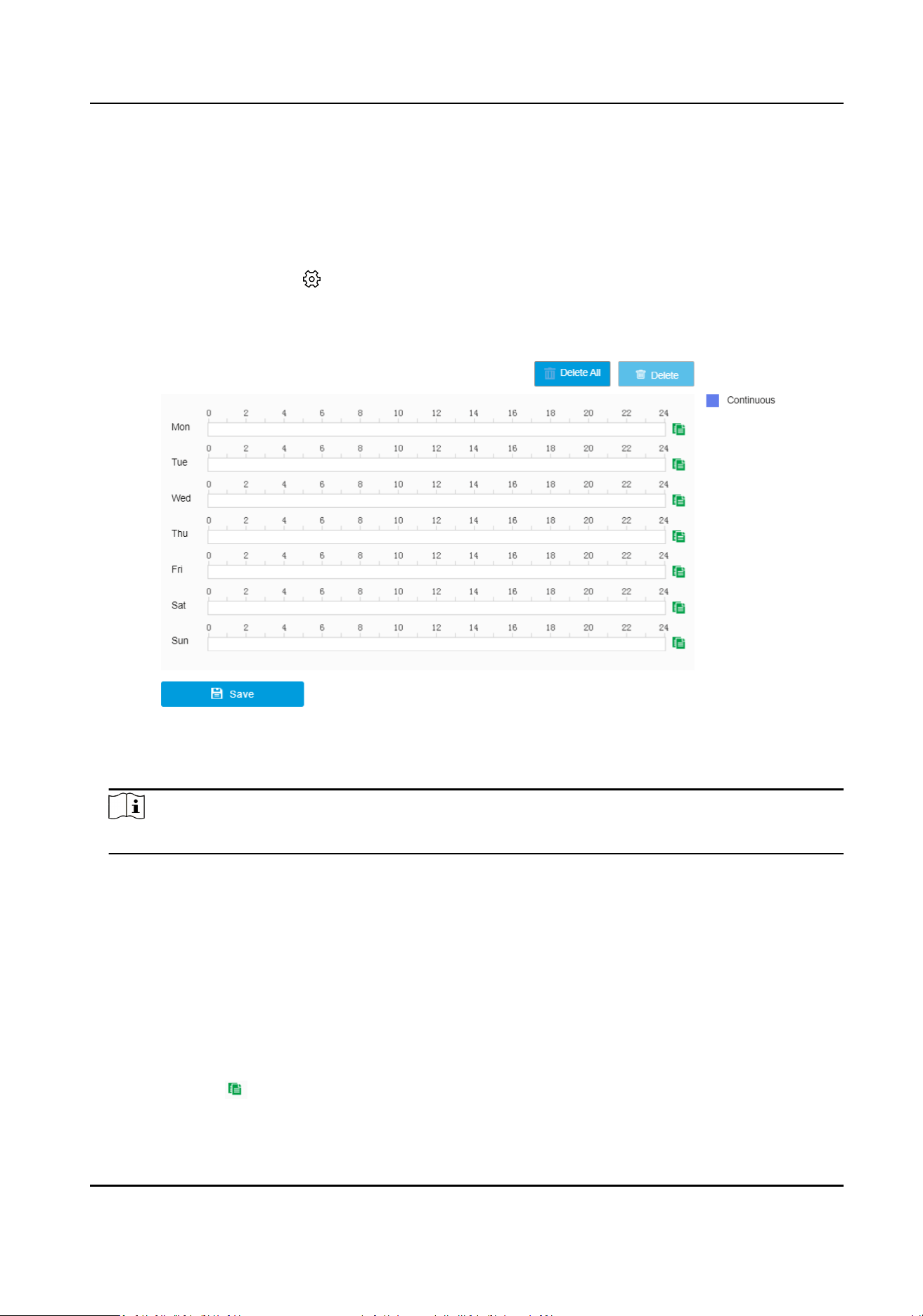
4) Oponal: Click Clear Correcon Data to clear the target tracking correcon data.
7.5 Set Arming/Disarming Schedule
Steps
1.
Select the radar and click in the client soware, or enter the IP address of the radar in the
address bar of the web browser. Go to Conguraon → Capture → Arming/Disarming Schedule
→ Arming/Disarming Schedule .
Figure 7-5 Set Arming/Disarming Schedule
2.
Drag the cursor on the me bar to set an arming/disarming me.
Note
Up to 2 me periods can be set on a me bar.
3.
Adjust the arming/disarming me.
-
Click a set arming/disarming period and enter the start me and end me in the pop-up
window.
-
Drag two ends of the set arming/disarming period bar to adjust the length.
-
Drag the whole set arming/disarming period bar and relocate it.
4.
Oponal: Delete arming/disarming periods.
-
Click a set arming/disarming period and click Delete in the pop-up window.
-
Click a set arming/disarming period and click Delete on the arming/disarming schedule
interface.
-
Click Delete All to delete all the arming/disarming schedule.
5.
Oponal: Click to copy the sengs to other days.
6.
ClickSaveto save.
Security Radar User Manual
66
Loading ...
Loading ...
Loading ...
