Loading ...
Loading ...
Loading ...
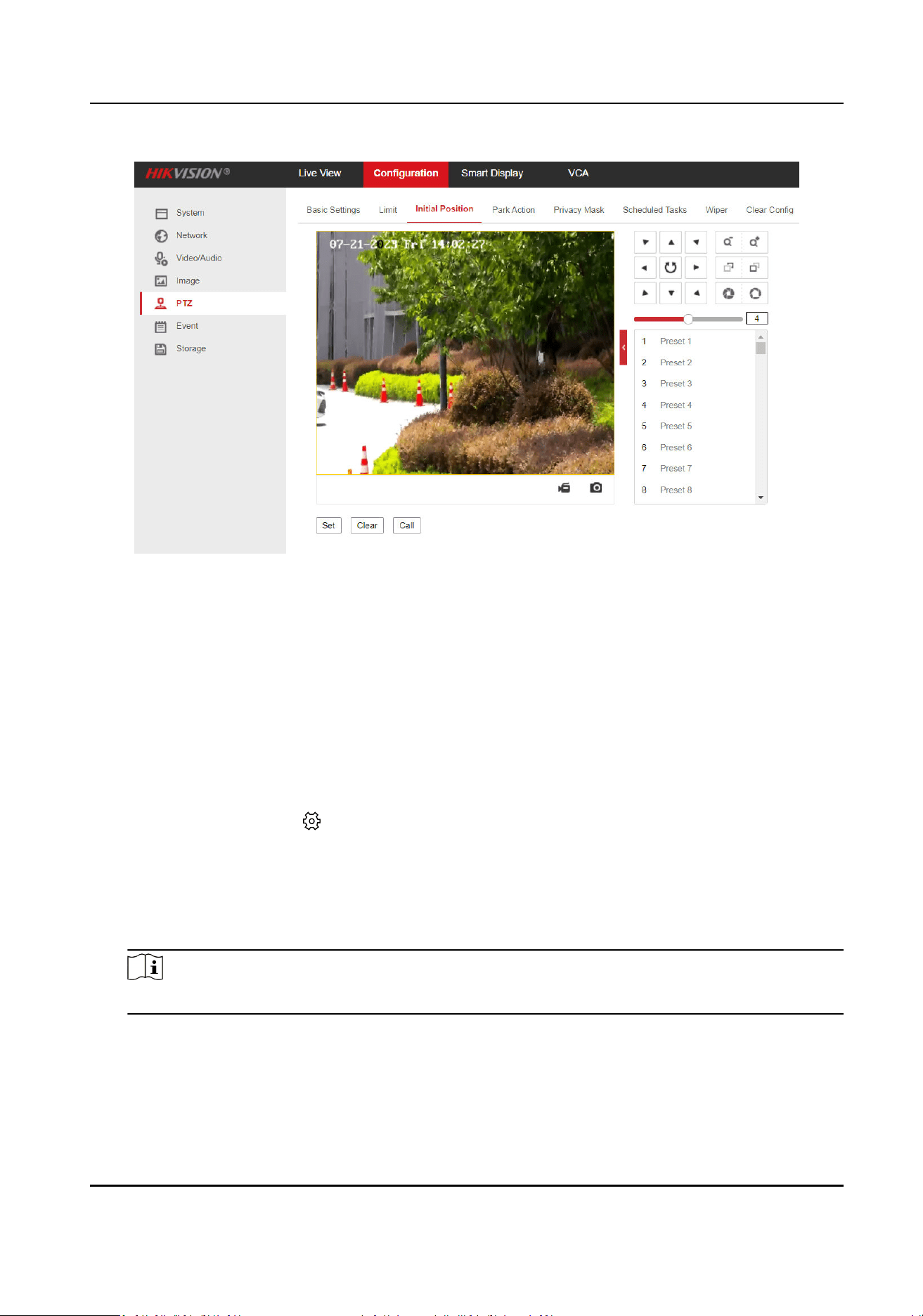
Figure 5-3 Set Inial Posion
5.2 Link Camera to Radar
Aer linking a camera, when there is an alarm of the camera, the linked zones and trigger lines will
trigger alarms.
Before You Start
Disarm the radar before linking a camera.
Steps
1.
Select the radar and click in the client soware, or enter the IP address of the radar in the
address bar of the web browser. Go to Radar → Coordinate
Calibraon → Link Camera .
2.
Add a camera.
1) Click + Add Camera in the camera list.
2) Enter the IP address, port, user name, password of the camera, and select whether to link to
NVR.
Note
To use the NVR for video storage, you can link the NVR and set the NVR parameters.
Security Radar User Manual
39
Loading ...
Loading ...
Loading ...
