Loading ...
Loading ...
Loading ...
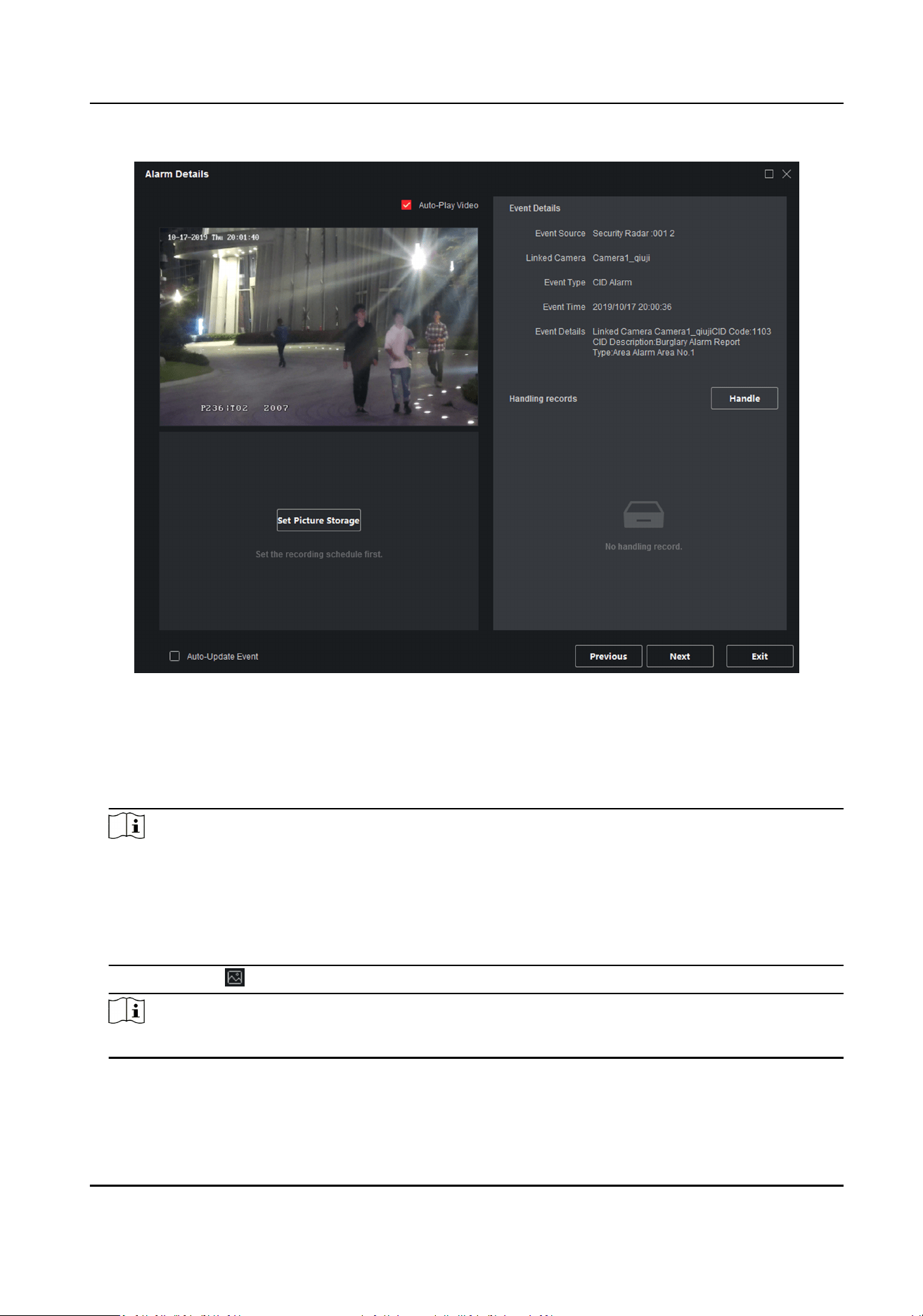
Figure 5-20 The Alarm Window
-
Check Auto-Update Event, the window will automacally switch to the new alarm video and
display the new alarm video in real me.
-
Click Previous or Next to view unread alarm messages.
-
Click Exit to exit the alarm window.
Note
●
When the alarm window is not closed and the alarm is triggered again. You need to click Next
to view the alarm triggered pop-up image.
●
When the alarm window is closed and the alarm is triggered, an alarm triggered image will be
pop up. If you do not clear the previous alarms, you can click Previousto view the alarm
triggered pop-up image before.
5.
Oponal: Click to disable the alarm triggered pop-up window.
Note
For more details, see User Manual of iVMS-4200 Client Soware.
Security Radar User Manual
57
Loading ...
Loading ...
Loading ...
