Loading ...
Loading ...
Loading ...
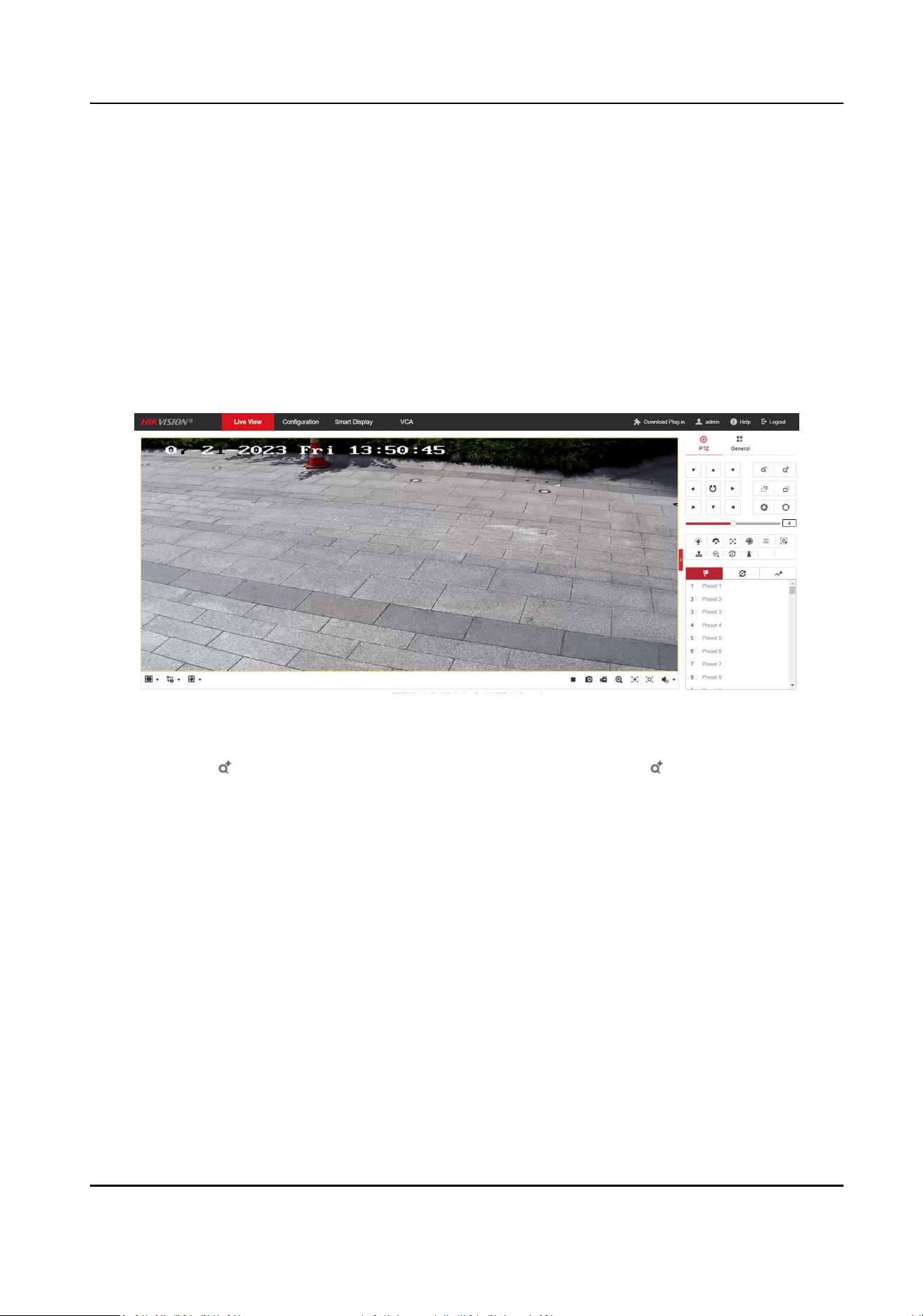
Chapter 5 Camera Linkage
5.1 Set Speed Dome Inial Posion
Set the inial posion of the speed dome to ensure the tracking accuracy.
Steps
1.
Select a reference object about 50 m away from the speed dome. On the reference object,
select a reference point whose altude is the same as the speed dome's.
2.
Enter the IP address of the speed dome in the web browser to enter the web client.
Figure 5-1 Camera live View Page
3.
Adjust the PTZ buons to make sure that the reference point is displayed in the live view
window. Click
to zoom in the reference point to the largest and click to enable 3D locaon.
Click the reference point and the point will be in the middle of the frame.
Security Radar User Manual
37
Loading ...
Loading ...
Loading ...
