Loading ...
Loading ...
Loading ...
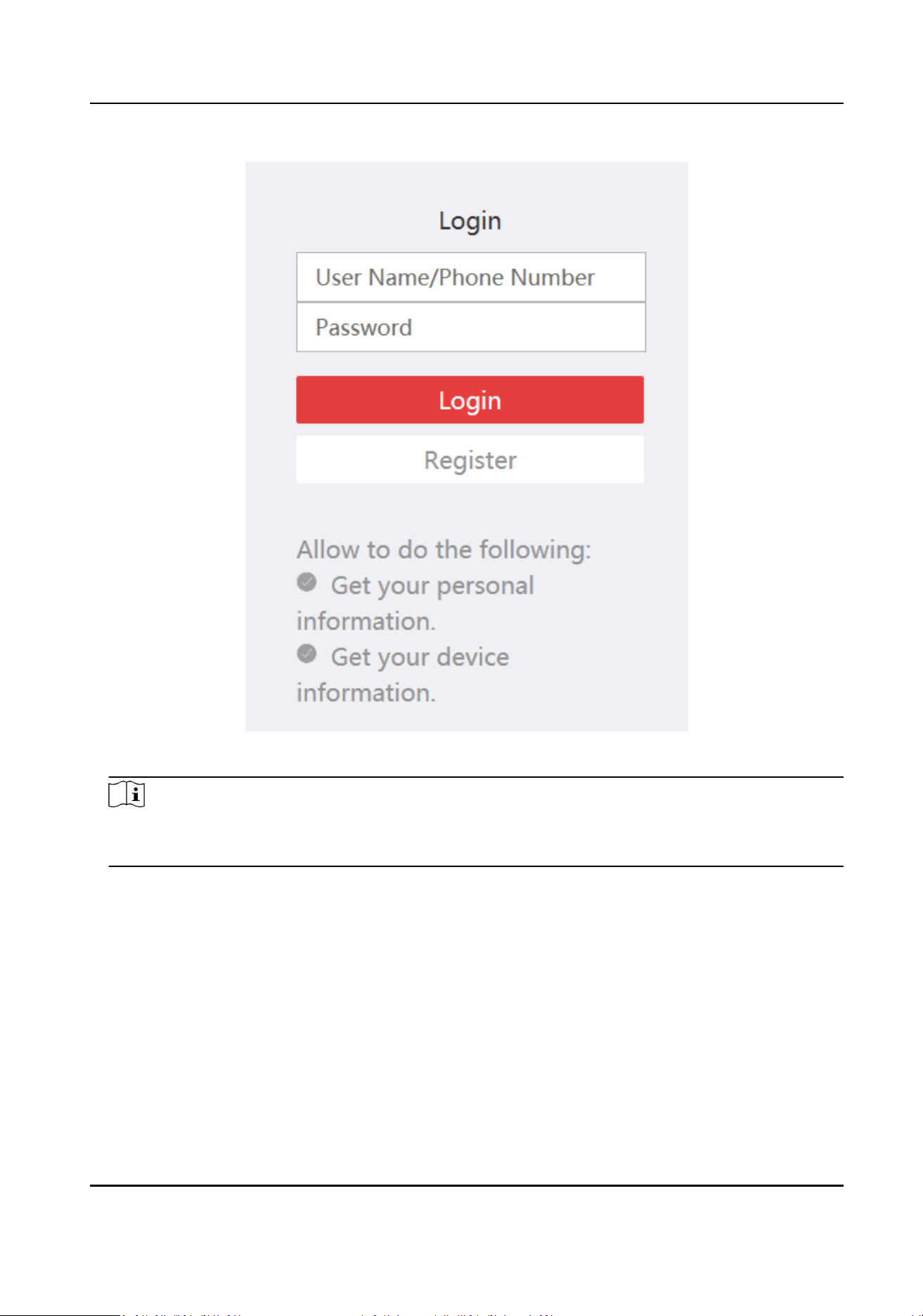
Figure 2-1 Log in Cloud Account
Note
●
You should register an account for rst login.
●
Aer login, you can store the device in the cloud.
3.
Run the client soware, click Device Management → Device → Online Device. The device in the
LAN will be displayed.
4.
Select an
inacve device. The inacve device’s security level is Inacve.
5.
Click Acvate and set the device password.
Security Radar User Manual
3
Loading ...
Loading ...
Loading ...
