Loading ...
Loading ...
Loading ...
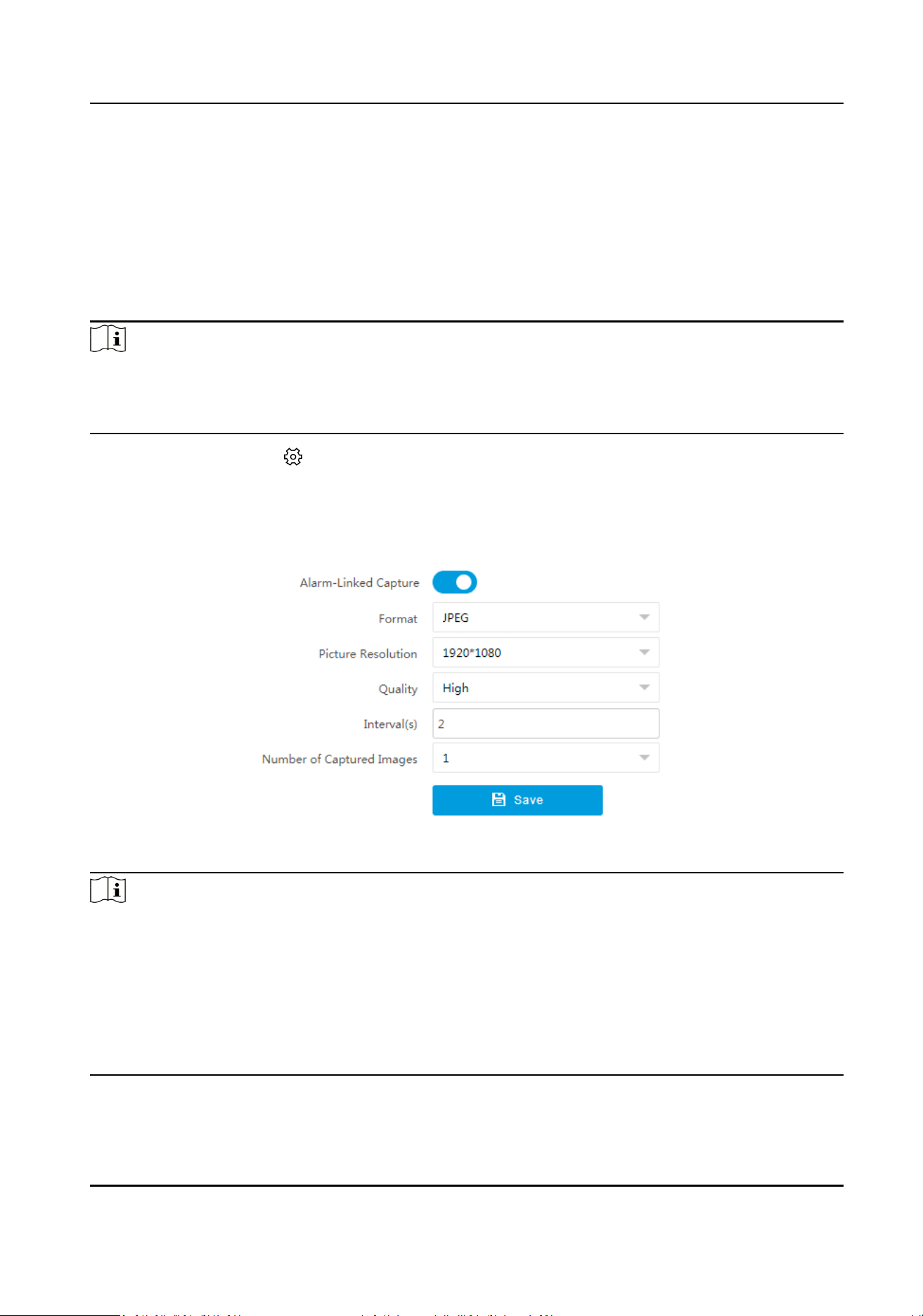
Outside the congured video content analysis me schedule, alarm will be triggered according
to the logic of disabled video content analysis, that is, all targets that trigger the zones will be
alarmed.
7.9 Set Capture Parameters
Capture pictures when an alarm is triggered.
Note
●
Calibrate the radar rst.
●
Go to Conguraon → Capture → Trace Sengs → Camera Linkage Trace Sengs to set the
target tracking strategy as Target Trigger Priority.
Select the radar and click in the client soware, or enter the IP address of the radar in the
address bar of the web browser. Go to
Conguraon → Capture → Capture Sengs → Capture
Sengs . Enable Alarm-Linked Capture.
Set captured picture format,
resoluon, quality, interval, and number.
Figure 7-10 Set Capture Parameters
Note
●
When you want to capture mulple pictures for a single target, you can set Interval for every
two pictures.
●
Total Capture Time = Interval × (Number of Captured Images - 1). The total capture me is
recommended to be less than the set Min. Tracking Time of New Target in
Conguraon →
Capture → Trace
Sengs → Camera Linkage Trace Sengs . Otherwise when the radar switches
targets, if pictures are not completely captured, the capture will be stopped and only the
captured pictures will be uploaded.
Security Radar User Manual
70
Loading ...
Loading ...
Loading ...
