Loading ...
Loading ...
Loading ...
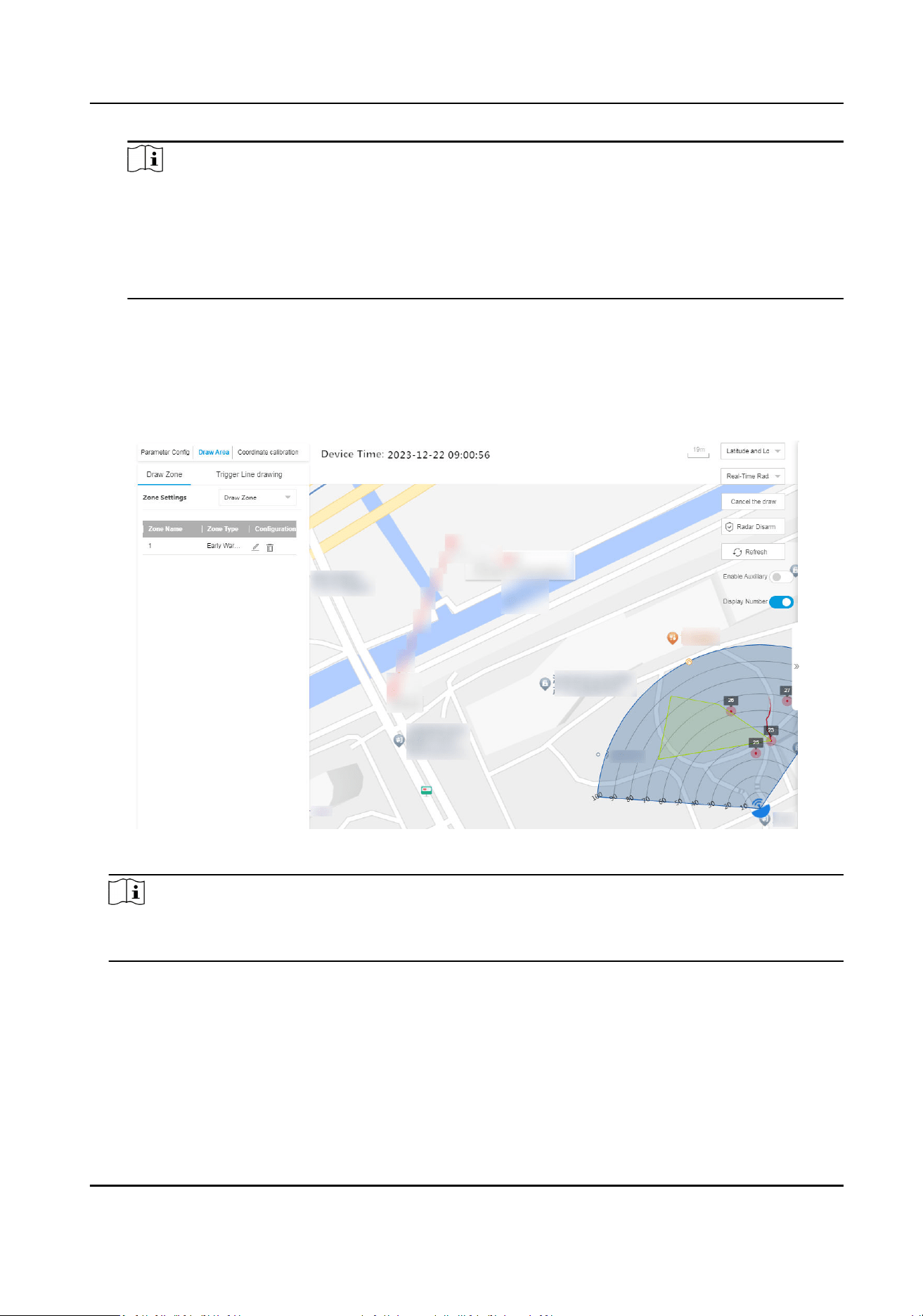
Note
●
The drawn zones can overlap. The priority of the eecve overlapping zone is: Disabled
Zone > Warning Zone > Early Warning Zone. That is, early warning zones can contain
warning zones and disabled zones, and warning zones can contain disabled zones.
●
You can zoom in/out to adjust the size of the displayed radar area.
●
The actual radar detecon area varies dierent radar models.
6) Oponal: Select Zone Sengs as Quick Zone. Click the mouse le buon to generate a
rectangle zone with the side length 1/5 of the
detecon distance automacally. You can drag
the zone to adjust its posion. Click the mouse right buon and Add Zone window will pop up
automacally. Set the zone name and type.
The added zones will display on the map.
Figure 4-8 Draw Zone
Note
Hover on the zone area under the non-eding mode, or click the zone under the eding mode,
the zone side length and name will be displayed.
5.
Oponal: Add a marker to the zone and edit the zone shape.
1) Double click the zone under the eding mode to enter the zone eding mode.
2) Put the cursor on the edge of the zone and it will change to a cross. Click to add a marker.
Security Radar User Manual
19
Loading ...
Loading ...
Loading ...
