Loading ...
Loading ...
Loading ...
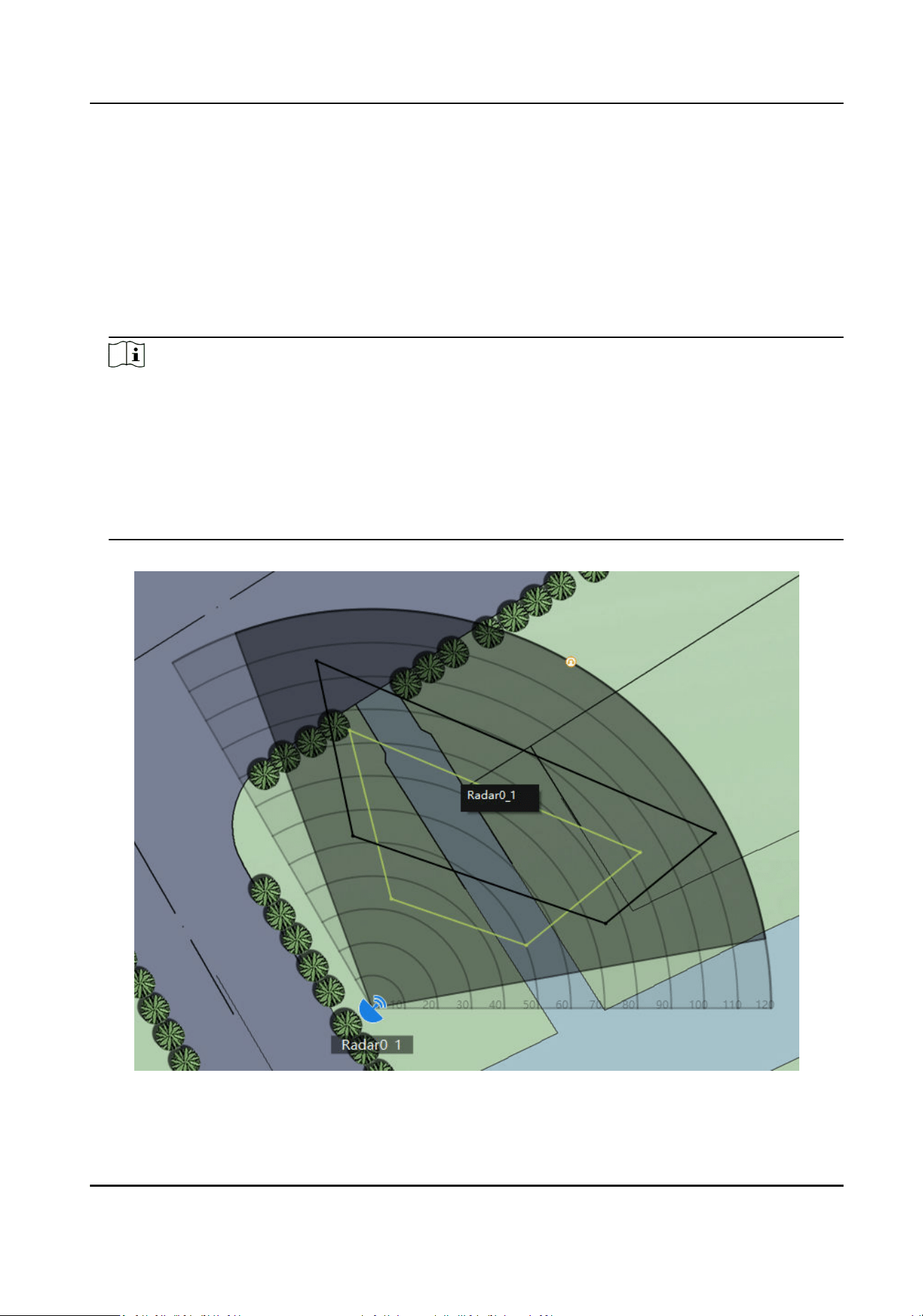
3.
Oponal: Enable Field Assistan in the upper le corner of the map. The target track will appear
on the radar detecon area. You can draw a zone with reference to the track. The track cleared
when disabled.
4.
In the E-map page, click Radar
Sengs → Draw Zone Manually. Drag to draw a zone on the
radar
detecon area. You can also click Draw Zone Manually → Quick Zone to draw a quick
zone.
Quick Zone
Aer clicking, a zone with a side length of 1/5 of the detecon distance will be generated.
Note
●
Adding zones is a batch operaon. If you only add zones to one radar, you need to right-click
on the remaining radar detecon zones and click Cancel.
●
Zones can overlap, the priority of the eecve overlapping zone is: Disabled Zone>Warning
Zone>Early Warning Zone. That is, Early Warning Zone can contain Warning Zone and Disabled
Zone, and Warning Zone can contain Disabled Zone.
●
You can click +/- to zoom in/out the displayed radar area. Make sure the drawn detecon area
is cover the acture detecon area.
Figure 4-22 Overlap Zones
Security Radar User Manual
31
Loading ...
Loading ...
Loading ...
