Loading ...
Loading ...
Loading ...
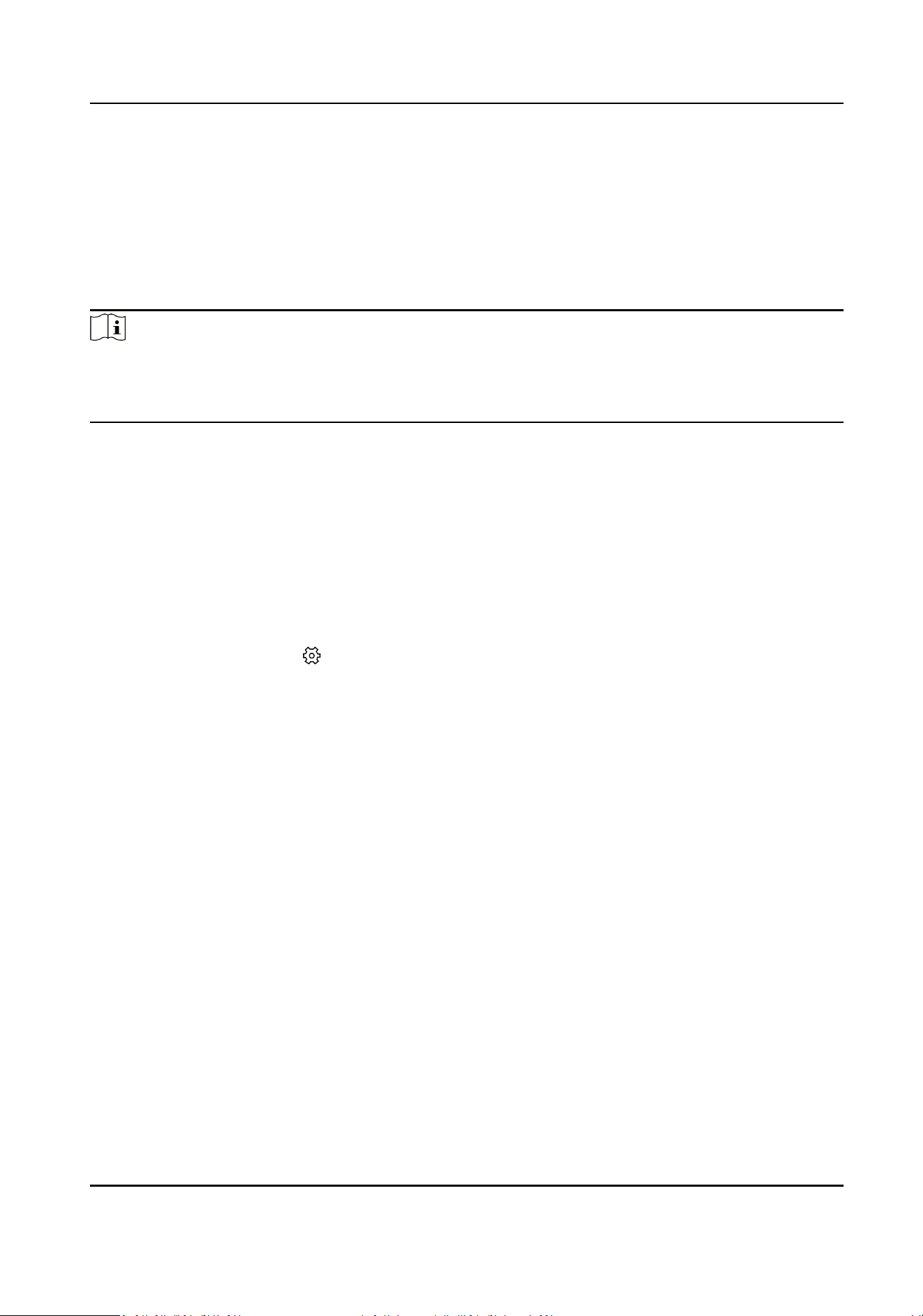
It refers to the port through which the client adds the device.
SADP Port
It refers to the port through which the SADP soware searches the device.
Websocket Port
It refers to the port that the device uses to access via the web browser. It ranges from 2 to
65534.
Note
●
Aer eding the port, access to the device via the new port.
●
Reboot the device to bring the new sengs into eect.
●
The supported ports vary with dierent models. The actual device prevails.
3.1.3 Set HTTPS
Install Authorized Cercate
If the demand for external access security is high, you can create and install authorized cercate
via HTTPS protocol to ensure the data transmission security.
Steps
1.
Select the radar and click in the client soware, or enter the IP address of the radar in the
address bar of the web browser. Go to Conguraon → Network → Network Parameters →
HTTPS .
2.
Select Create
cercate request rst and connue the installaon.
3.
Click Create.
4.
Follow the prompt to enter Country/Region, Domain/IP, Validity, and other parameters.
5.
Click Download to download the
cercate request and submit it to the trusted authority for
signature.
6.
Import cercate to the device.
-
Select Signed cercate is available, start the installaon directly. Click Browse and Install to
import the cercate to the device.
-
Select Create the cercate request rst and connue the installaon. Click Browse and
Install to import the cercate to the device.
7.
Click Save.
Create and Install Self-signed
Cercate
HTTPS is a network protocol that enables encrypted transmission and identy authencaon,
which improves the security of remote access.
Security Radar User Manual
10
Loading ...
Loading ...
Loading ...
