Loading ...
Loading ...
Loading ...
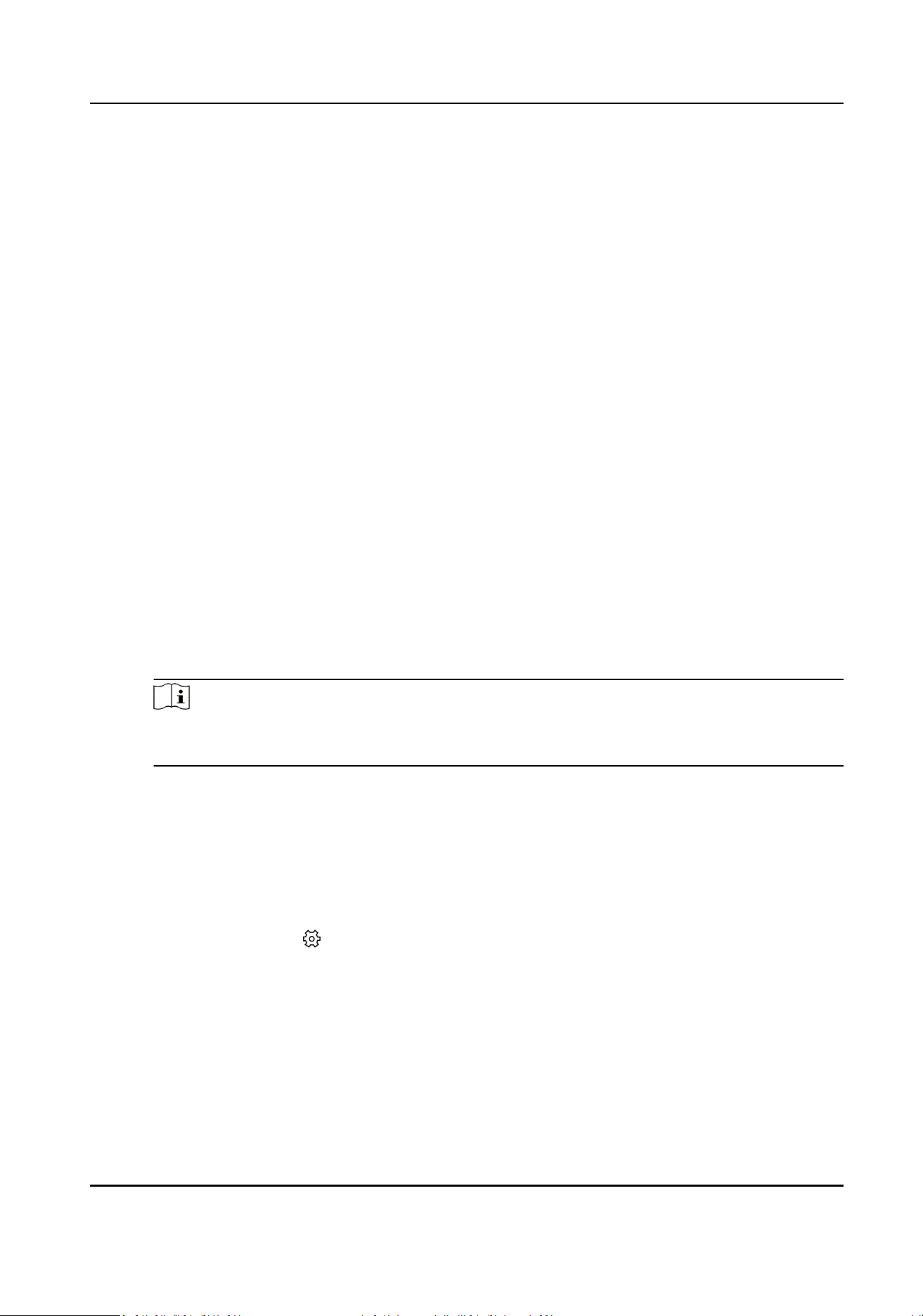
Mul-Target Auto Switch
The target will be switched automacally when there are mulple targets in the zone. You
should set Switch Interval, and the switching order is from the smallest to the largest target
No.
Target Trigger Priority
You need to set Min. Tracking Time of New Target and Polling Time.
The latest target will be
automacally tracked and the next new target will be tracked aer
the set minimum tracking me ends. If there is no new target, the tracking target is switched
according to the polling me according to the logic of automac mul-target switching. The
switching order is from the smallest to the largest target No.
3.
Set radar
integraon mode.
Camera Name
Select the camera that linked with the radar.
Radar Integraon Mode
Controlled by Radar
Target tracking is controlled enrely by the radar by sending PTZ coordinates to the
camera.
Guided by Radar
Aer the radar detects the target, it will control the camera to the designated posion.
Then the radar will no longer control the camera tracking, and the camera will
automacally track the target in the live video.
Note
Some cameras do not support the radar guidance funcon, and a popup window will
display "The camera does not support radar guidance." during conguraon.
4.
Click Save.
7.3 Set Forced Trace
Set forced trace and the camera will track the targets in the radar detecon range forcibly.
Steps
1.
Select the radar and click in the client soware, or enter the IP address of the radar in the
address bar of the web browser. Go to
Conguraon → Capture → Trace Sengs → Forced
Trace Sengs .
Security Radar User Manual
63
Loading ...
Loading ...
Loading ...
