Loading ...
Loading ...
Loading ...
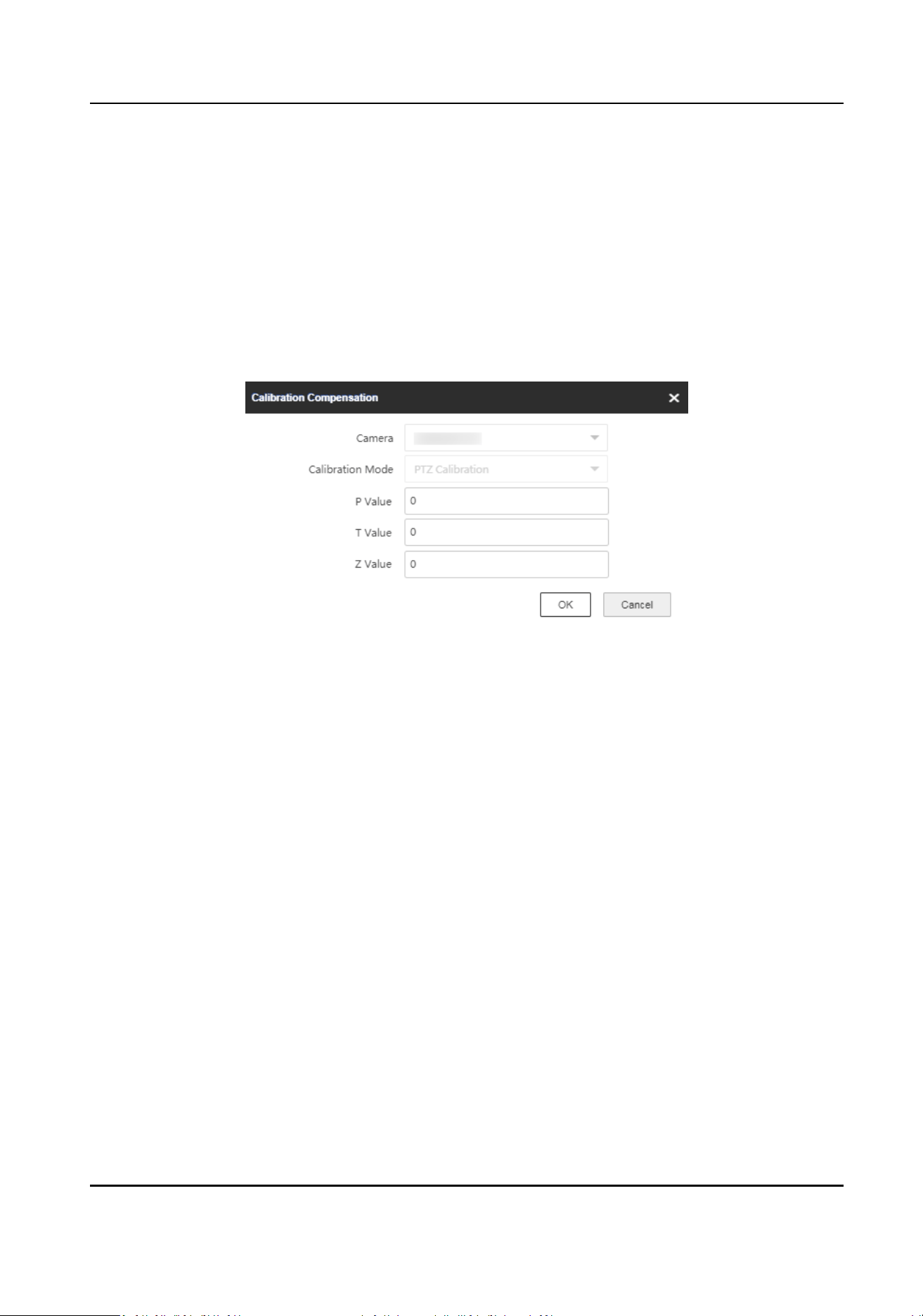
5.3.4 Calibraon Compensaon
Fine adjustment of PTZ posion of the camera.
Before You Start
The camera is calibrated.
You can use this
funcon to adjust the PTZ posion of the camera.
Steps
1.
On Coordinate Calibraon interface, click Calibraon Compensaon.
Figure 5-15 Calibraon Compensaon
2.
Select a camera.
3.
Select Calibraon Mode.
GPS
Calibraon
Compensaon for the PTZ of the camera in GPS (latude and longitude) calibraon mode.
PTZ Calibraon
Compensaon for the PTZ of the camera in single-point calibraon or mul-point calibraon
mode.
4.
Set P, T, and Z value. The entered values will be added to the original PTZ values.
5.
Click OK.
5.3.5 Learn Terrain
Terrain learning can improve the environmental adaptability of radar and linked cameras.
Before You Start
One point calibraon is completed.
Steps
1.
On Coordinate Calibraon interface, click Start to Learn Terrain.
2.
Select a track in the radar
detecon area.
Security Radar User Manual
49
Loading ...
Loading ...
Loading ...
