Loading ...
Loading ...
Loading ...
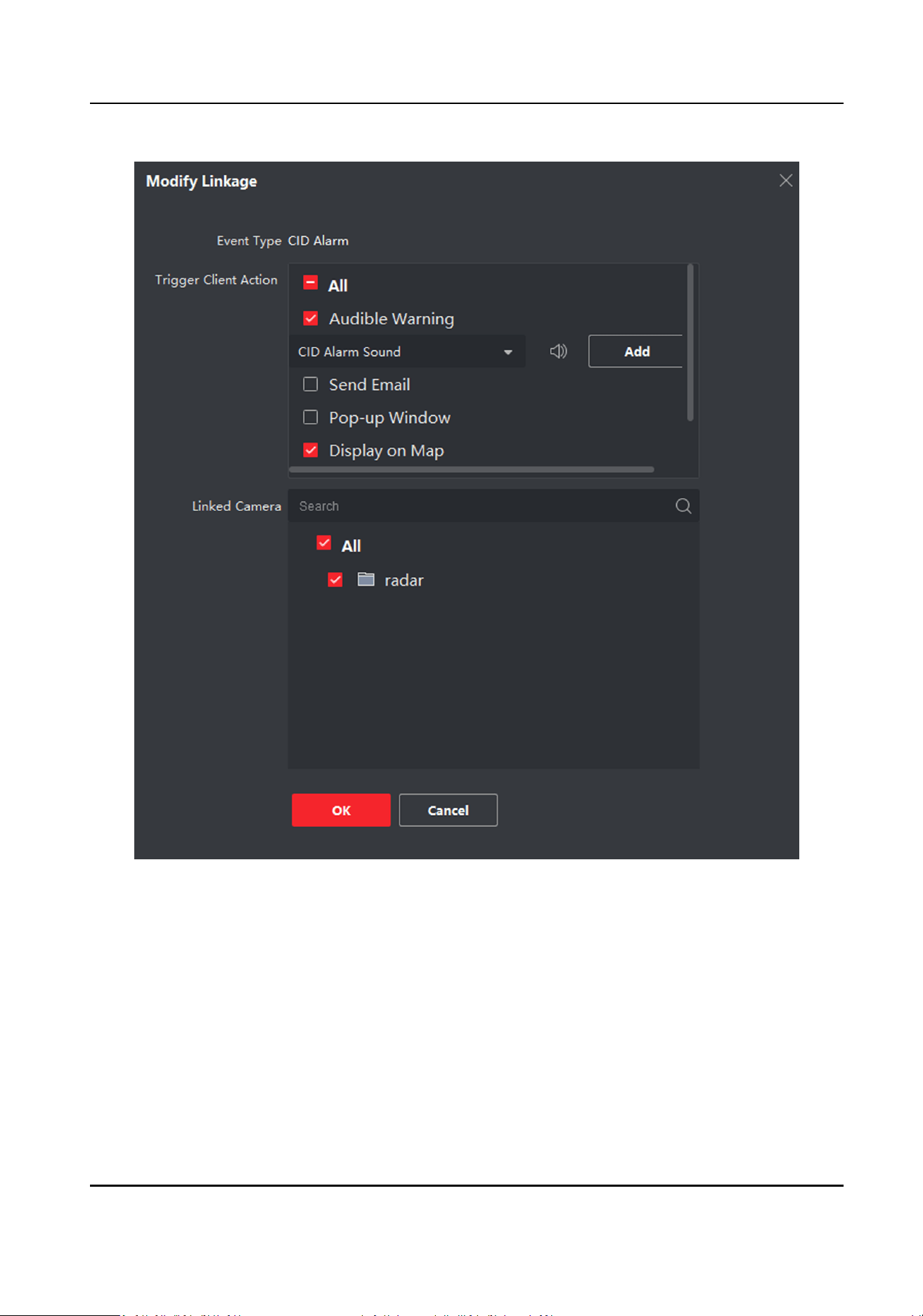
Figure 5-18 Link the Camera to the Zone
7.
Click OK.
8.
Oponal: Check events, and click Enable All or Disable All to enable or disable the events.
5.6 Set Preset Point
When an alarm is triggered, the camera automacally rotate to a preset point. This funcon can be
used without calibraon.
Security Radar User Manual
54
Loading ...
Loading ...
Loading ...
