Loading ...
Loading ...
Loading ...
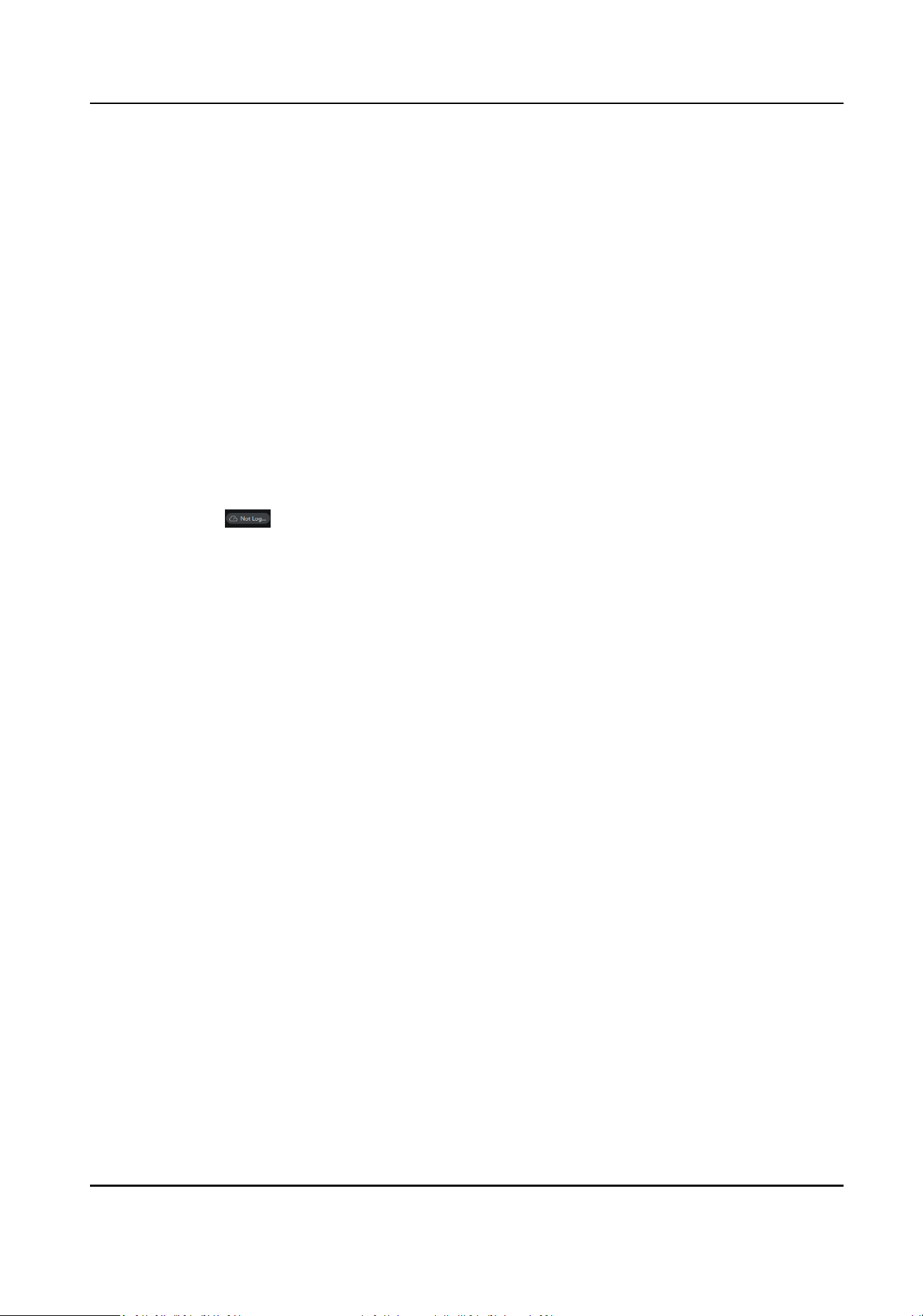
Chapter 2 Acvaon
In order to protect personal security and privacy and improve the network security level, you
should
acvate the device the rst me you connect the device to a network.
2.1 Acvate Device via Client Soware
Download and install the client soware, search and acvate device. You can manage the device by
the client soware aer the device is acvated.
Before You Start
Visit www.hikvision.com to gain the iVMS-4200 client
soware and install it.
Steps
1.
Connect the device and PC with a network cable.
2.
Oponal: Click and log in the Cloud account.
Security Radar User Manual
2
Loading ...
Loading ...
Loading ...
