Loading ...
Loading ...
Loading ...
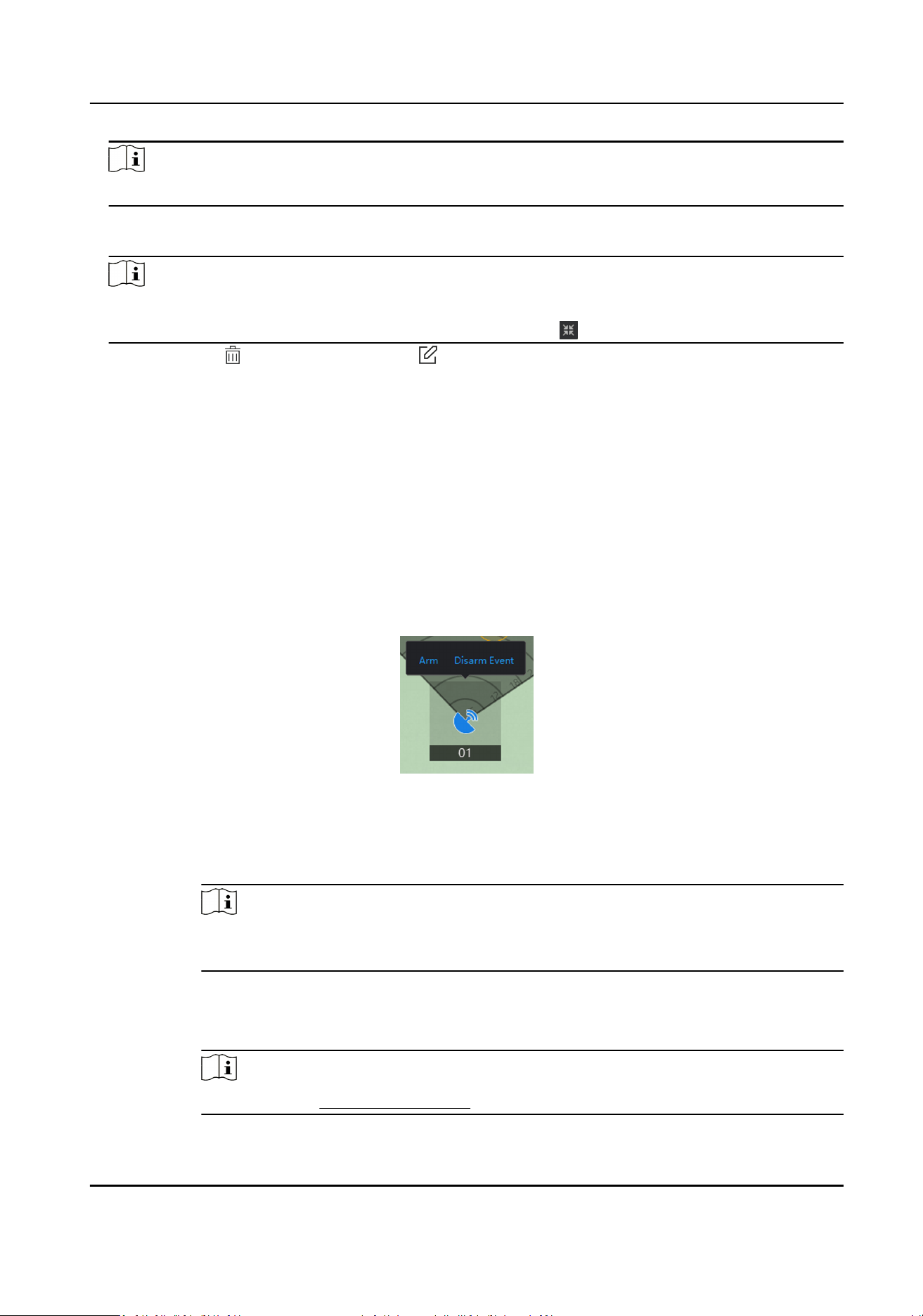
Note
The actual radar detecng area varies according to dierent radar model.
3.
Adjust the radar posion. Drag the radar icon to make the radar detecon area cover the
required
led. You can rotate the sector with the icon on the arc side of the sector.
Note
You can drag the red slider in the lower right corner on the map to adjust the range of displayed
map, and click +/- to adjust the size of displayed map. Click to reset the map.
4.
Oponal: Click to delete radar or click to edit radar parameters.
Menu Descripon
Hot Spot Name Radar Name
Heat Spot Color Color of radar name
Heat Spot Icon The default icon cannot be changed
Apply to Other Radar Hot Spots Aer checking, the changes will be synchronized to other
radars.
5.
Click Finish in the upper right corner of the map to exit the eding mode, and the radar is xed.
6.
Oponal: Aer exing the eding mode, click the radar icon and a menu appears above the
radar icon.
Figure 4-18 Radar Menu
Menu Descripon
Arm Open the arming mode of the radar detecon area.
Note
If there is a target in the warning zone when arming, a prompt will appear: There
are targets in the zone, enable mandatory arming?, and click OK to arm.
Disarm Close the arming mode of the radar detecon area.
Event Search and play back alarm events.
Note
For details, see Search Alarm Event .
Security Radar User Manual
27
Loading ...
Loading ...
Loading ...
