Loading ...
Loading ...
Loading ...
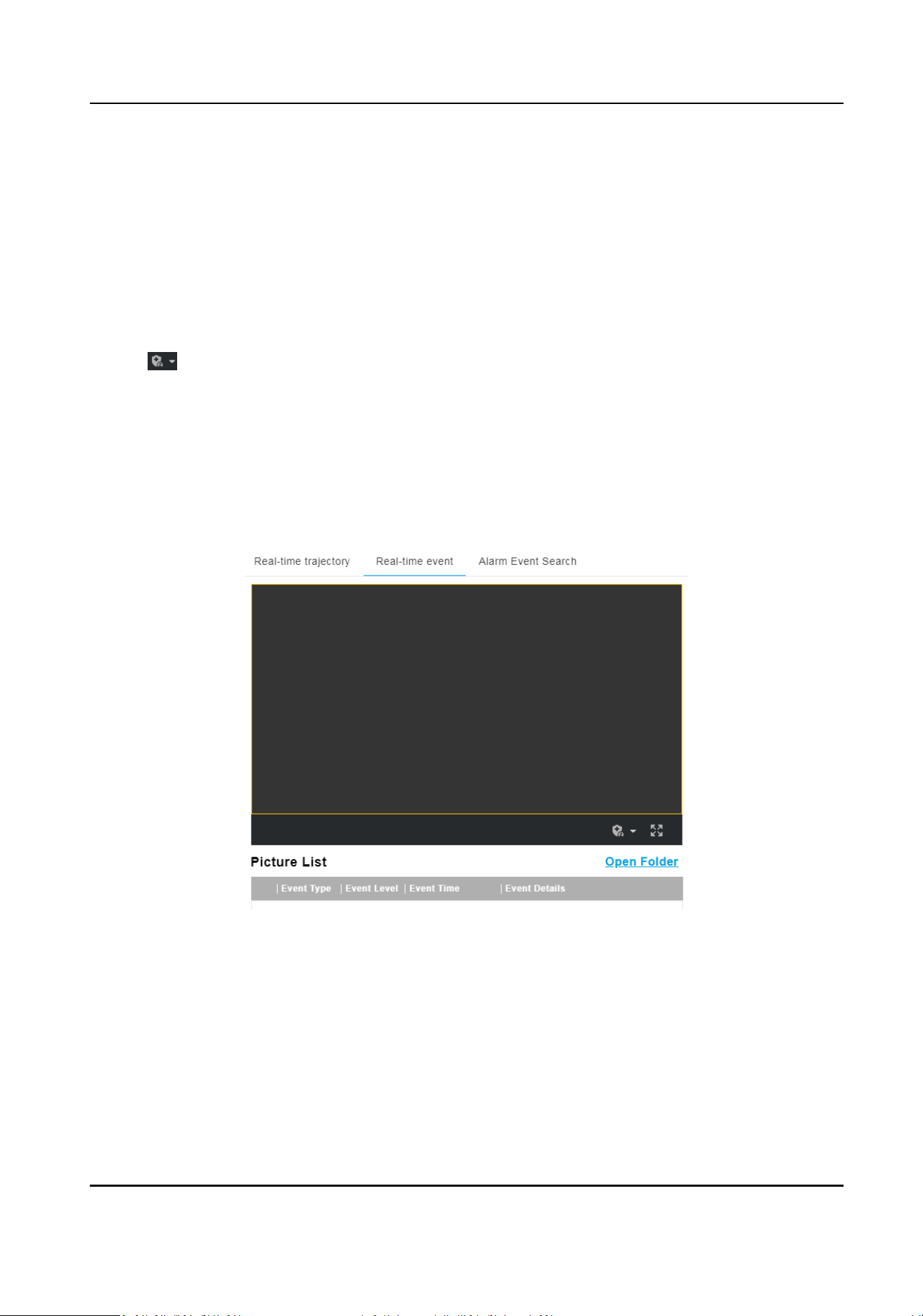
Chapter 10 View Alarm Informaon
10.1 View Real-Time Event
You can arm the radar via the web browser, and view the real-me event details.
Steps
1.
Go to Radar → Real-Time Event .
2.
Click to select the arming level.
-
Level 1 Arming can only connect one client or web. The uploaded pictures will not be stored
in the storage card. The pictures in the storage card will be uploaded to the level 1 arming.
-
Level 2 Arming can connect three clients or webs. The pictures will be uploaded to the client/
web, and stored in the storage card.
-
Disarming is to cancel the alarm status or
real-me picture.
3.
Click Arming.
4.
View the alarm event details in the picture list.
Figure 10-1 Real-Time Event
5.
Oponal: Click Open Folder to open the saving path of captured pictures.
10.2 Search Alarm Event
The device supports searching and playing back the alarm events.
Security Radar User Manual
79
Loading ...
Loading ...
Loading ...
