Loading ...
Loading ...
Loading ...
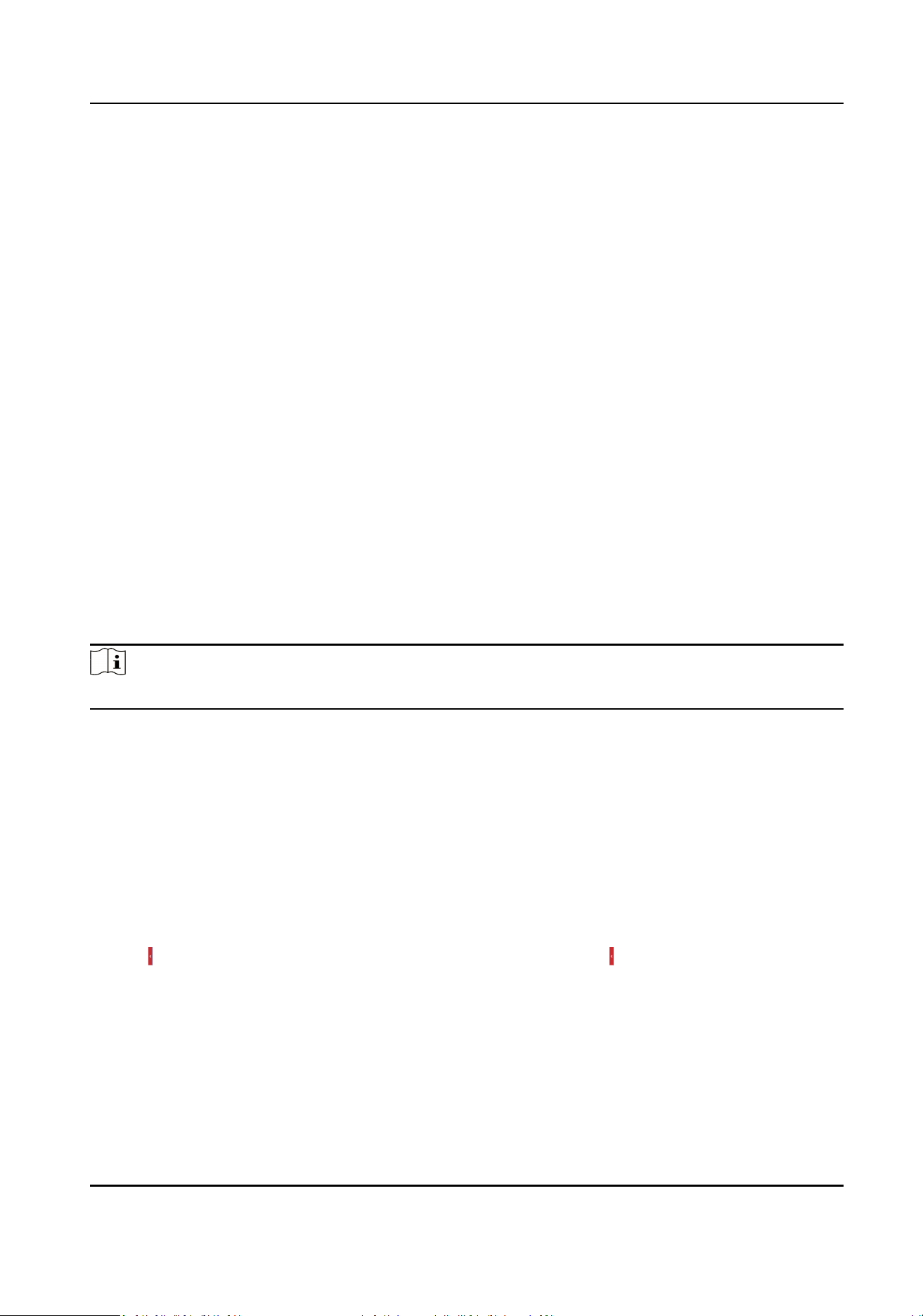
Appendix B. FAQ
B.1 Why Is It Required to Remove Reecve Objects from the Radar
Area?
When there are reecve objects in the radar applicaon scene, such as at glass or large-area
metal objects, the radar will produce mulpath eects, that is, the people reect the signal from
the radar to the large-area metal objects or
at glasses, and the large-area metal objects or at
glasses reect the signal again to the receiving end of the radar, thus there will be a false alarm.
Since the glasses are
at and the reecon is concentrated, there may be a false alarm when there
are glasses in the radar scene. The higher the sensivity, the more probability to trigger a false
alarm.
B.2 How to Solve the Problem that the Radar is not Shown in the Device
List on the Radar Page?
When the radar is adding failed or the radar’s port is incorrect, you cannot nd the radar in the
device list.
You should delete the radar and add it to the client soware again.
Note
The radar’s port is 80.
B.3 How to Solve the Problem that No Reference Point is on the Frame
While Seng the Speed Dome Inial Posion?
If the speed dome is
lted, it may cause that the reference point is above the center of the frame
or outside the frame while
seng the speed dome inial posion. In this case, you should adjust
the maximum elevaon angle of the speed dome as follows.
Steps
1.
Enter the IP address of the speed dome in the web browser to enter the web client.
2.
Click
to expand the PTZ list on the Live View page, and then click to enter the main menu of
the speed dome.
Security Radar User Manual
87
Loading ...
Loading ...
Loading ...
