Loading ...
Loading ...
Loading ...
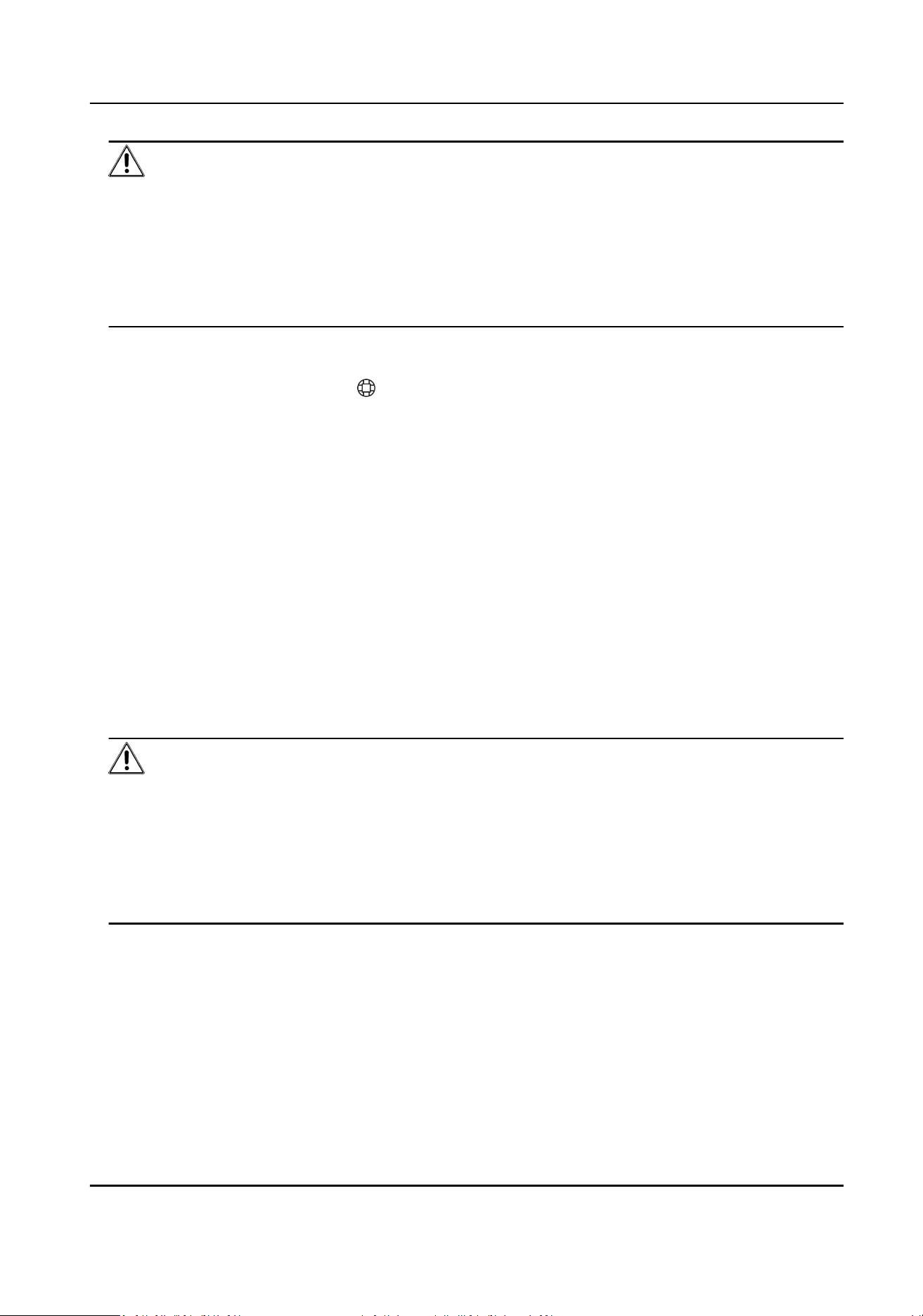
Cauon
●
STRONG PASSWORD RECOMMENDED-We highly recommend you create a strong password of
your own choosing (using a minimum of 8 characters, including upper case leers, lower case
leers, numbers, and special characters) in order to increase the security of your product.
●
And we recommend you reset your password regularly, especially in the high security system,
reseng the password monthly or weekly can beer protect your product.
●
The password cannot be the same as the user name or the reverse of the user name.
6.
Click OK.
The device’s Security Level will update toAcve.
7.
Select the
acvated device, click and change the device IP address, subnet mask, gateway.
Enter the acvaon password and click OK.
8.
Check the
acvaon devices and click Add.
2.2
Acvate via SADP
Download and install the SADP tool, search and acvate device.
Before You Start
Visit www.hikvision.com, search and gain SADP tool. Install the tool.
Steps
1.
Connect the device and PC with a network cable.
2.
Run the SADP tool and search the online device in the LAN.
3.
Select a device where the
acvaon status is Inacve.
4.
Set the device acvaon password and conrm the password.
Cauon
●
STRONG PASSWORD RECOMMENDED-We highly recommend you create a strong password of
your own choosing (using a minimum of 8 characters, including upper case leers, lower case
leers, numbers, and special characters) in order to increase the security of your product. And
we recommend you reset your password regularly, especially in the high security system,
reseng the password monthly or weekly can beer protect your product.
●
The password cannot be the same as the user name or the reverse of the user name.
5.
Click OK.
The device’s Security Level will update to
Acve.
6.
Select the acvated device, change the device IP address, subnet mask, gateway. Enter the
acvaon password and click Modify.
Security Radar User Manual
4
Loading ...
Loading ...
Loading ...
