Loading ...
Loading ...
Loading ...
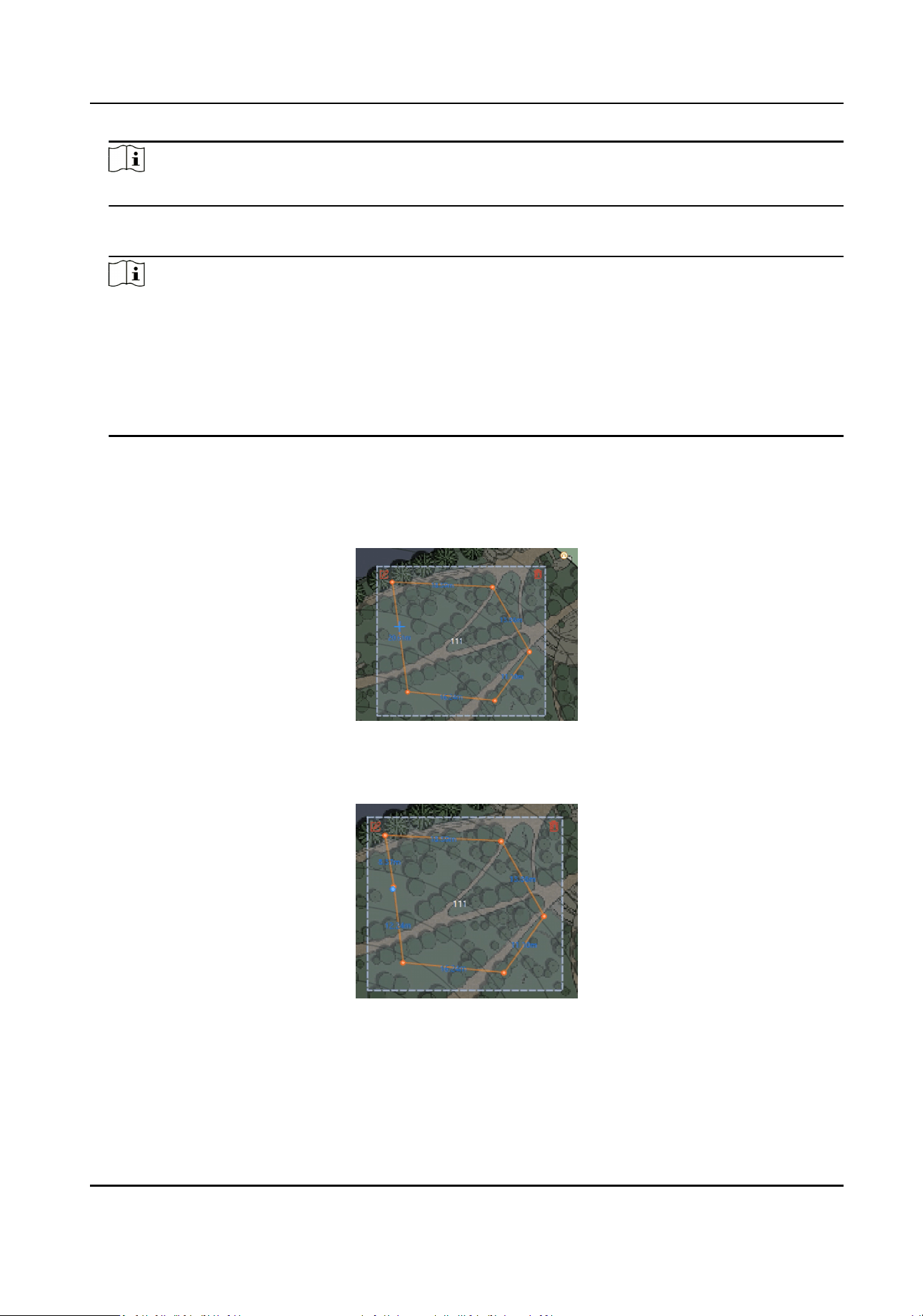
Note
The actual radar detecon area varies according to dierent radar model.
5.
Right-click to complete drawing, and the system will pop up a window. Enter the zone name, and
select Early Warning Zone, Warning Zone, or Disabled Zone as the zone type.
Note
●
Early Warning Zone: The early warning zone will idenfy target that has potenal risks in
advance and trigger alarm, but will not store alarm track. The early warning zone is green.
●
Warning Zone: The warning zone will idenfy the targets entering the area and trigger alarm.
The warning zone is orange.
●
Disabled Zone: The disabled zone will block the target track into the area. rm. The disabled
zone is gray.
6.
Click OK.
7.
Oponal: Edit or delete the zone.
1) Double-click the zone to enter the zone eding mode.
2) Put the cursor on the edge of the zone and it will change to a cross, click to add a marker.
Figure 4-23 Add a Marker
3) Drag the marker to change the shape of the zone.
Figure 4-24 Drag a Marker
4) Hold to move the zone.
Security Radar User Manual
32
Loading ...
Loading ...
Loading ...
