Loading ...
Loading ...
Loading ...
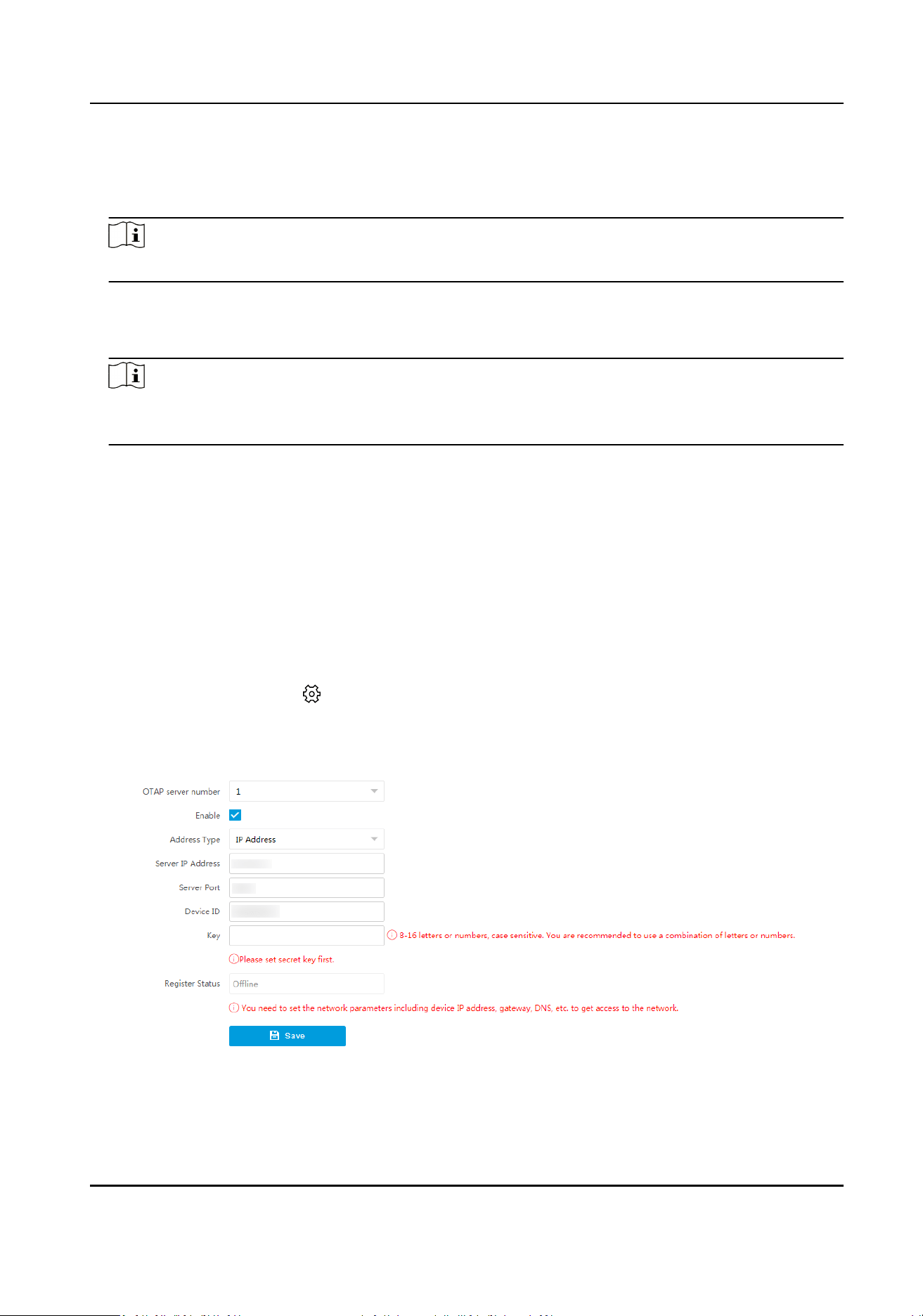
3.
Select Protocol Version.
4.
Select Address Type.
5.
Enter Sever IP Address/Server Domain Name, Server Port, and Device ID.
Note
The device ID should be the same with the one created via the plaorm.
6.
Enter Key.
7.
Click Save.
8.
Oponal: View Register Status.
Note
Aer the device is added successfully on the ISUP plaorm, the registraon status will show
online. Refer to the plaorm user manual for details.
3.2.2 Connect to OTAP Plaorm
The device can be accessed to the maintenance plaorm via OTAP protocol, in order to search and
acquire device informaon.
Before You Start
●
Ensure the device can communicate with the plaorm normally.
●
Disable the other
plaorms conicted with OTAP.
Steps
1.
Select the radar and click in the client soware, or enter the IP address of the radar in the
address bar of the web browser. Go to Conguraon → Network → Data Connecon → OTAP .
2.
Check Enable.
Figure 3-5 Connect to OTAP
3.
Set corresponding parameters.
Security Radar User Manual
13
Loading ...
Loading ...
Loading ...
