Loading ...
Loading ...
Loading ...
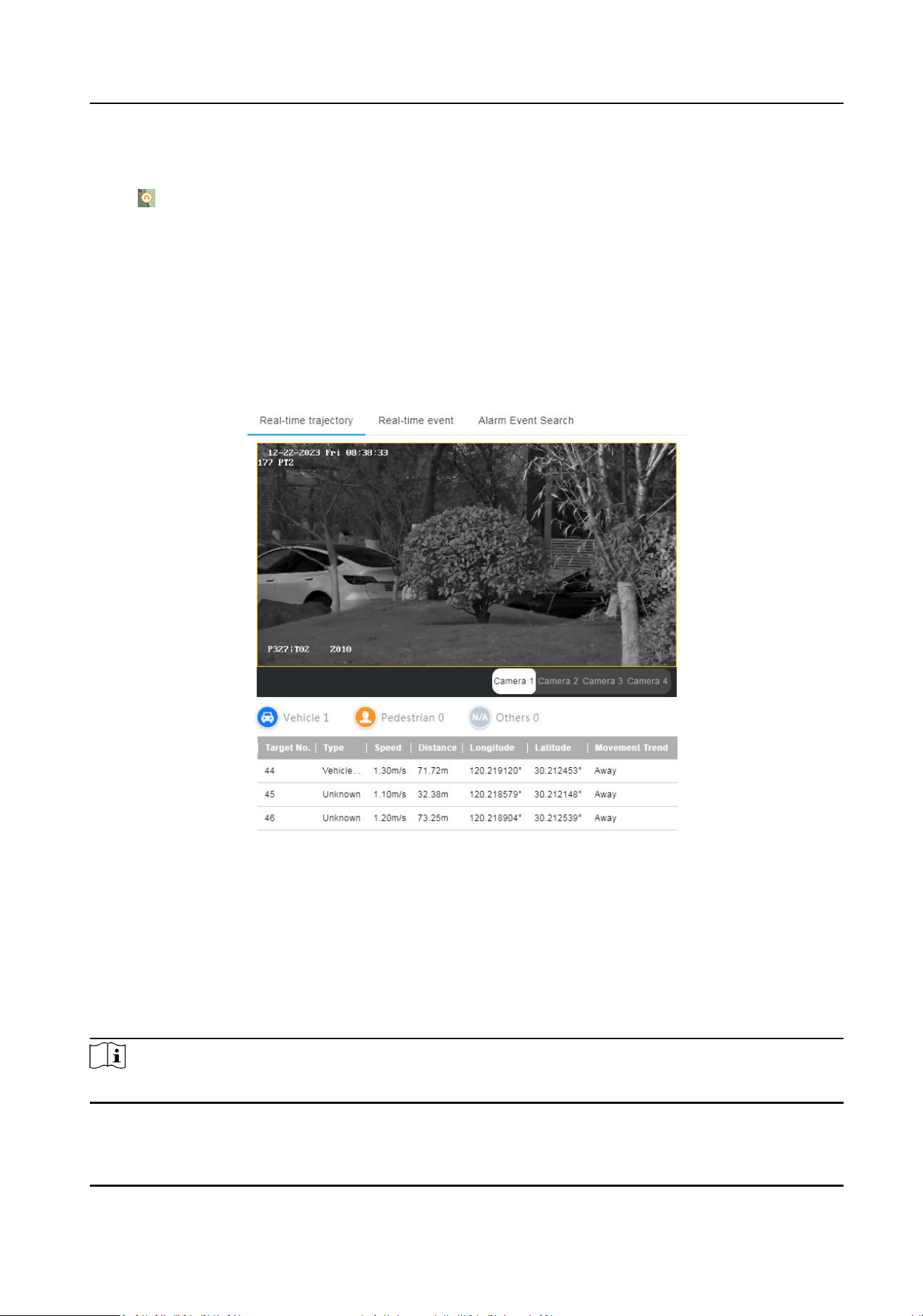
6) Click Exit Calibraon.
6.
Adjust the radar posion. Drag the radar detecon area to move the radar posion. You can drag
the icon on the arc side of the sector to adjust the detecon direcon.
7.
Oponal: To arm or disarm the radar:
-
Click Radar Arm to arm the radar.
-
Click Radar Disarm to disarm the radar.
8.
Oponal: Enable Display Number. The radar will number the targets appearing on the radar
detecon area. The targets will be numbered from 1 to 128 in sequence. If all 128 numbers are
used, the number will start from 1 again.
9.
Click
Real-me trajectory and select the camera to view the live view image and the recognized
target
informaon.
Figure 4-6 Real-Time Trajectory
4.1.2 Add Zone via Web Browser
Before You Start
Disarm the radar before adding a zone.
Steps
Note
Up to 16 zones can be added.
Security Radar User Manual
17
Loading ...
Loading ...
Loading ...
