Loading ...
Loading ...
Loading ...
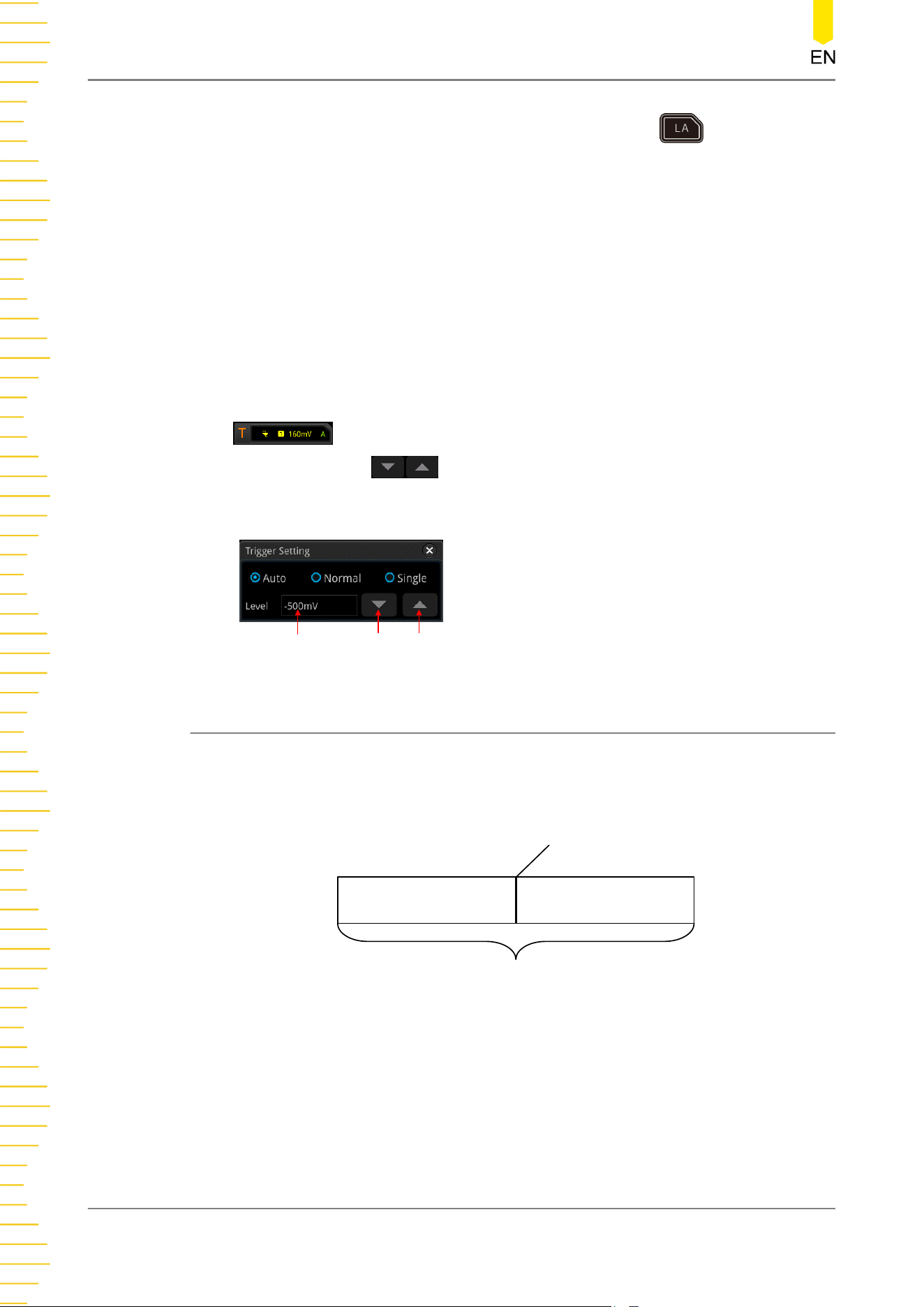
right corner of the screen. In addition, you can also press to enter the LA
logic analysis setting menu. Then set the threshold level of the digital channel in
the sub-menu threshold setting. For the setting method, refer to "
To Set the
Threshold
".
You can also enable the touch screen to adjust the trigger level/threshold level.
Two methods are available for you:
Method 1: Enable the touch screen and drag the trigger level line to adjust the
trigger level. For details about the operations, refer to descriptions in "
Drag
".
Method 2: Enable the touch screen, and tap the trigger setting label
at the upper-right corner of the screen. The following window is
displayed. Tap the
icon at the right side of the input field of the trigger
level to decrease or increase the trigger level. You can also tap the input field of
the trigger level to input a specific value with the displayed numeric keypad.
Level Input Field Decrease the level Increase the level
8.3 Trigger Mode
The following is the schematic diagram of the acquisition memory. To easily
understand the trigger event, we classify the acquisition memory into the pre-trigger
buffer and post-trigger buffer.
Pre-trigger Buffer Post-trigger Buffer
Trigger Event
Acquisition Memory
Figure 8.1 Schematic Diagram of the Acquisition Memory
After the system runs, the oscilloscope operates by first filling the pre-trigger buffer.
It starts searching for a trigger after the pre-trigger buffer is filled. While searching for
the trigger, the data sampled will still be transmitted to the pre-trigger buffer (the
new data will continuously overwrite the previous data). When a trigger is found, the
pre-trigger buffer contains the data acquired just before the trigger. Then, the
To Trigger the Oscilloscope
78
Copyright ©RIGOL TECHNOLOGIES CO., LTD. All rights reserved.
Loading ...
Loading ...
Loading ...
