Loading ...
Loading ...
Loading ...
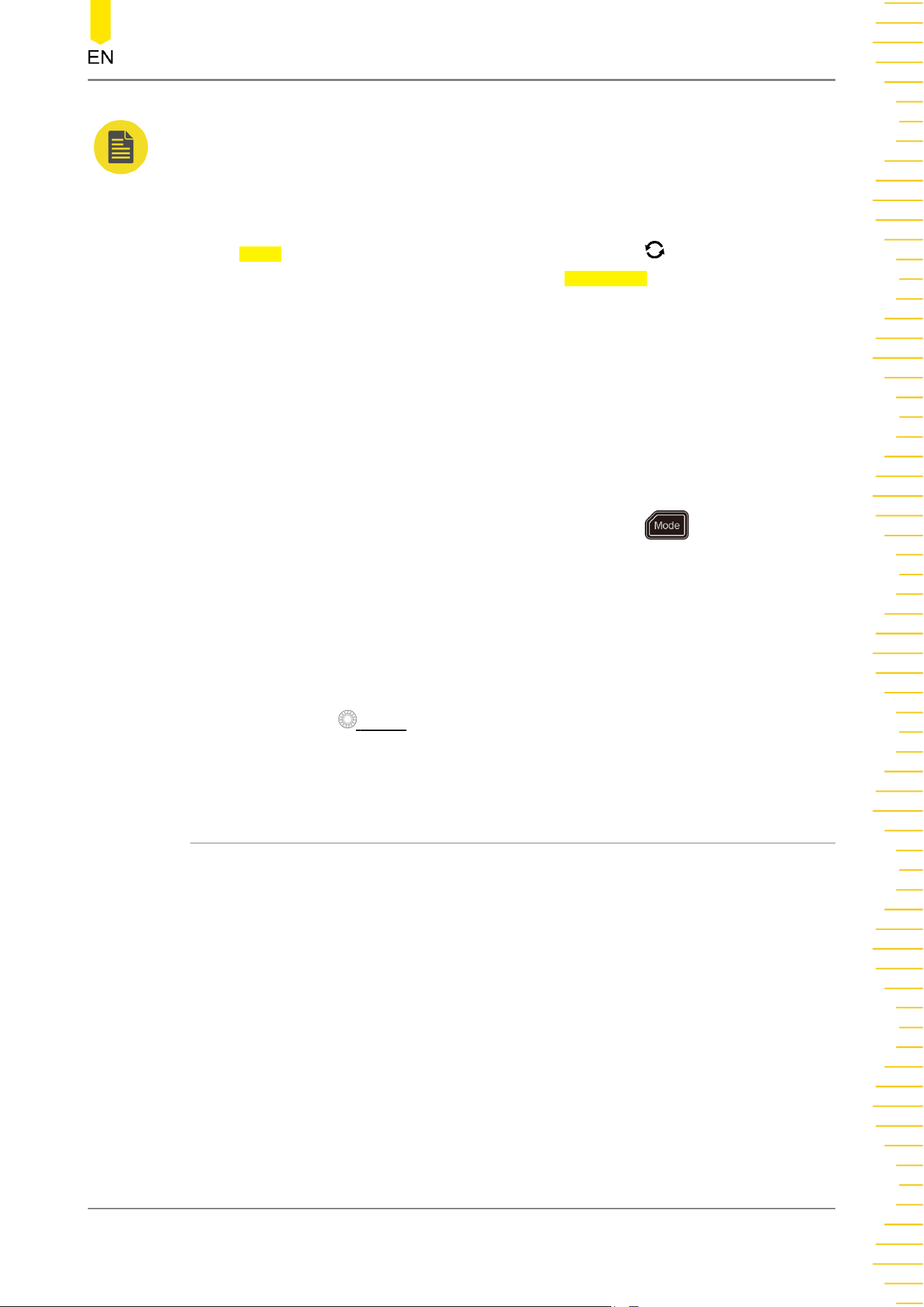
NOTE
The user width is smaller than or equal to the width.
Alignment:
Press More > Alignment, and rotate the multifunction knob to select the
alignment way for data signal. You can also press Alignment continuously or enable
the touch screen to select it.
I2S: MSB (Most Significant Bit) of data for each sample is sent first, and LSB (Least
Significant Bit) is sent last. The MSB appears on the SDA line one bit clock after the
edge of the WS transition.
LJ: data transmission (MSB first) begins at the edge of the WS transition.
RJ: data transmission (MSB first) is right-justified to the WS transition.
Trigger Mode:
In the trigger control area (Trigger) on the front panel, press to quickly switch
the current trigger mode. For details, refer to descriptions in "
Trigger Mode
".
Trigger Parameter Setting:
Sets the trigger parameter (noise rejection) under this trigger type. For details, refer
to descriptions in "
Noise Rejection
".
Trigger LEVEL/Threshold Level:
Rotate the Trigger LEVEL knob to adjust the trigger level/ threshold level. Please
refer to descriptions in "
Trigger LEVEL/Threshold Level
". The current trigger level/
threshold level is displayed at the upper-right corner of the screen.
8.7.20 MIL-STD-1553 Trigger (Option)
1553B is the abbreviation for the MIL-STD-1553 bus. This oscilloscope can trigger on
the sync field of 1553B bus, and can also trigger on the specified data word,
command word, status word, or error type.
The command word, data word, and status word format of the 1553B bus is as shown
in the figure below.
To Trigger the Oscilloscope
Copyright ©RIGOL TECHNOLOGIES CO., LTD. All rights reserved.
129
Loading ...
Loading ...
Loading ...
