Loading ...
Loading ...
Loading ...
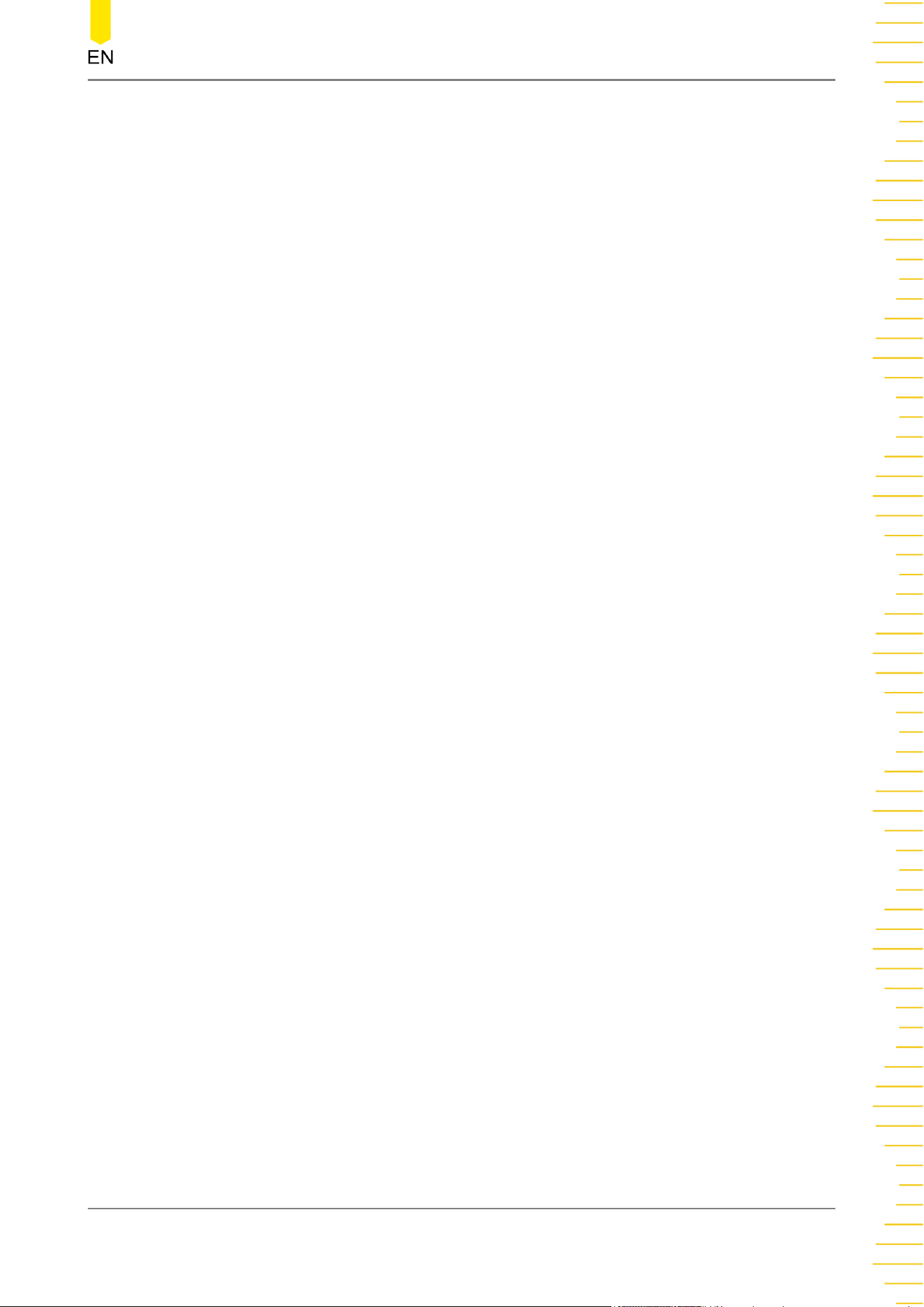
23 System Utility Function Setting ..............................................................................359
23.1 Remote Interface Configuration ................................................................................................359
23.1.1 LAN Configuration ............................................................................................................ 359
23.1.2 To Set mDNS ....................................................................................................................... 362
23.1.3 To Set the Host Name ......................................................................................................362
23.1.4 To Set the GPIB address ...................................................................................................362
23.1.5 To Set HDMI .........................................................................................................................362
23.1.6 USB Connection ................................................................................................................. 363
23.2 System-related .................................................................................................................................363
23.2.1 Beeper ....................................................................................................................................363
23.2.2 Language ..............................................................................................................................363
23.2.3 System Information ...........................................................................................................363
23.2.4 Power On .............................................................................................................................. 364
23.2.5 Power Status ........................................................................................................................364
23.2.6 Aux Output .......................................................................................................................... 364
23.2.7 Ref Clock ...............................................................................................................................365
23.2.8 Help Menu ........................................................................................................................... 365
23.2.9 SelfCal ....................................................................................................................................366
23.2.10 Auto Config ..........................................................................................................................367
23.2.11 Print Setting .........................................................................................................................367
23.2.12 Email .......................................................................................................................................369
23.2.13 Key Locker ............................................................................................................................ 370
23.2.14 Quick Operation .................................................................................................................371
23.2.15 Screen Saver ........................................................................................................................ 374
23.2.16 Self-check ............................................................................................................................. 375
23.2.17 System Time ........................................................................................................................ 376
23.2.18 Default Option ....................................................................................................................377
24 Remote Control ............................................................................................................379
24.1 Remote Control via USB ...............................................................................................................380
24.2 Remote Control via LAN ...............................................................................................................380
24.3 Remote Control via GPIB ..............................................................................................................381
25 Troubleshooting ...........................................................................................................383
26 Appendix ........................................................................................................................385
26.1 Appendix A: Options and Accessories .................................................................................... 385
26.2 Appendix B: Warranty ................................................................................................................... 386
Index.............................................................................................................................................387
Copyright ©RIGOL TECHNOLOGIES CO., LTD. All rights reserved.
IX
Loading ...
Loading ...
Loading ...
