Loading ...
Loading ...
Loading ...
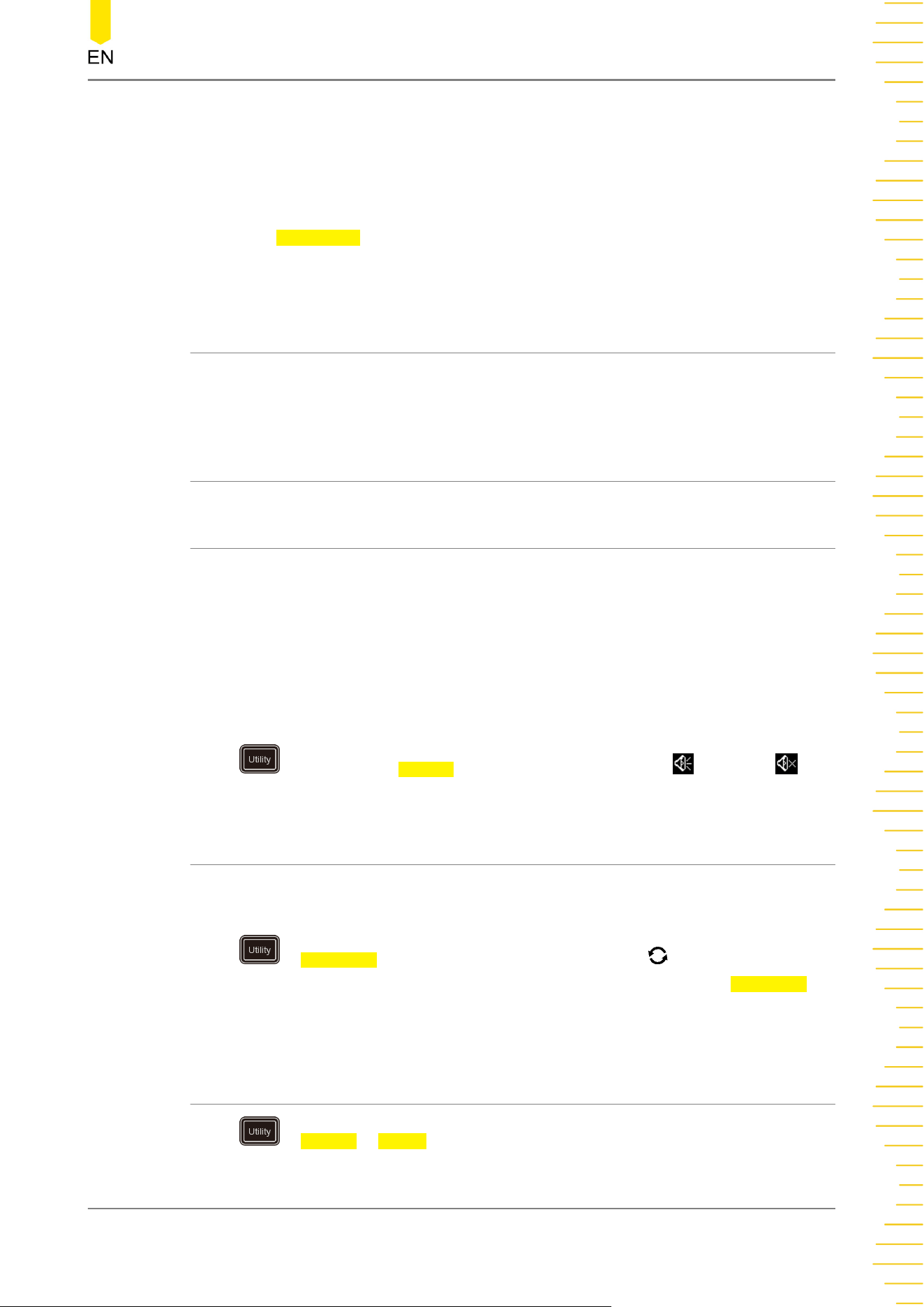
- ON:You can connect the instrument to an external display via this interface
to better observe the waveform display clearly from the external display.
- OFF: disables the interface.
• Press Resolution to set the screen resolution. The available resolution includes
640x480, 720x480, and 1280x720.
23.1.6 USB Connection
The oscilloscope can communicate with a PC via the USB DEVICE interface on the rear
panel. No parameters are required to be configured.
23.2 System-related
23.2.1 Beeper
When the beeper is enabled, you can hear the sound of the beeper when you
perform the following operations:
• Press a key or a menu key on front panel
• Enable the touch screen
• When a prompt message is displayed
Press and then press Beeper continuously to select "ON" ( ) or "OFF" ( ). By
default, it is OFF.
23.2.2 Language
This oscilloscope supports menus in multiple languages. Both Chinese and English are
available for the display of the help information, prompt messages, and interface.
Press > Language, then rotate the multifunction knob to select the desired
language, and then press down the knob to select it. You can also press Language
continuously to select the language or enable the touch screen to tap the desired
language and select it.
23.2.3 System Information
Press > System > About to view the system information of the oscilloscope,
including the manufacturer, product model and serial number, firmware etc., etc.
System Utility Function Setting
Copyright ©RIGOL TECHNOLOGIES CO., LTD. All rights reserved.
363
Loading ...
Loading ...
Loading ...
