Loading ...
Loading ...
Loading ...
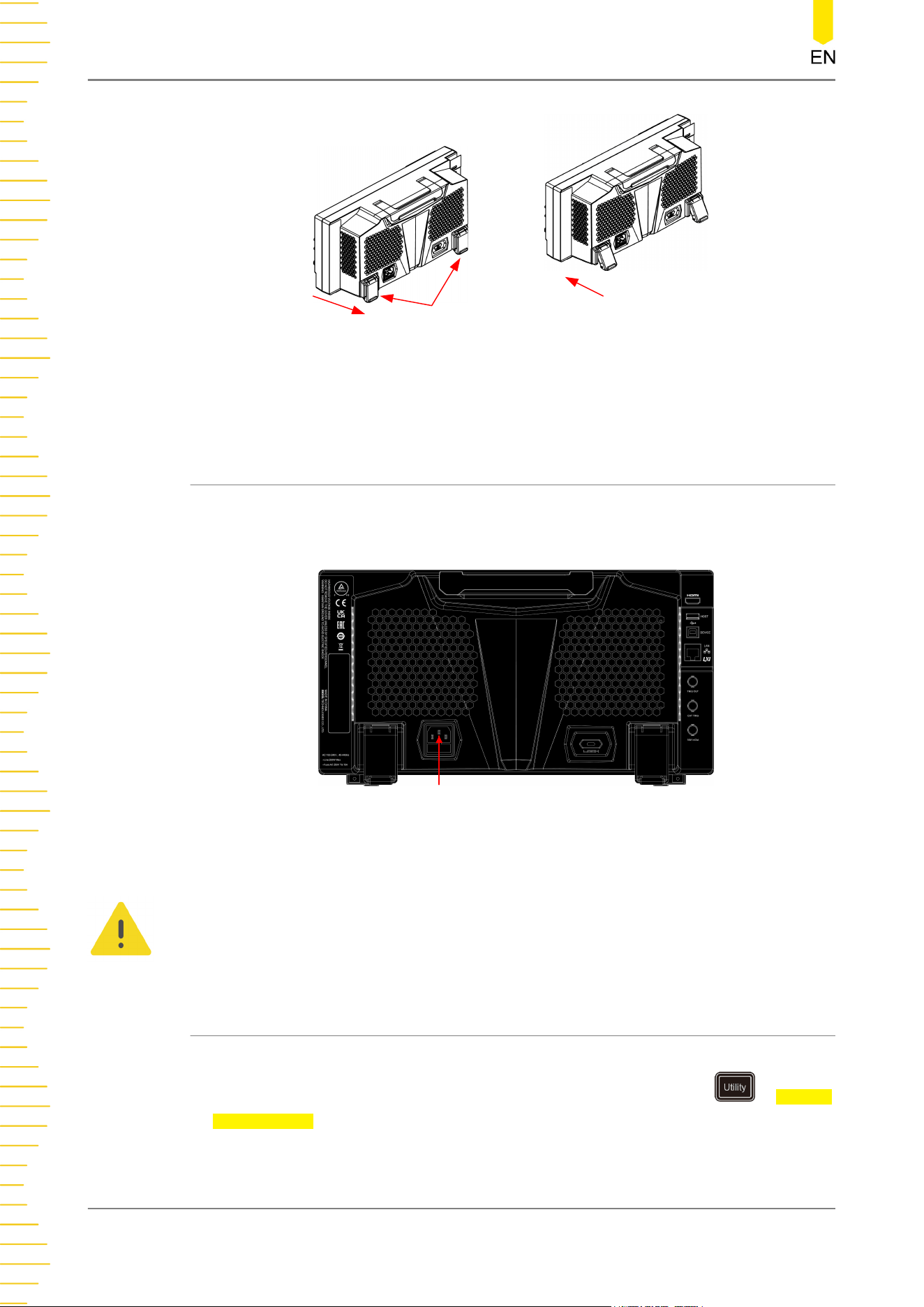
Supporting Legs
(a) To unfold the supporting legs
(b) To fold the supporting legs
Figure 4.3 To Adjust the Supporting Legs
4.3.2 To Connect to AC Power
The input AC power requirements of the oscilloscope are 100 V-240 V, 45 Hz-440 Hz.
Please use the power cord provided in the accessories to connect the oscilloscope to
the AC power source, as shown in the figure below.
Power Cord Connector
Figure 4.4 To Connect to AC Power
WARNING
To avoid electric shock, ensure that the instrument is correctly grounded.
4.3.3 Turn-on Checkout
When the oscilloscope is connected to power, press the Power key at the lower-left
corner of the front panel to start the oscilloscope. (You can also press > System
> Power status, and select "Switch On". After the instrument is connected to power
source, it will start directly.) You can also enable the touch screen to perform the
above operations.) During the start-up process, all the backlights of the front-panel
Quick Start
14
Copyright ©RIGOL TECHNOLOGIES CO., LTD. All rights reserved.
Loading ...
Loading ...
Loading ...
