Loading ...
Loading ...
Loading ...
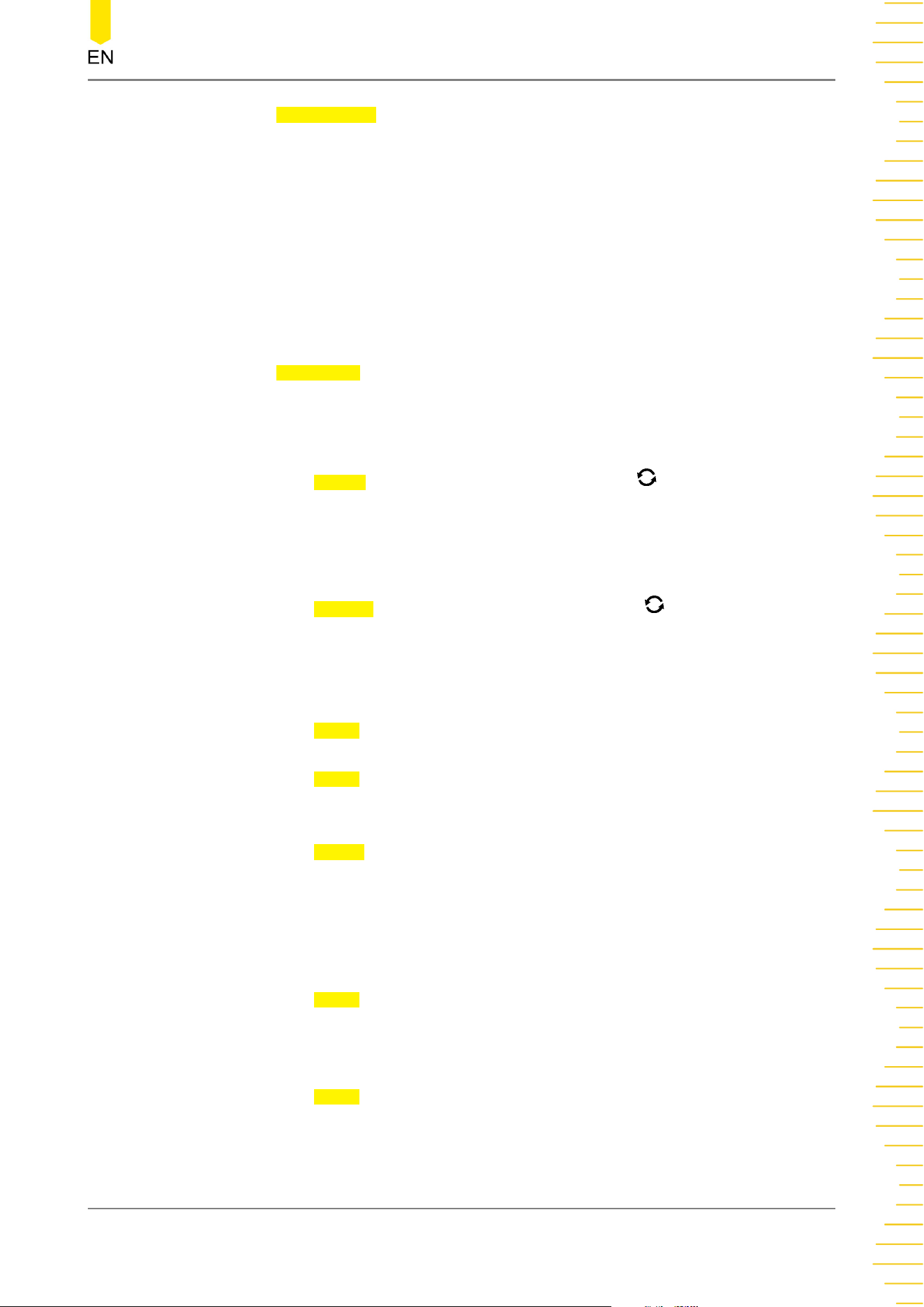
Press Linear Interp continuously to enable or disable the linear interpolation
between the defined points of the waveform.
- ON: the waveform editor connects two points using a straight line.
- OFF: disables the linear interpolation. The waveform editor will keep a
constant voltage level between two points and create a ladder-like
waveform.
• Edit points
Press Edit Points to enter the point editing menu. You can specify a voltage
value for each waveform point to define the waveforms.
- Current Point
Press PointX, then rotate the multifunction knob or use the numeric
keypad to select the points to be edited. The available range is from 1 to
the number of initial points.
- Voltage
Press Voltage, then rotate the multifunction knob or use the numeric
keypad to set the voltage value of the current point. Its available range is
from -2.5 V to +2.5 V.
- Insert
Press Insert to insert a new editable point between the current point and
the next point. The number of initial points adds 1 automatically. You can
press Insert continuously to increase the editable points gradually.
- Delete
Press Delete to delete the current point from the waveform, and connect
the remaining points using the current interpolation mode.
NOTE
- Zoom
Press Zoom continuously to enable or disable the zoom function of
horizontal time base.
- Apply
Press Apply to apply the current settings for the currently edited arbitrary
waveforms and output the edited waveforms.
• Save the arbitrary waveform
Function/Arbitrary Waveform Generator (Option)
Copyright ©RIGOL TECHNOLOGIES CO., LTD. All rights reserved.
315
Loading ...
Loading ...
Loading ...
