Loading ...
Loading ...
Loading ...
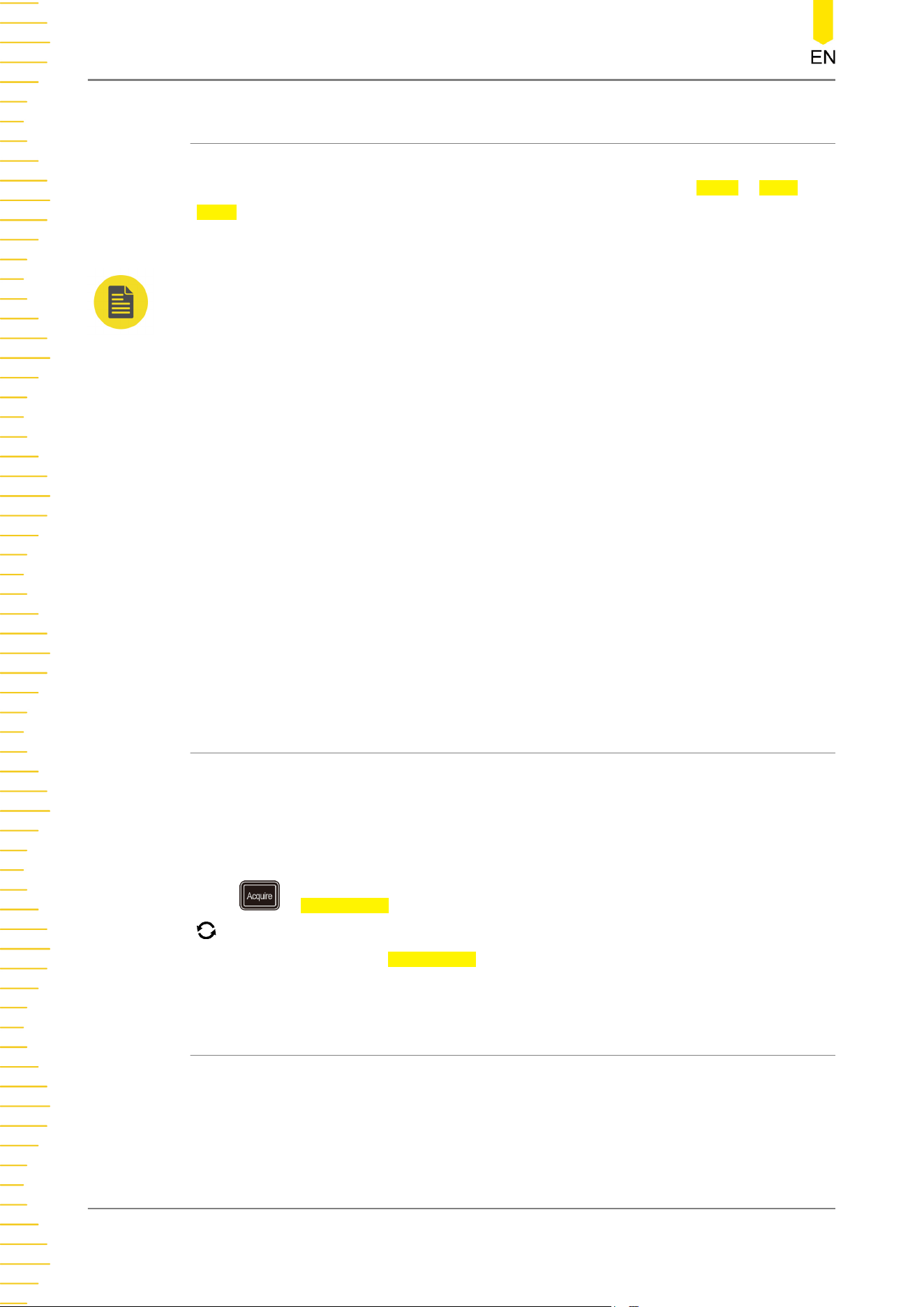
7.1.3 ROLL Mode
In this mode, the waveform scrolls from right to left to update the display. The
available range of the horizontal scale is from 200 ms to 1 ks. Press More > Auto
ROLL to select "ON". The system automatically enters the ROLL mode, and slow
sweep mode is disabled.
NOTE
• If the current delayed sweep is enabled, then when you enable the ROLL mode, the
delayed sweep is disabled automatically. When you re-enable the "YT" mode, the delayed
sweep will be re-enabled.
• The following functions cannot be set in ROLL mode:
"
To Adjust the Horizontal Position
” (available when the oscilloscope is in "Stop"
operating status), "
Delayed Sweep
", "
To Trigger the Oscilloscope
", "
Protocol Decoding
",
"
Pass/Fail Test
", "
Waveform Recording and Playing
", and "
To Set the Persistence Time
".
Slow Sweep
It is similar to the ROLL mode. In YT mode, when the horizontal time base is set to
200 ms/div or smaller, the instrument enters the "slow sweep" mode in which the
instrument first acquires the data at the left of the trigger point and then waits for a
trigger event. After the trigger occurs, the instrument continues to finish the
waveform at the right of the trigger point. When observing the low-frequency signal
in the slow sweep mode, it is recommended that you set "
Channel Coupling
" to
"DC".
7.2 Acquisition Mode
The acquisition mode is used to control how to generate waveform points from the
sample points.
This series of oscilloscope supports the following four acquisition modes: Normal,
Average, Peak, and High Res. By default, the acquisition mode is Normal.
Press > Acquisition on the front panel, and then rotate the multifunction knob
to select the desired acquisition mode. Then, press down the knob to select the
mode. You can also press Acquisition continuously or enable the touch screen to
select the mode.
7.2.1 Normal
In this mode, the oscilloscope samples the signal at a specified fixed time interval to
rebuild the waveform. For most of the waveforms, using this mode can produce the
optimal display effects.
To Set the Sample System
68
Copyright ©RIGOL TECHNOLOGIES CO., LTD. All rights reserved.
Loading ...
Loading ...
Loading ...
