Loading ...
Loading ...
Loading ...
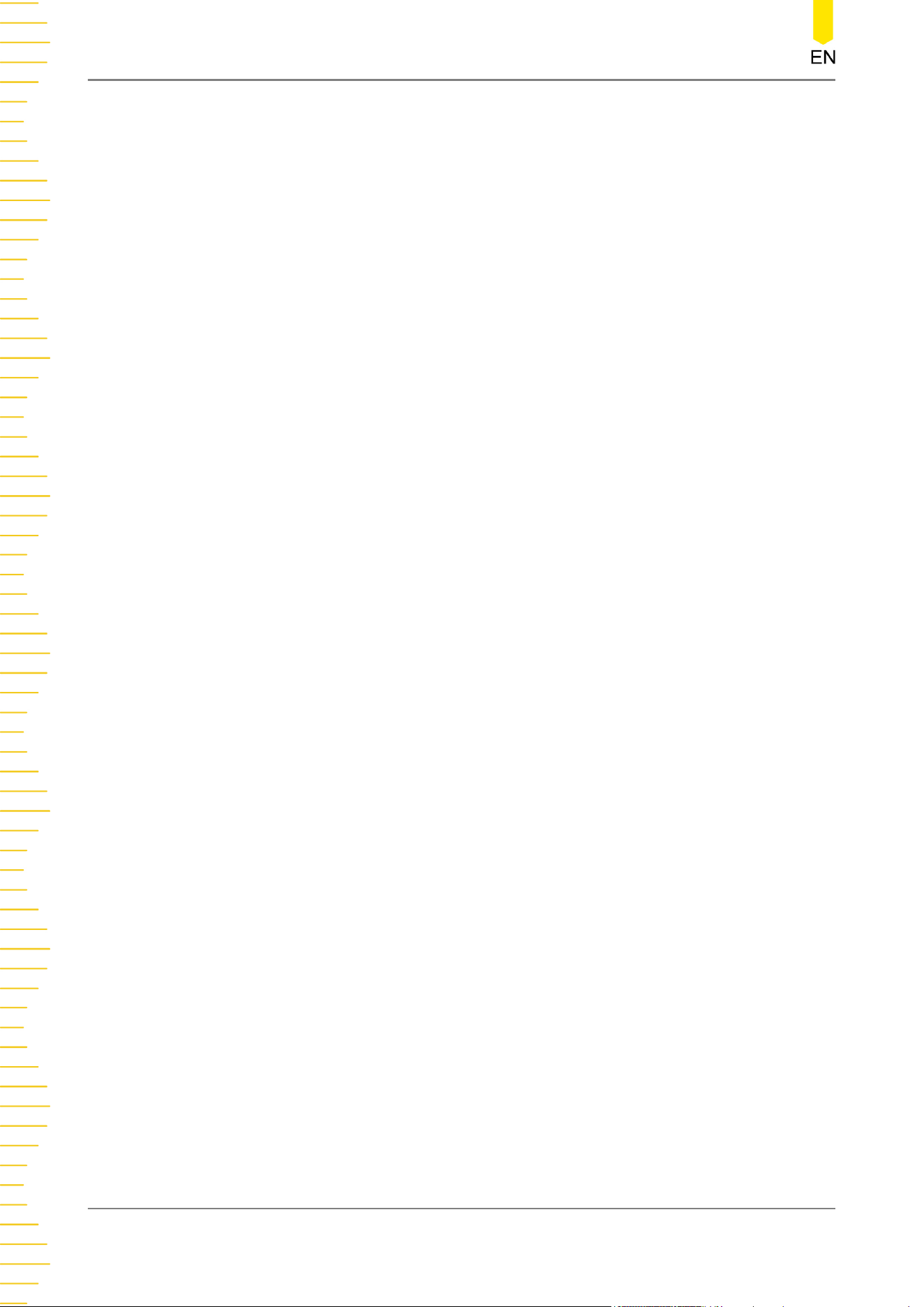
List of Figures
Figure 4.1 Front View ..............................................................................................................
13
Figure 4.2 Vertical View ......................................................................................................... 13
Figure 4.3 To Adjust the Supporting Legs .......................................................................14
Figure 4.4 To Connect to AC Power ...................................................................................14
Figure 4.5 Fuse Replacement ...............................................................................................16
Figure 4.6 Connect the Passive Probe .............................................................................. 17
Figure 4.7 To Connect the Probe Head to the Preamp of the Active Probe ....... 17
Figure 4.8 Connect the Active Probe ................................................................................ 18
Figure 4.9 Connect the logic probe ...................................................................................19
Figure 4.10 To Use the Compensation Signal ................................................................19
Figure 4.11 Square Waveform Signal ................................................................................20
Figure 4.12 Probe Compensation ...................................................................................... 21
Figure 4.13 Front Panel Overview ...................................................................................... 21
Figure 4.14 Rear Panel Overview ........................................................................................23
Figure 4.15 User Interface .....................................................................................................32
Figure 4.16 Tap Gesture .........................................................................................................37
Figure 4.17 Pinch & Stretch Gesture .................................................................................38
Figure 4.18 Drag Gesture ......................................................................................................38
Figure 4.19 Rectangle Drawing Gesture(a) ..................................................................... 39
Figure 4.20 Rectangle Drawing Gesture(b) .....................................................................39
Figure 4.21 Numeric Keypad ................................................................................................41
Figure 4.22 To Use the Security Lock ................................................................................42
Figure 4.23 Help Information .............................................................................................. 43
Figure 5.1 Waveform Invert ..................................................................................................55
Figure 5.2 Zero Offset ............................................................................................................ 57
Figure 5.3 Label Editing Interface ...................................................................................... 58
Figure 6.1 Delayed Sweep Mode ........................................................................................63
X
Copyright ©RIGOL TECHNOLOGIES CO., LTD. All rights reserved.
Loading ...
Loading ...
Loading ...
