Loading ...
Loading ...
Loading ...
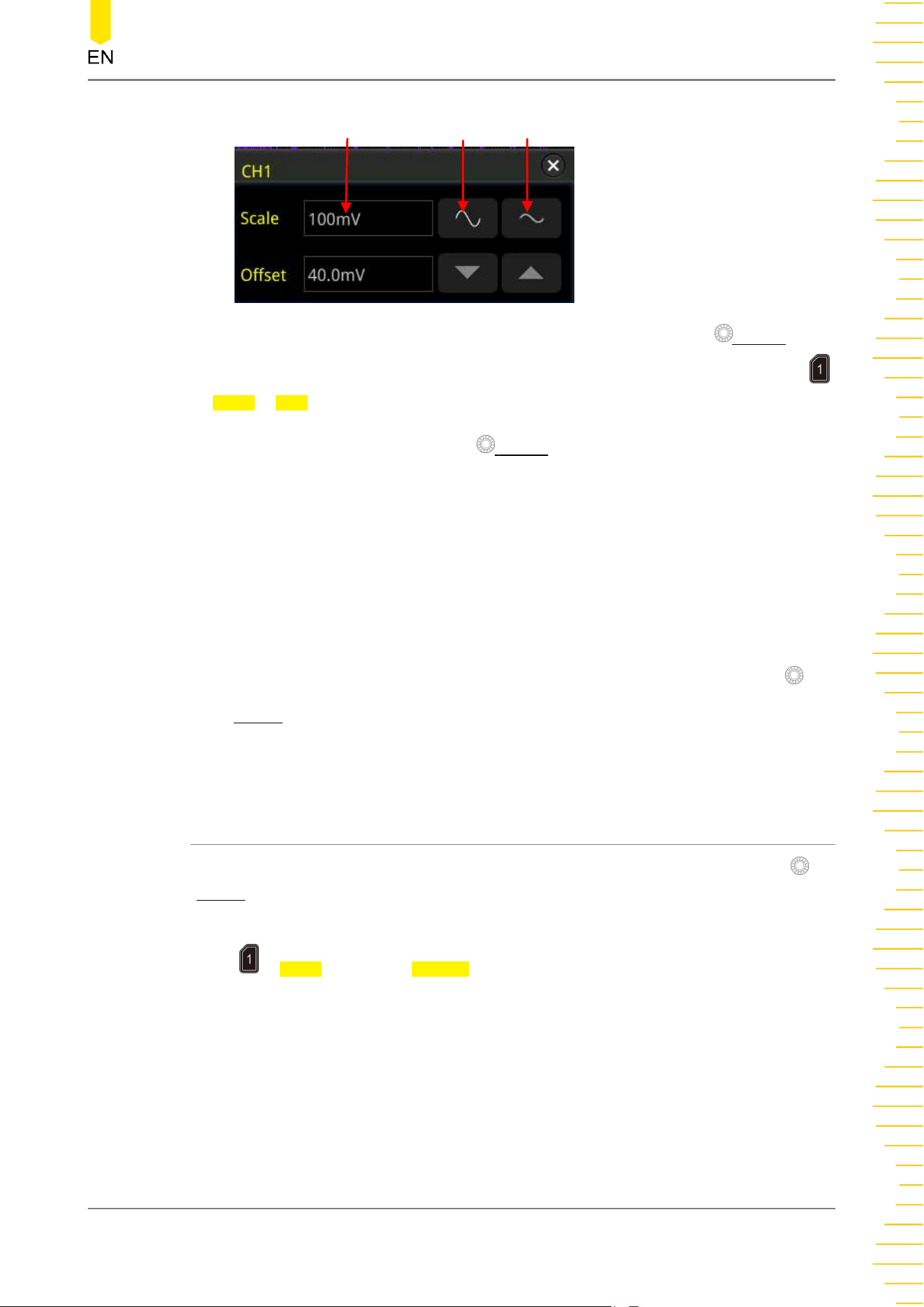
Value Input Field
Decrease
Increase
In the vertical control area (Vertical) on the front panel, press Vertical SCALE to
adjust the vertical scale in "Coarse" (by default) or "Fine" mode. You can also press
> More > Fine to enable or disable the fine adjustment.
• Fine adjustment: Rotate Vertical SCALE to further adjust the vertical scale
within a relatively smaller range to improve the vertical resolution. If the
amplitude of the input waveform is a little bit greater than the full scale under
the current scale and the amplitude would be a little bit lower if the next scale is
used, fine adjustment can be used to improve the amplitude of waveform
display to view signal details.
• Coarse adjustment (take counterclockwise as an example): Rotate Vertical
SCALE to set the vertical scale at 1-2-5 step, i.e. 1 mV/div, 2 mV/div, 5 mV/div, 10
mV/div…10 V/div.
5.3 Vertical Expansion
When changing the vertical scale of the analog channel by rotating the Vertical
SCALE, you can select to expand or compress the waveform around the "Center" or
"GND" (Ground). By default, "GND" is selected under Expand.
Press > More, then press Expand continuously to select "Center" or "GND".
• Center: when the vertical scale is changed, the waveform will be expanded or
compressed around the screen center.
• GND: when the vertical scale is changed, the waveform will be expanded or
compressed around the signal ground level position.
To Set the Vertical System
Copyright ©RIGOL TECHNOLOGIES CO., LTD. All rights reserved.
49
Loading ...
Loading ...
Loading ...
