Loading ...
Loading ...
Loading ...
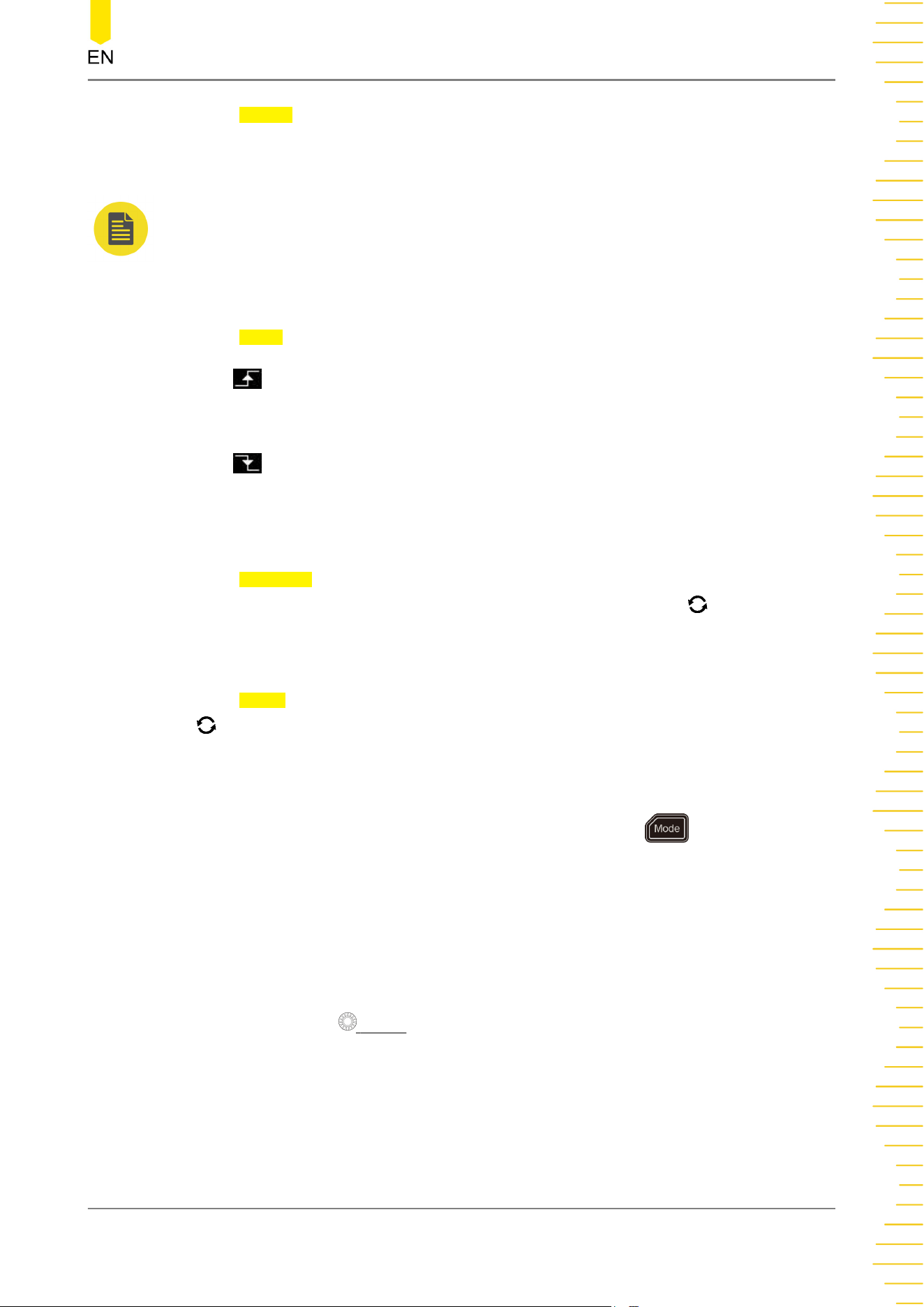
Press Source to open the signal source list and select CH1-CH4 or D0-D15. For
details, refer to descriptions in "
Trigger Source
". The current trigger source is
displayed at the upper-right corner of the screen.
NOTE
Only when we select the channel (that has been input with signals) as the trigger source, can
we obtain a stable trigger.
Edge Type:
Press Slope to select the input signal edge on which the oscilloscope triggers.
• Rising: triggers on the rising edge of the input signal when the voltage level
meets the specified trigger level.
• Falling: triggers on the falling edge of the input signal when the voltage level
meets the specified trigger level.
Idle Time:
Press
Idle Time, then use the pop-up numeric keypad to set the idle time before the
edge counting in Nth edge trigger. Rotate the multifunction knob or use the pop-
up numeric keypad to set the idle time.
Edge Count:
Press Edges to set the value of "N" in Nth edge trigger. Rotate the multifunction knob
or use the pop-up numeric keypad to set the edge count. The available range is
from 1 to 65,535.
Trigger Mode:
In the trigger control area (Trigger) on the front panel, press to quickly switch
the current trigger mode. For details, refer to descriptions in "
Trigger Mode
".
Trigger Parameter Setting:
Sets the trigger parameter (noise rejection) under this trigger type. For details, refer
to descriptions in "
Noise Rejection
".
Trigger LEVEL/Threshold Level:
Rotate the Trigger LEVEL knob to adjust the trigger level/ threshold level. Please
refer to descriptions in "
Trigger LEVEL/Threshold Level
". The current trigger level/
threshold level is displayed at the upper-right corner of the screen.
To Trigger the Oscilloscope
Copyright ©RIGOL TECHNOLOGIES CO., LTD. All rights reserved.
109
Loading ...
Loading ...
Loading ...
