Loading ...
Loading ...
Loading ...
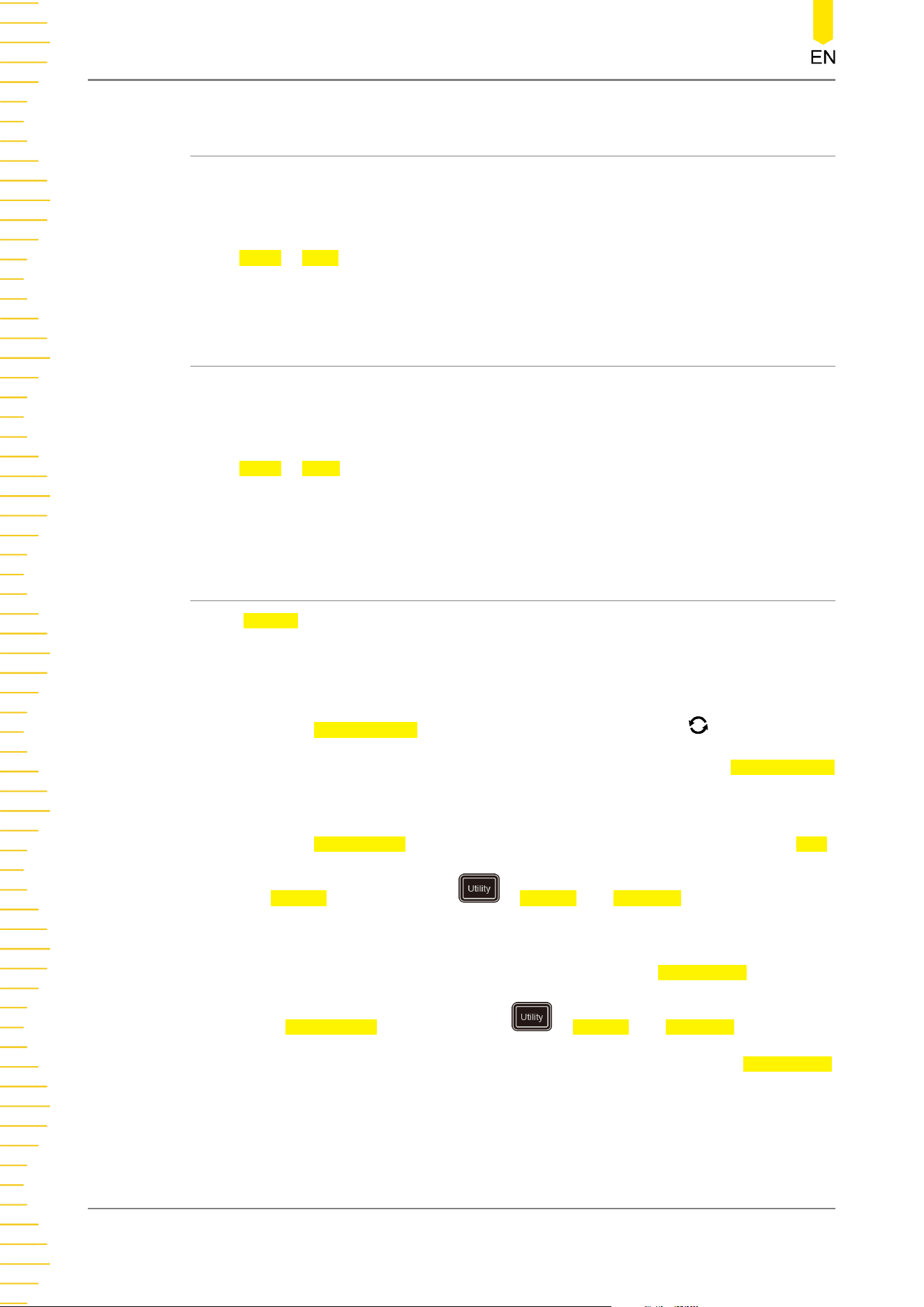
17.5 To Save a Mask
When the pass/fail test function is enabled, you can save the current test mask range
to the internal memory or external USB storage device (when detected) in "*.pf"
format.
Press Mask > Save to enter the file saving interface. Please refer to descriptions in
"
Store and Load
" to save the test mask file to the internal or external memory.
17.6 To Load a Mask
When the pass/fail test function is enabled, you can load the test mask files from the
internal memory or external USB storage device (when detected) and apply them to
the current pass/fail test function.
Press Mask > Load to enter the file loading interface. Please refer to descriptions in
Store and Load
to load the specified test mask files (in *.pf format) and apply them to
the current pass/fail test function.
17.7 To Set the Output Form of the Test Results
In the Option menu, you can set what the oscilloscope will execute when test results
are detected according to your needs.
• Set the output event and Aux output
- Press Output Event, then rotate the multifunction knob to select "Fail"
or "Pass". Press down the knob to select it. You can also press Output Event
continuously or enable the touch screen to select it.
- Press Aux Output continuously to enable or disable the Aux output. If Aux
Output is enabled, press > System, the AUX Out menu is
automatically set to "PassFail". When a successful or failed event test is
detected, a pulse will be output from the rear-panel [TRIG OUT] connector.
If Aux Output is disabled, press > System, the AUX Out menu is
automatically set to "TrigOut", and the output of the rear-panel [TRIG OUT]
connector is irrelevant with the pass/fail test.
• Set the Output Polarity and Output Pulse Width
Pass/Fail Test
286
Copyright ©RIGOL TECHNOLOGIES CO., LTD. All rights reserved.
Loading ...
Loading ...
Loading ...
