Loading ...
Loading ...
Loading ...
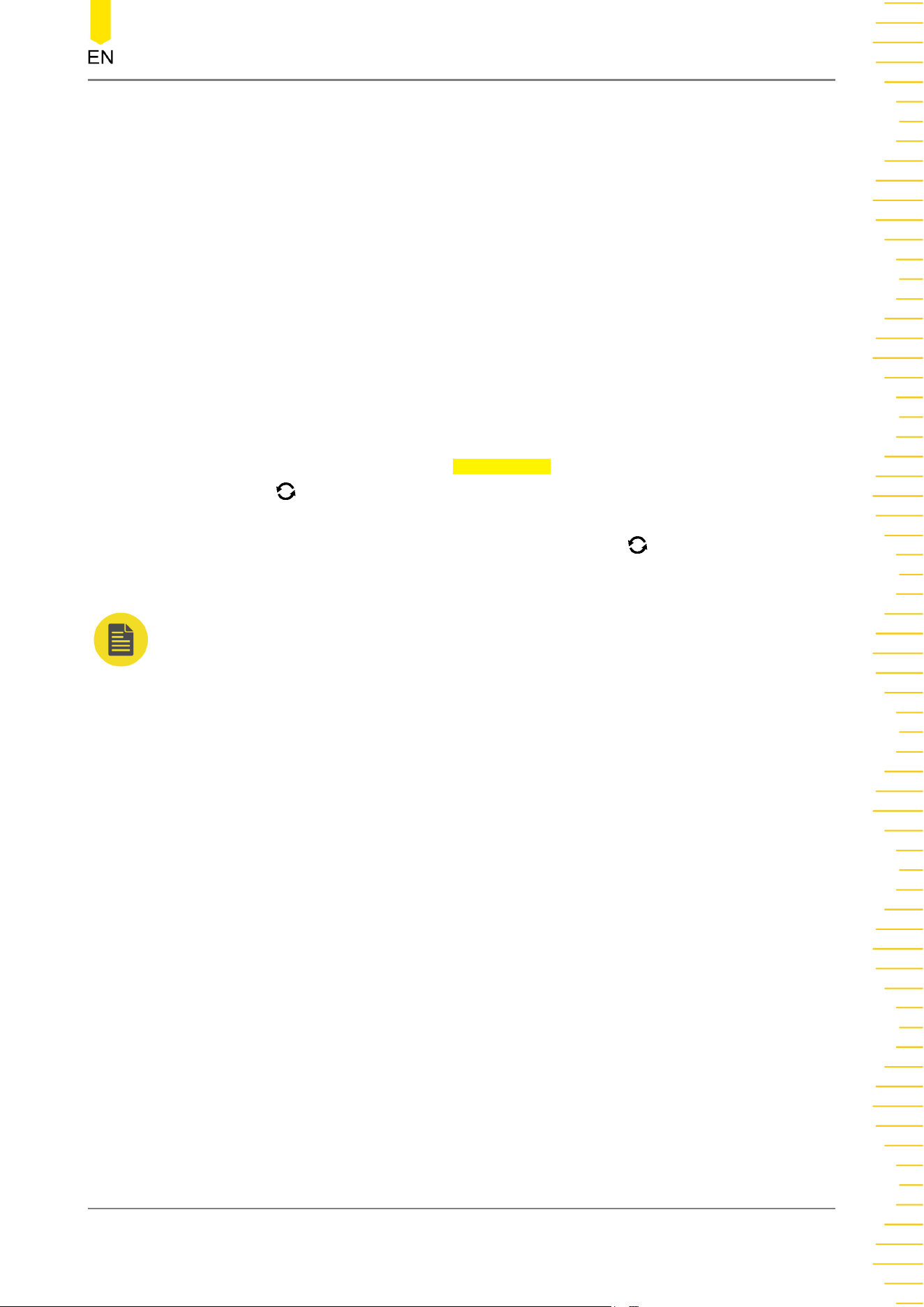
• Left: when the horizontal time base is modified, the waveform will be expanded
or compressed horizontally relative to the leftmost position of the screen.
• Right: when the horizontal time base is modified, the waveform will be expanded
or compressed horizontally relative to the rightmost position of the screen.
• Trigger: when the horizontal time base is modified, the waveform will be
expanded or compressed horizontally relative to the trigger point.
• User: when the horizontal time base is modified, the waveform displayed will be
expanded or compressed horizontally relative to the user-defined reference
position.
After you select "User", press Expand User and then rotate the multifunction
knob to set the expansion reference. Its available range is from rightmost
position of the screen to leftmost position of the screen. By default, it is the
screen center. Pressing down the multifunction knob can quickly reset the
user-defined reference position to 0.
NOTE
This function is unavailable in XY mode, ROLL mode, and YT mode with the delayed sweep
being enabled.
To Set the Sample System
Copyright ©RIGOL TECHNOLOGIES CO., LTD. All rights reserved.
75
Loading ...
Loading ...
Loading ...
